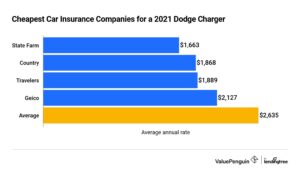Looking to charge your portable charger power bank? We’ve got you covered! In this article, we’ll walk you through the simple and straightforward process of how to charge your portable charger power bank. No need to fret or search endlessly, the solution is right here. Whether you’re a seasoned tech pro or a newbie, we’ve got all the steps you need to follow to ensure your power bank is up and running in no time. So let’s dive in and get that portable charger fully juiced up!
How to Charge a Portable Charger Power Bank
In today’s fast-paced world, staying connected is more important than ever. Whether you’re traveling, attending a conference, or simply out and about, a portable charger power bank can be a lifesaver when your phone or other devices run out of battery. However, it’s essential to know how to charge your portable charger power bank properly to ensure it’s always ready to use when you need it. In this comprehensive guide, we’ll walk you through the step-by-step process of charging a portable charger power bank, as well as provide useful tips and insights along the way.
Understanding Portable Charger Power Banks
Before diving into the charging process, let’s take a moment to understand what a portable charger power bank is and how it works. A portable charger power bank is essentially a portable battery pack that allows you to charge your devices on the go. It stores electrical energy and transfers it to your devices when connected. Portable charger power banks come in various capacities, shapes, and sizes, and they typically feature one or more USB ports to connect your devices.
Choosing the Right Portable Charger Power Bank
When it comes to portable charger power banks, it’s crucial to choose the right one that suits your needs. Here are some key factors to consider:
1. Capacity: The capacity of a power bank is measured in milliampere-hours (mAh). Higher capacity means more power and charging cycles. Consider the battery capacity of your devices and choose a power bank with ample capacity to meet your requirements.
2. Number of Ports: Determine how many devices you typically need to charge simultaneously. If you often have multiple devices, opt for a power bank with multiple USB ports.
3. Input and Output Current: Pay attention to the input and output current of the power bank. Higher input current means faster charging of the power bank itself, while higher output current enables faster charging of your devices.
4. Portability: Consider the size, weight, and design of the power bank. If you’re frequently on the move, choose a compact and lightweight option that easily fits in your bag or pocket.
Step-by-Step Guide to Charging a Portable Charger Power Bank
Now, let’s walk through the step-by-step process of charging your portable charger power bank:
Step 1: Before charging your power bank, make sure it has enough charge to power your devices. You can check the remaining power by pressing the power button or referring to the LED indicators, if available.
Step 2: Connect the power bank to a power source using the supplied USB cable. You can use a wall adapter, a laptop, or any other device with a USB port. It’s recommended to use the original cable provided with the power bank or a certified one to ensure optimal performance.
Step 3: Plug the USB end of the cable into the input port of the power bank. The input port is usually marked with an “IN” or a charging symbol. Make sure the connection is secure.
Step 4: Plug the other end of the USB cable into the power source. If you’re using a wall adapter, plug it into a wall socket. If you’re using a laptop or computer, connect it to a USB port.
Step 5: Once connected, the power bank should start charging. Some power banks may have LED indicators to show the charging progress, while others may have a digital display. Wait for the power bank to fully charge before disconnecting it.
Tips for Charging a Portable Charger Power Bank
To optimize the charging process and ensure the longevity of your portable charger power bank, keep the following tips in mind:
1. Use the right charging cable: Always use the supplied or certified charging cable that came with your power bank. Low-quality or incompatible cables can result in slower charging or even damage your power bank.
2. Avoid exposing the power bank to extreme temperatures: Excessive heat or cold can negatively impact the performance and lifespan of your power bank. Keep it away from direct sunlight, heaters, or freezing temperatures.
3. Charge in a well-ventilated area: To prevent overheating, charge your power bank in a cool and well-ventilated area. Avoid charging it under pillows, blankets, or other confined spaces that may restrict airflow.
4. Disconnect the power bank after it’s fully charged: Leaving the power bank connected to a power source for an extended period can overcharge the battery, reducing its overall lifespan. Once fully charged, unplug the power bank from the power source.
5. Regularly charge and discharge your power bank: It’s recommended to use your power bank regularly to maintain its battery health. If you don’t use it for an extended period, give it a full charge and discharge cycle every few months to ensure optimal performance.
Having a fully charged portable charger power bank can provide peace of mind, knowing that you can stay connected even when your devices run out of battery. By following the step-by-step guide and implementing the tips mentioned in this article, you’ll be able to charge your portable charger power bank efficiently and effectively. Remember to choose a power bank with the right capacity and features that align with your requirements. With a fully charged power bank in your pocket or bag, you’ll never have to worry about running out of power again. Stay connected, and keep exploring!
FAQs
Please find below some frequently asked questions related to charging portable charger power banks:
Q1: Can I use a power bank while it’s charging?
A1: Yes, most power banks allow simultaneous charging and discharging. However, keep in mind that charging other devices while the power bank is charging may slow down the overall charging process.
Q2: How long does it take to charge a power bank?
A2: The charging time depends on various factors, including the capacity of the power bank, the input current, and the power source. It can range from a few hours to overnight.
Q3: Can I use any USB cable to charge a power bank?
A3: It’s recommended to use the original or certified USB cable that came with your power bank. Using incompatible or low-quality cables may result in slower charging or damage to the power bank.
Frequently Asked Questions
How do I charge a portable charger power bank?
To charge a portable charger power bank, follow these steps:
Can I charge my portable charger power bank with any USB cable?
Yes, most portable charger power banks can be charged using any USB cable. However, it is recommended to use the cable that came with the power bank or a high-quality cable to ensure efficient and safe charging.
How long does it take to charge a portable charger power bank?
The charging time for a portable charger power bank can vary depending on its capacity, the power source you are using, and the charging speed of both the power bank and the power source. On average, it can take anywhere from a few hours to several hours to fully charge a power bank.
Should I turn off the portable charger power bank while charging it?
No, you do not need to turn off the portable charger power bank while charging it. Most power banks have built-in circuitry that protects them from overcharging, so you can leave it connected to the power source until it reaches full capacity.
Can I charge my devices while the power bank is being charged?
Yes, most portable charger power banks support pass-through charging, which means you can charge your devices while the power bank itself is being charged. However, keep in mind that this may affect the charging speed of both the power bank and your devices.
Can I use a wall adapter to charge my portable charger power bank?
Yes, you can use a wall adapter to charge your portable charger power bank. Simply plug the USB cable into the wall adapter and connect it to the power bank. Make sure the wall adapter has the appropriate output voltage and current suitable for charging the power bank.
Final Thoughts
To charge your portable charger power bank, start by connecting it to a power source using the provided USB cable. Plug the other end of the cable into a wall adapter or computer USB port. Ensure that the power bank is turned off before charging. Allow it to charge fully, which may take a few hours depending on the capacity of the power bank. You can check the charging progress by looking at the LED indicators on the power bank. Once fully charged, safely disconnect the power bank from the power source. Now you’re ready to use your portable charger power bank and keep your devices charged on the go!