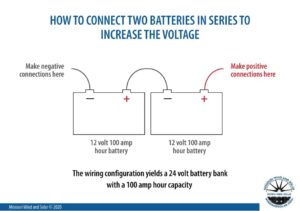Are you wondering how long a Nest thermostat battery will last? We have the answer you’ve been seeking. The battery life of a Nest thermostat is a topic of interest for many homeowners, and we’re here to provide you with all the information you need. In this article, we’ll dive into the details of how long a Nest thermostat battery typically lasts, as well as some tips on optimizing its lifespan. So, let’s get straight to the point and address the burning question: how long does a Nest thermostat battery last? Let’s find out.
How Long Does a Nest Thermostat Battery Last?
The Nest Thermostat revolutionized home heating and cooling by providing an intuitive and energy-efficient way to control your HVAC system. But have you ever wondered about the lifespan of the Nest Thermostat’s battery? In this article, we will explore in detail how long the battery of a Nest Thermostat lasts, factors that can affect its longevity, and tips to extend its lifespan. So let’s dive in!
Understanding the Nest Thermostat Battery
Before we delve into the battery life of the Nest Thermostat, it’s important to understand its battery configuration. The Nest Thermostat comes equipped with a built-in rechargeable battery, which powers the device when it is not connected to your HVAC system. This battery ensures that the Nest Thermostat continues to operate even during power outages or if it is not connected to a C-wire for continuous power supply.
The Nest Thermostat’s battery is charged when it is connected to your HVAC system, drawing power from the existing wiring. This means that as long as your Nest Thermostat is connected to your HVAC system and receives power, the internal battery will remain charged, ensuring uninterrupted functionality.
The Average Battery Life of a Nest Thermostat
Now that we understand the basic battery configuration of the Nest Thermostat, let’s discuss its average battery life. The battery of a Nest Thermostat can typically last between 3 to 4 hours without any power source. This means that even during a power outage, your Nest Thermostat can continue to operate for a few hours before the battery drains completely.
Factors Affecting the Battery Life
Several factors can impact the battery life of your Nest Thermostat. Understanding these factors can help you optimize your thermostat’s battery performance and ensure that it lasts as long as possible. Here are some key factors to consider:
1. Frequency of Use
The more frequently you interact with your Nest Thermostat, the more power it will consume from the battery. Constant adjustments to temperature settings and manual operations can gradually drain the battery. While occasional adjustments are normal, excessive usage may shorten the battery life.
2. Display Brightness
The brightness level of the Nest Thermostat’s display also affects its battery life. Higher brightness settings can consume more power, leading to a shorter battery lifespan. Adjusting the display brightness to a lower setting can help conserve battery power.
3. Wi-Fi Connectivity
The Nest Thermostat’s Wi-Fi connectivity allows you to control and monitor your HVAC system remotely. However, maintaining a constant connection to Wi-Fi can drain the battery faster. If your Nest Thermostat is located in an area with a weak Wi-Fi signal, it may continuously search for a network, further impacting the battery life. Consider optimizing your Wi-Fi coverage or relocating your thermostat for better connectivity.
4. Compatibility with C-wire
The presence of a C-wire (common wire) connected to your Nest Thermostat can significantly extend its battery life. The C-wire provides a continuous power supply, eliminating the need for the Nest Thermostat to rely solely on its internal battery. If your HVAC system supports a C-wire connection, consider installing it to maximize your thermostat’s battery life.
Tips to Extend the Battery Life
While the battery life of your Nest Thermostat may vary based on usage and environmental factors, you can take certain measures to extend its longevity. Here are some tips to help you get the most out of your Nest Thermostat’s battery:
1. Optimize Temperature Scheduling
Setting up a temperature schedule that aligns with your daily routine can minimize the need for frequent manual adjustments. This reduces the strain on the battery and ensures efficient energy management. Utilize the Nest Thermostat’s scheduling features to create a personalized heating and cooling routine.
2. Adjust Display Brightness
Lowering the brightness level of your Nest Thermostat’s display not only conserves battery power but also reduces eye strain. Find a brightness setting that is comfortable for you while ensuring optimal battery performance.
3. Enhance Wi-Fi Signal Strength
If your Nest Thermostat experiences connectivity issues due to poor Wi-Fi signal, consider installing a Wi-Fi extender or repositioning your router to improve coverage. A stronger and more stable Wi-Fi connection reduces the strain on the thermostat’s battery.
4. Connect a C-wire
If your HVAC system supports a C-wire connection, consider having one installed. The C-wire provides continuous power to your Nest Thermostat, eliminating the need to solely rely on the internal battery. This significantly extends the battery life and ensures uninterrupted operation.
To wrap it up, the battery of a Nest Thermostat can last for approximately 3 to 4 hours without any connected power source. However, by considering factors such as frequency of use, display brightness, Wi-Fi connectivity, and the availability of a C-wire, you can optimize the battery life of your Nest Thermostat. By following the tips provided, you can ensure that your Nest Thermostat continues to provide energy-efficient control over your HVAC system for an extended period. Enjoy the convenience and comfort of a Nest Thermostat with a battery that lasts!
Frequently Asked Questions
How long does a Nest thermostat battery typically last?
The Nest thermostat does not rely on battery power as its primary source of energy. It is designed to be wired directly into your home’s electrical system, so it is always powered. However, the Nest thermostat does have a built-in rechargeable battery that serves as a backup in case of a power outage. This battery is expected to last for several hours during a power outage, ensuring that your thermostat continues to function and maintain the desired temperature settings until power is restored.
Does the Nest thermostat battery need to be replaced?
In most cases, there is no need to replace the battery in a Nest thermostat. The built-in rechargeable battery is designed to last for the lifetime of the device, and it should not degrade or lose its capacity over time. As long as the thermostat remains connected to your home’s electrical system, the battery will continue to recharge whenever necessary. However, if you experience any issues with the battery or notice a significant decrease in its backup power duration, it is recommended to contact Nest customer support for assistance.
Can I use my Nest thermostat without a battery?
No, you cannot use a Nest thermostat without a battery. The built-in rechargeable battery serves as a backup power source during a power outage and is an essential component of the thermostat’s functionality. Without the battery, the thermostat would not be able to maintain your desired temperature settings or communicate with your home’s HVAC system. It is important to ensure that the thermostat remains connected to your home’s electrical system to keep the battery charged and ready for backup power if needed.
How can I check the battery status of my Nest thermostat?
The Nest thermostat does not provide a direct display of the battery status. However, you can easily check the battery level and status through the Nest app on your smartphone or by accessing the thermostat’s settings on the device itself. In the Nest app, navigate to the settings for your thermostat and look for the battery status indicator. It will typically show the current battery level as well as the estimated time remaining on battery backup power during a power outage.
What should I do if my Nest thermostat battery drains quickly?
If you notice that your Nest thermostat’s battery is draining quickly or not lasting as long as expected, there are a few troubleshooting steps you can try. First, check if there are any power supply issues, such as a loose or disconnected wiring connection. Ensure that the thermostat is securely connected to your home’s electrical system. If the issue persists, you can try resetting the thermostat by removing it from the wall mount and then reattaching it. If none of these steps resolve the battery drain issue, it is recommended to contact Nest customer support for further assistance.
Final Thoughts
The Nest thermostat battery typically lasts between 3 to 4 hours during a power outage. This enables it to provide uninterrupted service and maintain your desired temperature settings. When the battery is low, the Nest thermostat will send an alert to your phone, allowing you to take appropriate action. It is recommended to keep the thermostat connected to its base at all times to ensure that the battery remains charged. With a Nest thermostat, you can enjoy efficient and convenient temperature control without worrying about power interruptions. So, how long does a Nest thermostat battery last? It usually provides around 3 to 4 hours of power backup.