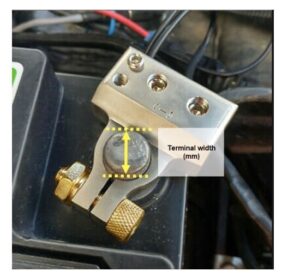Why won’t my phone charger work? It’s a frustrating question we’ve all asked ourselves at one point or another. You plug it in, expecting to see that comforting charging symbol, but nothing happens. Well, fear not! In this article, we’ll dive into the common reasons why your phone charger might not be working and provide you with some simple solutions to get your device up and running again. So, if you’re tired of dealing with this annoying issue, keep reading and find out why won’t my phone charger work and what you can do about it.
Why Won’t My Phone Charger Work?
Introduction
In today’s technologically advanced world, our smartphones have become an integral part of our lives. We rely on them for communication, entertainment, and staying connected to the world. But what happens when our phone charger suddenly stops working? It can be frustrating and inconvenient, especially when we need our devices the most. In this article, we will explore the possible reasons why your phone charger may not be working and provide some troubleshooting tips to resolve the issue.
1. Damaged Charging Cable
One of the most common reasons why your phone charger may not work is a damaged charging cable. Over time, cables can become frayed, bent, or suffer from wear and tear. If your charging cable has any visible signs of damage, such as exposed wires or a loose connection, it’s likely the culprit behind your charging issues.
To troubleshoot this problem, try the following steps:
- Inspect your charging cable for any signs of physical damage.
- Try using a different charging cable to see if the issue persists.
- Ensure that both ends of the cable are securely plugged in, both into the wall adapter and your smartphone.
- If your cable is damaged, consider replacing it with a new one. Opt for a high-quality cable from a reputable manufacturer to prevent future issues.
2. Faulty Wall Adapter
Another possible reason why your phone charger may not be working is a faulty wall adapter. The wall adapter is the device that plugs into the power outlet and provides the necessary current to charge your phone. If the wall adapter is not working correctly, it can prevent your phone from charging.
To troubleshoot this issue, try the following steps:
- Verify that the wall outlet you’re using is functioning correctly. Try plugging in another electronic device to ensure there’s power.
- Inspect the wall adapter for any visible signs of damage.
- Try using a different wall adapter to charge your phone and see if it resolves the issue.
- Consider using a wall adapter from the original manufacturer of your phone or a reputable third-party brand.
3. Dirty Charging Port
A dirty or dusty charging port can prevent your phone charger from making a proper connection with your device. If your charger doesn’t seem to fit snugly or your phone doesn’t recognize that it’s connected, a dirty charging port could be the culprit.
To clean your charging port, follow these steps:
- Turn off your phone and ensure it’s not connected to any power source.
- Gently inspect the charging port for any debris, such as lint, dust, or dirt.
- Use a small, clean, and dry toothbrush or a cotton swab to carefully remove any obstructions.
- Avoid using any sharp objects or excessive force, as this can damage the charging port.
- Once the port is clean, plug in your charger and check if your phone starts charging.
4. Incompatible Charging Brick or Cable
Using an incompatible charging brick or cable can also lead to charging issues. While many charging cables and bricks are standardized, some devices may have specific requirements. Using a cable or brick that doesn’t meet these requirements may prevent your phone from charging or charge it at a slower rate.
To ensure compatibility, take the following steps:
- Check if your phone’s manual specifies any specific requirements for charging accessories.
- Verify that the charging cable and wall adapter you’re using are designed for your phone model or are known to be compatible.
- Consider using official accessories from the manufacturer or reputable third-party brands that are certified for your phone.
5. Software or Firmware Issues
Sometimes, software or firmware issues can prevent your phone from charging properly. These issues can be caused by a variety of factors, such as outdated software, bugs, or conflicting applications.
To address software-related charging problems, try the following steps:
- Ensure that your phone’s operating system is up to date. Check for any available updates and install them if necessary.
- Restart your phone to refresh its system and clear any temporary glitches.
- Uninstall any recently installed applications that may be causing conflicts.
- Perform a factory reset as a last resort. Make sure to back up your important data before proceeding with this step, as it will erase all your phone’s settings and data.
6. Hardware Issues
In rare cases, hardware issues can be the reason behind your phone charger not working. These issues can include a faulty charging port, a damaged battery, or other internal component failures. If you’ve tried all the troubleshooting steps mentioned above and your phone still won’t charge, it’s advisable to seek professional help.
Contact your phone’s manufacturer or visit an authorized service center to have your device evaluated and repaired. They will have the expertise and tools needed to diagnose and fix any hardware-related problems.
A malfunctioning phone charger can be a frustrating experience, but by following the troubleshooting steps outlined in this article, you can attempt to resolve the issue on your own. Remember to check for physical damage, use compatible accessories, clean your charging port, and address any software-related issues. If all else fails, don’t hesitate to seek professional assistance. Keeping your phone charger in good working condition is essential for staying connected and enjoying all the benefits of your smartphone.
Charger port not working? This tip could help!
Frequently Asked Questions
Why won’t my phone charger work?
There could be several reasons why your phone charger is not working. Here are some common issues and troubleshooting steps to help you resolve the problem:
My phone charger is not charging my phone. What could be the issue?
If your phone charger is not charging your phone, first check if the charger is properly plugged into the wall outlet or the USB port. Ensure that there are no loose connections or frayed wires. You should also try using a different charging cable or adapter to rule out any issues with those components. If none of these steps work, there may be a problem with the charger itself, and it may need to be replaced.
Why is my phone charger only charging my phone intermittently?
If your phone charger is charging your phone intermittently or the charging connection keeps getting lost, the issue could be with the charging port on your phone. Check if there is any debris or lint stuck in the charging port and carefully clean it out using a soft brush or compressed air. Sometimes, a faulty charging cable or adapter can also cause this problem, so try using a different one to see if it resolves the issue.
My phone charger is plugged in, but my phone is not recognizing it. What should I do?
If your phone charger is plugged in but your phone is not recognizing it, there may be an issue with the charging port, cable, or adapter. Make sure the charging cable is securely connected to both the charger and your phone. Try using a different cable or adapter to see if the problem persists. If your phone still does not recognize the charger, it could indicate a hardware issue with your phone, and you may need to contact the manufacturer or a technician for further assistance.
Why does my phone charger get hot when I use it?
It is normal for a phone charger to get slightly warm during use, but if it becomes excessively hot, it could be a sign of a problem. Check if there are any visible damages to the charger, cable, or adapter. Overheating can occur due to a short circuit or faulty wiring, which can be dangerous. In such cases, it is recommended to stop using the charger immediately and get a replacement.
Final Thoughts
If your phone charger isn’t working, there could be a few reasons for this frustration. Firstly, check for any physical damage, such as frayed wires or bent pins, as these can prevent proper charging. Secondly, make sure you are using the correct charger for your device, as using a charger with different specifications may not provide the necessary power. Additionally, inspect the charging port on your phone for any debris or dust that may be inhibiting a proper connection. Lastly, try using a different outlet or USB port to rule out any potential power supply issues. By considering these factors and troubleshooting accordingly, you can determine why your phone charger won’t work.