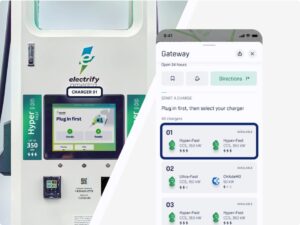Is your Mac charger giving you a hard time? Wondering why won’t my Mac charger work? We’ve got you covered! Picture this: you’re in the middle of an important task, and suddenly, your Mac’s battery is about to die. Panic sets in as you plug in your charger, only to find it’s not charging. Frustrating, right? But fret not, because we’re here to help you troubleshoot and fix this issue, ensuring that your Mac charger gets back to its efficient charging ways. So, let’s dive right in and uncover the reasons behind why won’t my Mac charger work and how to fix it!
Why Won’t My Mac Charger Work?
Introduction
When your Mac charger suddenly stops working, it can be frustrating and leave you wondering what the underlying issue is. A malfunctioning charger can disrupt your workflow, hinder productivity, and even prevent you from using your Mac altogether. In this article, we will delve into the possible reasons why your Mac charger won’t work and provide you with troubleshooting steps to fix the problem.
Loose or Damaged Connection
One of the most common reasons why a Mac charger may not work is a loose or damaged connection. Over time, the charging cable can become frayed or bent, resulting in a weak connection. Additionally, the charging port on your Mac may accumulate dust, debris, or corrosion, preventing a solid connection. Here are some steps to address this issue:
- Inspect the charging cable for any visible signs of damage, such as fraying or exposed wires. If the cable is damaged, it may need to be replaced.
- Gently clean the charging port on your Mac using a soft, lint-free cloth. Avoid using liquids or sharp objects that could cause further damage.
- Ensure that the charging cable is securely plugged into both the Mac and the power adapter. Sometimes, a loose connection can cause the charger to stop working.
- Try using a different power outlet or power strip to rule out the possibility of a faulty outlet.
- If none of the above steps work, try using a different charger to determine if the issue lies with the charger or the Mac itself.
Overheating Issues
Mac chargers are designed to handle a certain amount of heat, but excessive heat can cause the charger to malfunction or stop working altogether. Overheating can occur due to various reasons, including using the wrong charger or using your Mac in high-temperature environments. Here’s what you can do to address overheating issues:
- Ensure that you are using the correct charger for your Mac model. Using an incompatible charger can cause overheating and potentially damage your Mac’s battery.
- Avoid using your Mac on soft surfaces like beds or couches, as they can block airflow and lead to overheating. Instead, use a hard, flat surface that allows proper ventilation.
- Check for obstructions around your Mac’s fan vents and ensure that they are clean and free from dust. Blocked vents can impede airflow and cause overheating.
- Consider using a laptop cooling pad or elevating your Mac with a stand to improve airflow and reduce the risk of overheating.
Faulty Power Adapter
In some cases, the issue might not lie with your Mac or the charging cable but with the power adapter itself. Power adapters can fail due to various reasons, including internal component failure or power surges. Here’s what you can do to troubleshoot a faulty power adapter:
- Inspect the power adapter for any visible signs of damage, such as frayed cables, bent pins, or burn marks. If you notice any abnormalities, it is likely that the power adapter needs to be replaced.
- Try using a different power adapter to see if the problem persists. If the new adapter works fine, it confirms that the issue is with the original adapter.
- If your Mac is still under warranty, contact Apple Support or visit an authorized service center to get your power adapter replaced.
Software Issues
Sometimes, software-related issues can interfere with the proper functioning of your Mac charger. These issues can range from minor glitches to more complex system errors. Here are some steps to address software-related problems:
- Perform a SMC (System Management Controller) reset. This can help resolve various power-related issues, including problems with the charger. To do this, shut down your Mac, then hold down the Shift, Control, and Option keys along with the power button for 10 seconds. Release the keys, then start your Mac normally.
- Update your Mac’s operating system to the latest version. Software updates often contain bug fixes and improvements that can resolve charging-related issues.
- Reset the NVRAM (Non-Volatile Random Access Memory) on your Mac. This can help reset certain settings related to power management. To reset the NVRAM, shut down your Mac, then turn it on and immediately hold down the Command, Option, P, and R keys. Keep holding the keys until your Mac restarts and you hear the startup sound for the second time.
- If the issue persists, consider reinstalling macOS. This should be done as a last resort, as it involves erasing your Mac’s hard drive. Make sure to back up your important files before proceeding.
In conclusion, a non-functioning Mac charger can be caused by various factors such as a loose connection, overheating, a faulty power adapter, or software issues. By following the troubleshooting steps outlined in this article, you can determine the cause of the problem and take appropriate action to resolve it. Remember, it is always recommended to consult with an authorized service provider or Apple Support if you are unsure or unable to fix the issue yourself.
How to Fix a MacBook that Won’t Charge
Frequently Asked Questions
Why is my Mac charger not working?
There could be several reasons why your Mac charger is not working. Here are some possible causes:
What should I do if my Mac charger is not charging?
If your Mac charger is not charging, you can try the following troubleshooting steps:
Why is my Mac charger not connecting properly?
If your Mac charger is not connecting properly, it could be due to the following reasons:
Why does my Mac charger only work in certain outlets?
If your Mac charger only works in certain outlets, it could be due to the following reasons:
Can using a different charger damage my Mac?
Using a different charger that is not designed for your Mac can potentially cause damage. Here’s why:
Should I replace my Mac charger if it stops working?
If your Mac charger stops working, it is recommended to replace it with a genuine charger from Apple. Here’s why:
Final Thoughts
If you’re experiencing issues with your Mac charger not working, there could be a few reasons why. First, check if the charger is properly plugged into both the wall socket and your MacBook. Ensure there are no visible damages to the charger or its cable. Sometimes, a simple power cycle or resetting the System Management Controller (SMC) can resolve charging issues. Additionally, inspect the charging port on your MacBook for any debris or dirt that might be preventing proper connection. If none of these solutions work, it’s possible that you’ll need to replace your charger or seek professional assistance.