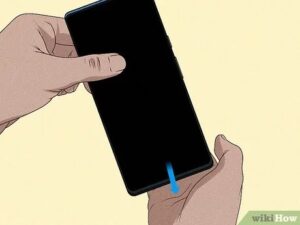Having trouble with your Mac charger? Wondering why it won’t work? We’ve got you covered! In this blog article, we’ll dive into the common reasons behind this frustrating issue and provide you with practical solutions to get your charger working again. Whether you’re facing a complete power failure or intermittent charging problems, understanding why your Mac charger isn’t cooperating is the first step to resolving the issue. So, let’s explore the possible causes and fixes, so you can quickly get back to using your Mac without any charging hiccups. Why won’t my Mac charger work? Let’s find out!
Why Won’t My Mac Charger Work?
Are you frustrated because your Mac charger isn’t working? Don’t worry, you’re not alone. Many Mac users have faced this issue at some point, and it can be a real inconvenience. In this article, we will explore the possible reasons why your Mac charger may not be working and provide solutions to help you get back up and running.
1. Faulty Power Outlet
Before we jump to any conclusions about the charger itself, let’s start by checking the power outlet. It’s possible that the outlet you are using is not functioning properly. Here are a few steps to troubleshoot this:
- Try plugging another electronic device into the same outlet to ensure it is providing power.
- If the outlet is controlled by a switch, make sure it is turned on.
- Test the outlet using a voltage tester to confirm that it is delivering the appropriate voltage.
If the outlet is indeed the issue, you may need to consult an electrician to repair or replace it.
2. Damaged Charger
If the power outlet is not the problem, then the next likely culprit is a damaged charger. Mac chargers can become damaged over time due to wear and tear or accidental mishandling. Here are a few things to check for:
- Inspect the charger for any visible signs of damage, such as frayed wires or bent connectors.
- Try using the charger with another Mac device to see if it works. If it does, then the issue may lie with your Mac.
- If you have access to another compatible charger, try using it with your Mac to determine if the problem is specific to your charger.
If you discover that your charger is indeed damaged, you will need to replace it. Visit an authorized Apple retailer or check Apple’s website for genuine replacement chargers.
3. Dirty or Loose Connections
Sometimes, the issue might not be with the charger itself, but rather with the connections. Dust, debris, or loose connections can prevent the charger from working correctly. Here’s what you can do:
- Inspect both ends of the charger cable and the charging port on your Mac for any dirt or debris.
- Using a can of compressed air or a soft brush, gently clean the connections to remove any dust or debris.
- Ensure that the charger is securely plugged into both the power outlet and your Mac. Check if it wiggles or feels loose.
- If the connections appear loose, you may need to gently adjust the pins in the charging port using a toothpick or a small flathead screwdriver.
After cleaning and securing the connections, try plugging in your charger again to see if it works.
4. Overheating
Mac chargers are designed to operate within a certain temperature range. If they become too hot, a built-in safety mechanism may disable charging temporarily. Overheating can occur due to several reasons, including:
- Using your Mac while it is resting on a soft surface like a bed or pillow, which obstructs airflow and causes heat buildup.
- Charging your Mac in an environment with high ambient temperature, such as direct sunlight or near a heating vent.
- Blockage of the charger’s ventilation ports due to dust or debris.
To prevent overheating:
- Place your Mac on a hard, flat surface while it is charging to allow proper airflow.
- Avoid using your Mac in extreme temperatures or direct sunlight.
- Clean the ventilation ports regularly to remove any dust or debris.
If your charger has overheated, unplugging it and allowing it to cool down for a while should resolve the issue.
5. Mac Software Issues
In some cases, the problem may not be with the charger or the hardware, but with the software on your Mac. Here are some steps to troubleshoot software-related issues:
- Make sure your Mac is running the latest version of macOS. Apple frequently releases software updates that address performance and compatibility issues.
- Reset the System Management Controller (SMC), which is responsible for power management on your Mac. The process to reset the SMC varies depending on the Mac model you have. Refer to Apple’s support documentation or contact Apple Support for instructions specific to your Mac.
- Check the battery health of your Mac. A faulty battery can cause charging issues. Click on the Apple menu, go to “About This Mac,” then click on “System Report.” Under the “Hardware” section, select “Power” and check the “Condition” field to see if any issues are reported.
If you have tried all the above steps and are still experiencing charging problems with your Mac, it may be time to seek professional help. Contact Apple Support or visit an authorized Apple service provider to diagnose and repair the issue.
Remember, it’s always a good idea to use genuine Apple chargers and accessories to ensure compatibility and safety. Using third-party chargers can sometimes cause charging issues or even damage your Mac.
By following the troubleshooting steps outlined in this article, you should be able to identify the reason why your Mac charger isn’t working and take appropriate action to resolve the issue.
MacBook Pro Battery Not Charging? Quick Fix Now!
Frequently Asked Questions
Why is my Mac charger not working?
There could be several reasons why your Mac charger is not working. Here are some common issues that may be causing the problem:
What should I do if my Mac charger is not charging my laptop?
If your Mac charger is not charging your laptop, try the following troubleshooting steps:
Why is my Mac charger not recognized by my laptop?
If your Mac charger is not being recognized by your laptop, it may be due to the following reasons:
Why is my Mac charger not staying connected?
If your Mac charger keeps disconnecting or does not stay connected, it may be caused by the following factors:
What should I do if my Mac charger is damaged?
If your Mac charger is physically damaged, here are some steps you can take:
How can I determine if my Mac charger is faulty?
If you suspect that your Mac charger is faulty, you can perform the following checks to confirm:
Final Thoughts
Your Mac charger may not be working due to several reasons. Firstly, check if the charger is properly plugged into the power outlet and if the cable is securely connected to your Mac. Secondly, inspect the charger for any visible damage or frayed wires. If there are any issues, consider getting a replacement charger. Additionally, try resetting the System Management Controller (SMC) on your Mac, as this can resolve charging-related problems. Lastly, if none of these solutions work, it might be a problem with your Mac’s charging port or battery, and you should seek professional assistance. Remember, addressing the specific issue of “why won’t my Mac charger work” is crucial to ensure uninterrupted usage of your device.