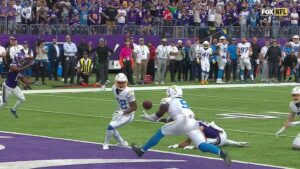Having trouble with your Mac charger? Wondering why it won’t work? Don’t worry, we’ve got you covered! In this blog article, we’ll delve into the common reasons behind this frustrating issue and provide practical solutions to get your Mac charger up and running again. Whether it’s a faulty connection, damaged cable, or issues with your Mac’s power settings, we’ll guide you through troubleshooting steps, without the need for any technical jargon. So, let’s dive in and unravel the mystery of why won’t my Mac charger work, once and for all!
Why Won’t My Mac Charger Work?
Introduction
Your Mac charger is an essential accessory that keeps your laptop powered up so you can work, play, or communicate. However, if you’re facing the frustrating issue of your Mac charger not working, it can disrupt your workflow and leave you searching for answers. In this article, we’ll delve into the possible reasons why your Mac charger is not functioning properly and provide practical solutions to help you get it working again.
Faulty Power Outlet
Sometimes, the problem isn’t with your Mac charger itself, but with the power outlet you’re using. Before jumping to any conclusions, try plugging your charger into a different outlet. If your charger starts working, it means the initial outlet was faulty. This could be due to issues such as a tripped circuit breaker or loose wiring. In such cases, consider seeking professional help or contacting an electrician to fix the outlet.
Charger Cable Damage
One common reason for a malfunctioning Mac charger is cable damage. Over time, cables can become frayed or bent, leading to internal wire damage. To check if this is the issue, examine your charger cable carefully for any visible signs of wear and tear, such as exposed wires or bends. If you notice any damage, it’s likely time for a replacement charger. Apple provides authorized chargers that you can purchase to ensure compatibility and quality.
Dirty or Damaged Charging Port
Another potential cause for your Mac charger not working is a dirty or damaged charging port on your laptop. Dust, lint, or debris might have accumulated over time, preventing a proper connection between the charger and the port. To clean the charging port, use a soft brush or compressed air to carefully remove any dirt. Do not use sharp objects or excessive force, as this could cause further damage.
Software Issues
In some cases, software-related issues can interfere with your Mac charger’s functionality. If you’re using an older version of macOS, it’s worth considering updating to the latest version. Software updates often include bug fixes and compatibility improvements that might address charging-related problems. Additionally, resetting the System Management Controller (SMC) on your Mac can help resolve power-related issues. Instructions for resetting the SMC can be found on Apple’s support website.
Incompatible Charger or Accessories
Using an incompatible charger or accessories can also lead to charging problems. Apple recommends using genuine Apple chargers and accessories specifically designed for your Mac model. Non-certified or third-party chargers may not provide the necessary power output or may not be compatible with your device. Using such chargers can result in slow charging, charging interruptions, or even damage to your Mac. Invest in high-quality, authorized chargers and accessories to ensure proper functionality.
Battery Health
Sometimes, the issue with your Mac charger might not lie with the charger itself, but with the battery. Over time, laptop batteries can degrade and lose their capacity to hold a charge effectively. If you’ve had your Mac for a considerable period and notice that the battery drains quickly, it might be time to replace the battery. Visit an Apple Store, an authorized service provider, or consult Apple’s support website for battery replacement options.
Physical Damage
Physical damage to your Mac charger, such as bent pins or a damaged connector, can also cause it to stop working. Inspect your charger for any visible signs of damage, and if you notice any, it’s best to replace the charger. Continuing to use a physically damaged charger can pose safety risks, including the potential for electric shocks or fire hazards.
Overheating Issues
If your Mac charger feels excessively hot or emits a burning smell, it could indicate an overheating issue. Overheating can be caused by a variety of factors, such as a malfunctioning charger, improper ventilation, or high ambient temperatures. In such cases, disconnect your charger immediately and let it cool down before attempting to use it again. If the problem persists, consider contacting Apple Support or consulting an authorized service provider.
Dealing with a Mac charger that isn’t working can be frustrating, but by understanding the possible causes, you can troubleshoot the issue effectively. Whether it’s a faulty power outlet, damaged charger cable, dirty charging port, software issues, incompatible accessories, battery health, physical damage, or overheating, knowing how to diagnose and address these problems will help you get your Mac charger working again. Remember, it’s crucial to use genuine Apple chargers and accessories and take proactive steps to maintain the longevity and functionality of your devices.
Note: If you have any concerns or doubts about the safety of your charger or the recommended troubleshooting steps, it’s always best to contact Apple Support or consult an authorized service provider for professional assistance.
How to Fix a MacBook that Won’t Charge
Frequently Asked Questions
Why is my Mac charger not working?
There can be several reasons why your Mac charger is not working. Here are some possible explanations:
What should I do if my Mac charger is not charging my MacBook?
If your Mac charger is not charging your MacBook, try the following steps:
Why is my Mac charger not connecting properly to my MacBook?
If your Mac charger is not connecting properly to your MacBook, consider the following possibilities:
What can cause my Mac charger to stop working suddenly?
There are a few potential causes for your Mac charger to stop working suddenly:
How can I tell if my Mac charger is faulty?
If you suspect that your Mac charger is faulty, you can try these methods to confirm:
What should I do if none of the troubleshooting steps work?
If none of the troubleshooting steps mentioned above work, here are a few additional actions you can take:
Final Thoughts
If you’re experiencing issues with your Mac charger not working, there are several common reasons that could be causing the problem. First, check the power outlet and make sure it is functioning properly. Additionally, inspect the charger for any visible damage or frayed cables. It’s also worth trying a different power adapter or connecting the charger to another device to identify if the issue lies with the charger or the Mac itself. In some cases, resetting the SMC (System Management Controller) on your Mac can resolve charging problems. If all else fails, it may be necessary to contact Apple Support for further assistance with your Mac charger.