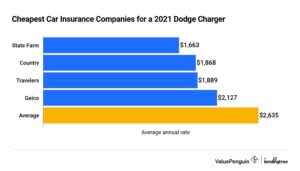Is your iPhone charger suddenly letting you down? We understand the frustration that comes with a charger that fails to do its job. But worry not, we’ve got you covered! In this article, we’ll delve into the reasons why your iPhone charger might not be working and provide you with practical solutions to get it up and running again. So, if you’ve been asking yourself, “Why isn’t my iPhone charger working?” stay tuned for some valuable insights and troubleshooting tips. Let’s dive right in!
Why Isn’t My iPhone Charger Working?
Introduction
Your iPhone charger is an essential accessory that keeps your device powered up and ready to use. However, there may be instances when you plug in your charger, but it doesn’t seem to work. This can be frustrating, especially when you need to charge your iPhone urgently. In this article, we will delve into the common reasons behind a malfunctioning iPhone charger and provide you with practical solutions to help you troubleshoot and resolve the issue.
1. Loose Connection
A loose connection between your iPhone and charger is one of the primary reasons why it may not be working. The connection may become unstable due to a variety of factors, such as debris or dirt in the charging port, a damaged cable, or a faulty wall adapter. Here’s what you can do to fix this issue:
- First, ensure that the charger cable is properly inserted into both the iPhone’s charging port and the wall adapter.
- Clean the charging port gently using a dry toothbrush or a clean, soft brush to remove any debris or dirt that may be hindering a secure connection.
- If the cable appears damaged, frayed, or worn out, consider replacing it with a new one. A damaged cable can prevent the charger from functioning correctly.
- Try using a different wall adapter. Sometimes, the wall adapter may be the problem, not the charger itself.
- If none of the above steps work, test your charger with a different iPhone or try charging your iPhone with a different charger to determine if the issue lies with the charger or the device.
2. Software Issues
In some cases, software issues within your iPhone can prevent the charger from working correctly. These issues may arise due to various reasons, such as outdated software, bugs, or conflicts with other applications. To resolve software-related charger problems, follow these steps:
- Check for any available software updates for your iPhone by going to Settings > General > Software Update. If an update is available, make sure to install it as it may include bug fixes and improvements.
- If your iPhone’s software is up to date, try restarting your device. A simple restart can help resolve minor software glitches that may be affecting the charger’s functionality.
- If restarting doesn’t work, perform a hard reset on your iPhone by pressing and holding the power button and the volume down button (for iPhone 8 and later) or the Home button (for iPhone 7 and earlier) until you see the Apple logo. This process can help resolve more complex software issues.
- Consider resetting the settings on your iPhone. This step will not erase your data but will restore all settings to their default values. To do this, go to Settings > General > Reset > Reset All Settings.
3. Hardware Damage
Physical damage to either your iPhone or the charger can cause it to stop working. Examine both the charger and your iPhone for any visible signs of damage, such as frayed cables, bent pins, or dents. Here are some measures you can take to address hardware-related charger issues:
- If you notice any visible damage to the charger cable, it’s best to replace it with a new one. Using a damaged cable can potentially harm your device and pose a safety hazard.
- Inspect the charging port on your iPhone for any debris, dirt, or foreign objects that may be obstructing the connection. Use compressed air or a clean, soft brush to remove any obstructions gently.
- If the charging port appears damaged, it’s crucial to have it examined and repaired by a professional technician at an authorized Apple service center.
- Check the wall adapter for any signs of damage. If it appears damaged, it’s advisable to replace it with a new one.
4. Power Source Issues
Sometimes, the problem may not lie with the charger or your iPhone but with the power source itself. Here are a few things to consider when experiencing charger issues:
- Verify whether the power outlet you are using is functioning correctly. Plug in another device or appliance to check if it receives power from the outlet.
- Avoid using power strips or extension cords when charging your iPhone, as they may not provide stable power supply and can interfere with the charger’s functionality.
- Try plugging your charger into a different power outlet in case the current one is faulty or unable to supply sufficient power.
5. Contact Apple Support
If you have exhausted all troubleshooting options and your iPhone charger is still not working, it’s time to reach out to Apple Support for further assistance. They have the expertise to diagnose and resolve complex charger issues, and they may advise you to take your device to an authorized service center or offer a replacement if necessary.
In conclusion, a non-functioning iPhone charger can be attributed to various factors such as loose connections, software issues, physical damage, or power source problems. By following the troubleshooting steps outlined in this article, you can identify and resolve the issue, ensuring that your iPhone charger works efficiently. If all else fails, don’t hesitate to seek assistance from Apple Support or authorized service centers for professional help. Remember, it is essential to take good care of your charger to prevent future issues and ensure the smooth operation of your iPhone.
How To Fix A Phone Charger That Won't Charge-Tutorial
Frequently Asked Questions
Why isn’t my iPhone charger working?
If you are experiencing issues with your iPhone charger not working, here are some possible reasons and solutions:
What should I do if my iPhone charger is not charging my phone?
If your iPhone charger is not charging your phone, try the following troubleshooting steps:
– Ensure that the charger is securely plugged into both your iPhone and the power source
– Check for any damage or debris in the charger’s lightning connector or USB port
– Try using a different wall adapter or USB cable to see if the issue lies with the charger or cable
– Restart your iPhone and try charging it again
– Test the charger with another device to determine if the problem is specific to your iPhone
Why is my iPhone charger cable fraying or breaking?
If you notice that your iPhone charger cable is fraying or breaking, it could be due to:
– Frequent bending or twisting of the cable, causing wear and tear
– Pulling the cable from the plug rather than grasping the actual connector
– Excessive tension or pressure on the cable
– Poor quality or counterfeit charger cables
To prevent further damage, make sure to:
– Handle the cable with care and avoid bending it excessively
– Disconnect the charger by gripping the connector and pulling gently
– Invest in high-quality, Apple-certified charger cables
– Consider using cable protectors or organizers to minimize strain on the cable
Why is my iPhone charger not recognized by my computer?
If your iPhone charger is not being recognized by your computer, try these solutions:
– Ensure that the USB cable is securely connected to both your iPhone and the computer’s USB port
– Check if the USB port is functioning properly by testing with another device
– Update your computer’s operating system and iTunes software to the latest versions
– Try using a different USB cable or connecting to a different USB port on your computer
– Reset your iPhone’s settings by going to Settings > General > Reset > Reset All Settings
Why does my iPhone charger get hot?
It is normal for an iPhone charger to feel warm during charging, but if it gets excessively hot, it could indicate an issue. Possible reasons and solutions include:
– Charging in a hot environment, which can cause the charger to overheat. Try moving to a cooler location
– A faulty charger or cable. Consider replacing them with genuine Apple accessories
– Using a charger with a higher wattage than required. Make sure you are using the appropriate charger for your iPhone model
Final Thoughts
If your iPhone charger is not working, there could be several reasons for it. Firstly, check if there is any physical damage to the charger cable or the charging port on your iPhone. Sometimes, the issue can be as simple as a loose connection or debris blocking the charging port. Additionally, make sure you are using a certified and compatible charger for your iPhone model. Faulty charging bricks or cables may not provide sufficient power or fail to establish a connection. Finally, software issues or settings on your iPhone may also disrupt the charging process. Resetting the device or updating the iOS could potentially resolve these issues. If you are still facing problems, it is advisable to seek professional assistance or contact Apple Support for further guidance on why your iPhone charger isn’t working.