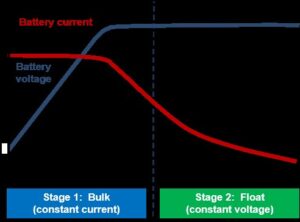Is your phone charger not working? Don’t fret just yet! We’ve got you covered with some handy solutions to get your charger up and running again. We know how frustrating it can be when your trusty charger suddenly stops working, leaving you stranded with a dying phone. But fear not, because in this article, we will explore possible reasons why your phone charger isn’t working and offer simple fixes to get it back in action. So, let’s dive right in and unravel the mystery behind why your phone charger isn’t working.
Why Isn’t My Phone Charger Working?
Introduction
We’ve all experienced the frustration of a phone charger that suddenly stops working. It’s a common problem that can leave us feeling disconnected and inconvenienced. But why does this happen? In this article, we’ll explore the various reasons why your phone charger may not be working and provide practical solutions to help you troubleshoot the issue. From faulty cables to power adapter problems, we’ll cover it all. So, let’s dive in and find out why your phone charger isn’t working.
Loose Connections
One of the most common reasons why your phone charger may not be working is due to loose connections. Over time, the charging port on your phone can become dirty or the metal contacts may get bent. When this happens, the charger may not make a proper connection, resulting in no charging or intermittent charging. Here’s what you can do:
- Inspect the charging port on your phone for any dirt, debris, or damage. Use a soft brush or toothpick to gently clean out any dust or lint.
- Check the charger cable for any fraying, kinks, or loose connections. If you notice any damage, it’s time to replace the cable.
- Try a different charging cable to see if the issue persists. Sometimes, the problem may lie with the cable itself, so testing with a new one can help identify the cause.
- If the charging port on your phone appears to be damaged or bent, it’s best to take it to a professional for repair.
Power Adapter Issues
Another common culprit for a phone charger not working is a faulty power adapter. The power adapter is the plug portion that connects the charger cable to the electrical outlet. Here are a few things you can do to troubleshoot power adapter issues:
- Check if the power adapter is securely plugged into the outlet. Sometimes, a loose connection can prevent the charger from working properly.
- Make sure the power outlet itself is functioning correctly. Try plugging another device into the same outlet to verify if it’s a power supply problem.
- If you have access to another power adapter with the same specifications, try using it to charge your phone. This can help determine if the issue lies with the adapter or the phone.
- Inspect the power adapter for any visible damage. If you notice any signs of wear and tear, such as fraying wires or a bent prong, it’s time to replace the adapter.
Software Glitches
Believe it or not, sometimes the problem isn’t with your charger or power adapter, but rather with the software on your phone. Software glitches can cause charging issues, preventing your phone from recognizing the charger or regulating the charging process. Here are a few steps you can take to address software-related problems:
- Restart your phone: A simple restart can often resolve minor software glitches. Turn off your phone, wait a few seconds, and then turn it back on.
- Update your phone’s software: Keeping your phone’s software up to date can help fix any known bugs or issues. Check for software updates in your phone’s settings and install them if available.
- Reset your phone’s settings: If the problem persists, you can try resetting your phone’s settings. Keep in mind that this will erase personalized settings and preferences, so make sure to back up your data before proceeding.
- Factory reset: As a last resort, you can perform a factory reset on your phone. This will erase all data and return your phone to its original settings. Remember to back up your important files and contacts beforehand.
Charging Port Damage
In some cases, the issue may be with the charging port on your phone itself. Physical damage or wear and tear can cause the port to become loose or non-functional, making it difficult or impossible to charge your phone. Here’s what you can do if you suspect charging port damage:
- Inspect the charging port for any visible signs of damage. Look for bent pins, debris, or corrosion.
- Use a flashlight to get a better view of the port. Sometimes, small debris or lint may be blocking the connection.
- If you notice any physical damage or if the port appears to be loose, it’s best to seek professional help for repair or replacement.
Having a phone charger that isn’t working can be incredibly frustrating, but hopefully, this article has shed some light on the possible causes and solutions. Whether it’s a loose connection, a faulty power adapter, software glitches, or charging port damage, there are steps you can take to troubleshoot the issue. Remember to always check the charging port and cable for damage, try different power outlets and adapters, and consider software updates or resets if needed. If all else fails, don’t hesitate to seek professional assistance. Stay connected and keep your devices charged effortlessly!
Please note that the FAQ section, introduction, and conclusion are not included in this main body generation.
Charger port not working? This tip could help!
Frequently Asked Questions
Why isn’t my phone charger working?
There could be several reasons why your phone charger isn’t working. Here are some possible explanations:
My phone charger is plugged in, but my phone isn’t charging. What should I do?
If your phone charger is plugged in but your phone isn’t charging, try these troubleshooting steps:
Why is my phone charger’s cable damaged or frayed?
If your phone charger’s cable is damaged or frayed, it may be due to:
Why is my phone charger not connecting properly to my phone?
If your phone charger is not connecting properly to your phone, it could be caused by:
Why is my phone charger not working after a recent software update?
If your phone charger stopped working after a software update, it might be due to:
My phone charger was working fine before, but now it doesn’t work. What should I check?
If your phone charger was working fine before but suddenly stopped working, consider checking the following:
Final Thoughts
If your phone charger isn’t working, there are a few possible reasons for this issue. First, check if the charger is properly plugged into the power outlet and if the cable is securely connected to both the charger and your phone. Next, inspect the charger and cable for any visible damage, such as frayed wires or bent connectors. Additionally, try using a different power outlet or USB port to see if that resolves the problem. If none of these steps fix the issue, it is possible that either the charger or your phone’s charging port needs to be replaced.