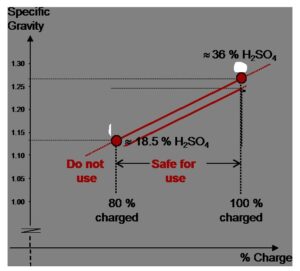Is your wireless charger blinking and not charging? Don’t worry, we’ve got you covered! We understand the frustration when you’re trying to juice up your device, only to be greeted by a blinking light instead of the soothing glow of a charging indicator. But fear not, for we have a solution to this puzzling problem. In this article, we’ll delve into the reasons why your wireless charger may be blinking and not charging, and more importantly, how to fix it. So, let’s tackle this issue head-on and get your wireless charger back to its charging glory!
Why is My Wireless Charger Blinking and Not Charging?
Introduction
Wireless chargers have become increasingly popular in recent years, providing a convenient way to charge our devices without the need for cables. However, it can be frustrating when your wireless charger starts blinking and fails to charge your device. In this article, we will explore the various reasons behind this issue and provide helpful solutions to get your wireless charger back to its normal functioning.
Understanding Wireless Charging
Before we delve into the reasons why your wireless charger may be blinking and not charging, let’s first understand how wireless charging works. Wireless charging, also known as inductive charging, uses electromagnetic fields to transfer energy between the charger and your device.
There are two main components involved in wireless charging: the charging pad or station and the receiver coil within your device. The charging pad produces an alternating current that creates an electromagnetic field. When you place your device on the charger, the receiver coil in your device converts this electromagnetic energy back into electrical energy, which charges your device’s battery.
Common Reasons for Wireless Charger Blinking and Not Charging
There can be several reasons why your wireless charger is blinking and not charging. Let’s explore each of these possibilities in detail:
1. Misalignment of Device and Charger
One common reason for your wireless charger to blink and not charge is misalignment between your device and the charging pad. To ensure proper charging, the receiver coil in your device needs to align with the charging pad’s transmitting coil.
If you notice the blinking light on your charger, try repositioning your device on the charging pad. Make sure it is centered and properly aligned with the charging coil. Some wireless chargers have alignment indicators or guides to assist you in aligning your device correctly.
2. Incompatible or Faulty Charger
Not all wireless chargers are compatible with all devices. If you are using an incompatible charger, it can lead to blinking and failure to charge. Additionally, using a faulty charger can also cause this issue.
To check if your charger is compatible, refer to the manufacturer’s specifications or check your device’s user manual. If you suspect a faulty charger, try using a different wireless charger to see if the problem persists. If the alternative charger works fine, it is likely that your original charger needs to be replaced.
3. Insufficient Power Source
Wireless chargers require a steady power source to function properly. If your charger is not receiving enough power, it may blink and fail to charge your device. Here are a few potential causes for an insufficient power source:
- The power outlet you are using may be faulty. Try plugging your charger into a different outlet to rule out this possibility.
- The power adapter or cable connecting the charger to the outlet may be damaged or not providing enough power. Try using a different adapter or cable to see if the issue resolves.
- If you are using a multi-device charging station, make sure the total power draw of all connected devices does not exceed the charger’s maximum output. Overloading the charger can result in blinking and charging failure.
4. Overheating Protection
Many wireless chargers come equipped with overheating protection mechanisms to prevent damage to the charger and your device. If the charger detects excessive heat, it may temporarily stop charging and blink as a warning sign.
To resolve this issue, try the following steps:
- Remove any protective cases or covers from your device, as they can trap heat and cause overheating.
- Ensure that the charging pad is placed on a flat, non-metallic surface. Metal surfaces can interfere with the charger’s ability to dissipate heat.
- If the ambient temperature is high, try charging your device in a cooler environment.
5. Software or Firmware Issues
Sometimes, software or firmware glitches can cause your wireless charger to malfunction. Manufacturers regularly release updates to address known issues and improve compatibility. Ensure that both your device’s operating system and the wireless charger’s firmware are up to date.
If a software update does not resolve the blinking issue, you can try resetting your device’s network settings. This can sometimes resolve any underlying software-related problems.
Experiencing a blinking wireless charger that fails to charge your device can be frustrating. However, by understanding the common reasons behind this issue and following the troubleshooting steps provided, you can easily resolve the problem and get your wireless charger back to normal operation.
Remember to always ensure proper alignment between your device and the charging pad, use compatible and functional chargers, and investigate potential power source or overheating issues. Additionally, keeping your device’s software and firmware updated can help prevent any software-related glitches that may interfere with wireless charging.
By addressing these common causes, you can enjoy the convenience of wireless charging without the frustration of a blinking charger.
Onn Wireless Charging Pad Blinking Light Fix
Frequently Asked Questions
Why is my wireless charger blinking and not charging?
There could be several reasons why your wireless charger is blinking and not charging. Here are some common issues and their possible solutions:
1. Is your charger properly connected to a power source?
Ensure that your charger is securely plugged into a power outlet or USB port. If it is not properly connected, the blinking light may indicate a lack of power. Try changing the power source or using a different cable to eliminate this possibility.
2. Is your device compatible with wireless charging?
Double-check if your device supports wireless charging. Not all smartphones, tablets, or other devices are compatible with this technology. If your device is not Qi-enabled or does not have wireless charging capabilities, the blinking light could indicate that it cannot establish a charge connection.
3. Are there any obstructions between your device and the charger?
Ensure that there are no objects or barriers obstructing the charging process. Foreign objects or certain materials can interfere with the wireless charging signal, causing the charger to blink instead of charging your device. Remove any obstacles and try again.
4. Is the wireless charger positioned correctly?
Make sure that your device is properly aligned with the wireless charger’s charging area. If your device is off-center or not in direct contact with the charging pad, the charger may not charge it correctly and instead indicate the issue with a blinking light. Adjust the positioning and try again.
5. Is there a firmware or software issue?
In some cases, a firmware or software issue on either your device or the charger itself may cause the blinking and non-charging behavior. Try updating both your device’s software and the charger’s firmware to the latest versions available. If the problem persists, contact the manufacturer for further assistance.
Final Thoughts
Blinking lights on a wireless charger can be frustrating, especially when it’s not charging your device. This issue can be caused by several factors. First, ensure that your charger is correctly aligned with your device’s charging coil. Also, check if your device supports wireless charging and if it’s compatible with the charger. Another possibility is that there may be an issue with the power source or cable. Try using a different power outlet or cable to see if that resolves the problem. If the issue persists, it could be due to a faulty charger or device, and contacting customer support for further assistance would be advisable. So, if you’re wondering, “Why is my wireless charger blinking and not charging?” consider these troubleshooting steps to resolve the issue.