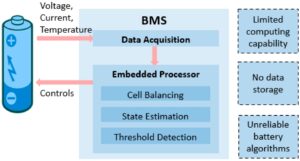Is your MagSafe charger getting unusually hot? Don’t worry, you’re not alone. Many iPhone users have experienced this issue, and it can be quite concerning. But fear not, we’re here to help you understand why your MagSafe charger is heating up and provide you with a solution. There could be a number of reasons contributing to this problem. Let’s delve into the possible causes and find out why your MagSafe charger is hot.
Why Is My MagSafe Charger Hot?
Have you ever experienced a hot MagSafe charger? If your MagSafe charger feels unusually warm or even hot to the touch while in use, you might be wondering why this is happening. In this article, we’ll explore the possible reasons behind a hot MagSafe charger and provide you with some useful tips to keep it cool.
1. Charging at Maximum Capacity
One of the most common reasons why your MagSafe charger may become hot is due to charging your device at its maximum capacity. MagSafe chargers are designed to provide fast charging, which in turn generates more heat. If you’re charging a power-hungry device like a MacBook Pro or an iPad Pro, it’s normal for the charger to get warm.
2. Insufficient Ventilation
Another reason why your MagSafe charger might be getting hot is poor ventilation around the charging area. When your charger doesn’t have enough airflow, it can’t dissipate heat properly, resulting in overheating. If you notice that your charger becomes hot when placed in a tight space or covered by objects, try moving it to a well-ventilated area to prevent overheating.
3. Faulty Charger or Cable
In some cases, a hot MagSafe charger could be an indication of a faulty charger or cable. If there is a problem with the charger or cable’s internal components, it can cause excessive heat generation during charging. If you suspect that your charger or cable is defective, it’s recommended to stop using it and contact Apple support for assistance.
4. High Ambient Temperature
The ambient temperature in your surroundings can also contribute to a hot MagSafe charger. Charging your device in a hot environment, such as under direct sunlight or in a room without air conditioning, can cause the charger to heat up more than usual. To avoid this, try charging your device in a cooler area or use a fan to improve airflow.
5. Charging Intensive Tasks
Performing resource-intensive tasks on your device while it’s connected to the MagSafe charger can also lead to increased heat generation. Activities like video editing, gaming, or running multiple applications simultaneously can put a heavy load on the device’s processor and graphics card, causing the charger to heat up. Consider reducing the workload when charging to prevent excessive heat buildup.
6. Charging Non-Apple Devices
Using a MagSafe charger to charge non-Apple devices might result in compatibility issues, potentially leading to overheating. Although MagSafe chargers are primarily designed for Apple devices, they can technically charge other devices that support USB-C power delivery. However, using a charger not specifically designed for your device can lead to unexpected heat generation. It’s always best to use the charger that came with your device or a certified replacement.
7. Battery Health
The health of your device’s battery can impact the charging process and heat generation. Over time, batteries can degrade and become less efficient, leading to increased heat output during charging. If your device’s battery health is significantly compromised, it may be advisable to get it replaced to avoid potential overheating issues.
Keeping Your MagSafe Charger Cool
To prevent your MagSafe charger from getting excessively hot, here are some tips to keep it cool:
- Ensure proper ventilation around the charger by keeping it in an open area.
- Avoid charging your device in direct sunlight or in hot environments.
- Disconnect unnecessary devices from the charger to reduce the workload.
- Avoid using the charger for non-Apple devices, stick to compatible devices.
- Consider periodically checking the charger and cable for any signs of damage or wear.
By following these tips, you can help maintain a cooler charging experience with your MagSafe charger and reduce the risk of overheating.
Remember, while it’s normal for a MagSafe charger to become warm during use, excessive heat generation or a charger that is too hot to touch could indicate a problem. If you continue to experience issues with your MagSafe charger, it’s always a good idea to seek assistance from Apple support or an authorized service provider.
In conclusion, understanding why your MagSafe charger may become hot can help you take appropriate measures to prevent overheating. By being mindful of charging conditions and following the tips outlined in this article, you can ensure a safer and more reliable charging experience with your MagSafe charger.
Frequently Asked Questions
Why does my MagSafe charger get hot?
There can be several reasons why your MagSafe charger gets hot. Here are a few possible explanations:
1. Is it normal for the MagSafe charger to get warm?
Yes, it is normal for the MagSafe charger to become warm during operation. The charger generates heat while converting the electrical energy from the power source into a charging current for your device. However, if the charger becomes excessively hot or starts to overheat, it could indicate a problem.
2. Can using a higher wattage power adapter cause the MagSafe charger to heat up?
Using a higher wattage power adapter than recommended by Apple can cause your MagSafe charger to heat up. The charger is designed to handle a specific wattage, and exceeding that limit can put extra stress on the charger, potentially leading to overheating. Make sure to use the appropriate power adapter for your specific device.
3. Could a faulty cable or adapter cause the MagSafe charger to become hot?
Yes, a faulty cable or adapter can cause the MagSafe charger to heat up. If there is a break or short circuit in the cable or adapter, it can lead to increased resistance, resulting in heat generation. Inspect the cable and adapter for any signs of damage, fraying, or bent pins. If you notice any issues, consider replacing them to prevent further heat buildup.
4. Can charging multiple devices simultaneously cause the MagSafe charger to become hot?
Charging multiple devices simultaneously using the MagSafe charger can contribute to increased heat generation. The charger has a specific power output capacity, and charging multiple devices can push it to its limits, causing it to heat up. If you experience excessive heat, try charging your devices one at a time or use a separate charger for each device.
5. Could environmental factors affect the temperature of the MagSafe charger?
Environmental factors such as high ambient temperature or using the charger in direct sunlight can impact the temperature of the MagSafe charger. Operating the charger in extreme heat can make it work harder, leading to increased heat production. It is advisable to use the charger in a well-ventilated area and avoid exposing it to direct sunlight or excessive heat.
Final Thoughts
In conclusion, if you are experiencing a hot MagSafe charger, there are a few possible reasons. Firstly, it is normal for the charger to generate heat during charging due to the conversion of electrical energy. However, excessive heat might indicate a potential issue with the charger or the device being charged. It is recommended to ensure that the charger is not covered or blocked during use, as this can hinder heat dissipation. Additionally, using a certified and genuine MagSafe charger can prevent overheating problems. If the issue persists or becomes a safety concern, it is advisable to consult an authorized technician for assistance.