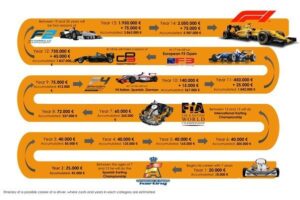Is your charger port not working? Don’t fret, we’ve got you covered! In this article, we’ll delve into the common reasons behind why your charger port may be acting up and provide you with simple solutions to get it up and running again. Whether your device is not charging or is experiencing intermittent connection issues, we’ll guide you through troubleshooting steps and offer practical tips to fix the problem. So, if you’re wondering why is my charger port not working, keep reading for all the answers you need.
Why Is My Charger Port Not Working?
Introduction
Your charger port is an essential component of your electronic device, allowing you to recharge its battery and keep it powered up. However, you may encounter situations where your charger port suddenly stops working, leaving you frustrated and unable to charge your device. In this article, we will explore the possible reasons why your charger port is not working and discuss potential solutions to get your device up and running again.
Loose Connection
One of the common reasons why your charger port may not be working is a loose connection. Over time, the constant plugging and unplugging of the charger can cause the port to become loose and unstable. This can prevent the proper transfer of power from the charger to your device.
To check if a loose connection is the culprit, try wiggling the charger while it’s plugged into the port. If your device starts charging intermittently or disconnects when you move the charger, it’s likely due to a loose connection. In such cases, you may need to address the issue by taking the following steps:
- Ensure that the charger is firmly plugged into the port. Sometimes, the charger may not be fully inserted, leading to a poor connection.
- Inspect the charger for any signs of damage, such as frayed wires or bent pins. If the charger is damaged, replace it with a new one.
- If the problem persists, consult a professional technician who can assess the charger port and repair or replace it if necessary.
Dirt and Debris
Another common culprit behind a non-functioning charger port is dirt and debris. Over time, dust, lint, and other particles can accumulate in the port, obstructing the charger’s connection. These foreign materials prevent the charger from making proper contact with the port’s pins, resulting in a faulty charging experience.
To resolve this issue, you can try the following steps to clean your charger port effectively:
- Power off your device and unplug the charger.
- Inspect the charger port for any visible dirt or debris. If you can see anything lodged in the port, use a soft-bristled brush, such as a toothbrush, to gently remove the particles.
- Avoid using sharp objects or excessive force when cleaning the port, as it may cause damage.
- Blow into the port or use compressed air to remove any remaining particles.
- Once the port appears clean, reconnect the charger and see if the problem persists.
Physical Damage
Physical damage to the charger port or its surrounding components can also lead to charging issues. If you have accidentally dropped your device or applied excessive force to the port, it may result in a damaged charger port.
To assess whether physical damage is the cause, examine the charger port carefully for any signs of visible damage, such as bent pins, scratches, or dents. If you notice any such damage, it is crucial to seek professional help from a technician. They can evaluate the extent of the damage and provide you with appropriate solutions, such as repairing or replacing the charger port.
Faulty Charger
Sometimes, the problem may not lie with your charger port, but with the charger itself. A faulty charger can prevent your device from charging properly, even when the port is in perfect condition. Here are a few steps you can take to determine if the charger is causing the issue:
- Try charging your device with a different charger that you know works correctly. If your device charges without any problems, it indicates that the issue lies with the original charger.
- Inspect the charger for any visible damage or frayed wires. If you notice any issues, replace the charger with a new one.
- Ensure that the charger is compatible with your device. Using an incompatible charger can lead to charging problems or even damage your device.
- If you suspect that your charger is not functioning correctly, it is advisable to purchase a new, reliable charger from a reputable source.
Software Glitches
In some cases, software glitches or firmware issues can interfere with the charging process and cause your charger port to stop working. These glitches can occur due to outdated software, incompatible applications, or other software-related problems.
To resolve software-related charging issues, you can try the following steps:
- Ensure that your device’s operating system is up to date. Manufacturers often release software updates that address known issues, including charging problems.
- Restart your device. Sometimes, a simple restart can fix minor software glitches and restore proper charging functionality.
- If the problem persists, try booting your device into safe mode. Safe mode disables third-party applications, allowing you to determine if a specific app is causing the charging issue.
- If you suspect a particular application, try uninstalling it and see if the charging problem disappears.
- If none of these steps resolve the issue, you may need to consider performing a factory reset. Keep in mind that a factory reset will erase all data on your device, so ensure that you have a backup.
Dealing with a charger port that is not working can be frustrating, but with a little troubleshooting and the right solutions, you can often resolve the issue. By addressing loose connections, cleaning the port, checking for physical damage, testing the charger, and considering software glitches, you can improve the functionality of your charger port and keep your device powered up and ready to go.
Remember, if you are unsure about any steps or unable to determine the cause of the problem, it is always best to consult a professional technician who can provide expert guidance and assistance.
Frequently Asked Questions
Why is my charger port not working?
Here are some common reasons why your charger port may not be working:
1. Is the charger cable damaged or frayed?
If the charger cable is damaged or frayed, it may not make a proper connection with the charger port. Inspect the cable for any visible signs of wear and tear, and consider trying a different cable to see if that resolves the issue.
2. Is there debris or dirt in the charger port?
Dust, lint, or other foreign objects can accumulate in the charger port over time, blocking the charging connection. Carefully inspect the port and, if necessary, use compressed air or a soft brush to clean out any debris. Avoid using sharp objects that may damage the port.
3. Is the charger port blocked by a protective case or cover?
If you use a protective case or cover on your device, make sure it is not obstructing the charger port. Some cases may have a small flap that needs to be opened to access the port. Remove the case temporarily and try charging your device to see if that resolves the issue.
4. Has the charger port been physically damaged?
Inspect the charger port for any visible signs of physical damage, such as bent pins or a loose connection. If you notice any damage, it may require professional repair or replacement of the charger port.
5. Is the power source working properly?
Make sure the power source you are using (such as a wall outlet or USB port) is functioning correctly. Try plugging the charger into a different power source to rule out any issues with the original power supply.
6. Are there any software or firmware issues?
In some cases, software or firmware glitches can affect the charging functionality. Ensure that your device’s operating system and firmware are up to date. If not, consider updating them to see if that resolves the issue. If the problem persists, you may need to contact the manufacturer or seek professional assistance.
Final Thoughts
If your charger port is not working, there could be a few reasons for this issue. First, check for any physical damage to the port or the charging cable. Sometimes, debris or dirt can accumulate in the port, preventing proper connection. In such cases, gently cleaning it with a soft brush or compressed air may solve the problem. If the issue persists, it could be due to a faulty charger or a malfunctioning port. It is advisable to try using a different charger or connect your device to a different power source to rule out these possibilities. If none of these solutions work, it may be best to consult a professional technician to diagnose and repair the charger port.