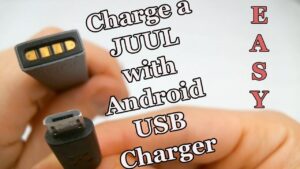Is your charger suddenly not working? Don’t worry, you’re not alone. Many of us have faced the frustration of a charger that just won’t do its job. But fear not, because in this article, we’re going to dive into the common reasons behind this issue and provide you with practical solutions. So, why is my charger not working? Let’s find out and get your devices back up and running in no time.
Why Is My Charger Not Working?
Introduction
In today’s fast-paced world, we rely heavily on our electronic devices to keep us connected, entertained, and informed. Whether it’s our smartphones, tablets, laptops, or other gadgets, we need them to be charged and ready to use at all times. So, when we plug in our charger and nothing happens, it can be incredibly frustrating. Why is your charger not working? Let’s dive into the possible reasons and solutions for this common issue.
1. The Basics: Checking Connections and Power Source
One of the first steps to take when troubleshooting a charger that doesn’t work is to check the basics. Here are a few things to consider:
- Make sure your charger is securely plugged into both the power outlet and your device. Sometimes, a loose connection can prevent the charger from working.
- Inspect the cable for any signs of damage. Frayed wires or exposed metal can lead to a malfunctioning charger.
- Try plugging your charger into a different power outlet. Faulty outlets can prevent chargers from functioning properly.
- If possible, test your charger with another device to see if the issue lies with the charger or your device.
2. Compatibility Issues: Is the Charger Compatible with Your Device?
Not all chargers are created equal. Different devices require different charging specifications, including voltage and amperage. Using an incompatible charger can result in it not working at all or causing damage to your device. Here are a few things to consider regarding compatibility:
- Check the charger’s specifications and compare them to the requirements of your device. Ensure that the voltage and amperage match.
- Avoid using cheap, generic chargers that might not meet the necessary standards for your device.
- Some devices, especially newer smartphones, may require a specific type of fast charger. Make sure you’re using the right type of charger for your device.
3. USB Port Issues: Cleaning and Inspection
Many chargers utilize USB ports for charging. Over time, these ports can accumulate dust, dirt, or debris, which can hinder the charging process. Here’s what you can do:
- Carefully inspect the USB port on your device. Look for any visible dirt, lint, or damage.
- Use a can of compressed air to gently blow away any debris that might be obstructing the charging connection.
- If the USB port appears damaged, it may need to be repaired by a professional.
4. Overheating: The Charger or Device
Chargers and devices can overheat during the charging process, which can cause them to stop working temporarily. Here’s what you can do:
- Allow your charger and device to cool down before using them again. Unplug them and let them sit in a cool, well-ventilated area.
- Avoid charging your device on soft surfaces that can block airflow and cause overheating.
- If the overheating issue persists, there might be a problem with the charger or your device. Consider contacting the manufacturer for further assistance.
5. Software Issues: Restarting and Updating
Sometimes, the issue might not lie with the charger itself but with the software on your device. Here’s what you can try:
- Restart your device. This can help resolve minor software glitches that might be affecting the charging process.
- Check for any available software updates for your device. Manufacturers often release updates that can address charging-related issues.
- Reset your device’s settings to their default values. This can help eliminate any software misconfigurations that could be causing charging problems.
6. Hardware Malfunctions and Repairs
In some cases, the charger itself might be faulty or damaged beyond quick fixes. Here are a few scenarios that might require further action:
- If your charger is under warranty, contact the manufacturer or retailer for a potential replacement.
- Consider purchasing a new charger from a reputable source to ensure compatibility and reliability.
- If your device’s charging port is damaged, it might need to be replaced by a professional technician.
- Consult with a phone repair specialist or the device’s manufacturer to explore repair options.
Discovering that your charger is not working can be an inconvenience, but by troubleshooting the issue, you can often find a solution. In this article, we explored various possible reasons why your charger may have stopped working and provided tips and solutions for each scenario, including checking connections and power sources, addressing compatibility issues, cleaning USB ports, managing overheating, dealing with software issues, and considering hardware repairs. Remember, it’s important to prioritize safety and quality when it comes to chargers and electronic devices. If unsure, always seek professional assistance to avoid further damage.
Frequently Asked Questions
Why is my charger not working?
There can be several reasons why your charger is not working. Here are some potential causes and troubleshooting steps:
1. Is the charger properly plugged in?
Make sure the charger is securely plugged into both the wall outlet and your device. Check for any loose connections or debris that may be obstructing the charging port.
2. Is the power source functional?
Ensure that the wall outlet or power source you are using is functioning properly. Try plugging another device into the same outlet to verify if it is providing power.
3. Is the charger damaged?
Inspect the charger for any physical damage, such as frayed cables or bent prongs. If you notice any issues, replace the charger with a new one to see if it resolves the problem.
4. Is the charger compatible with your device?
Check if your charger is compatible with your specific device. Different devices may require different charging specifications, such as voltage and amperage. Using an incompatible charger can prevent it from working properly.
5. Is the charging port clean?
Dirt, dust, or lint can accumulate in the charging port over time, obstructing the connection. Gently clean the charging port using a soft brush or compressed air to remove any debris that may be interfering with charging.
6. Is the battery or charging circuitry malfunctioning?
If none of the above steps resolve the issue, there may be a problem with the battery or charging circuitry in your device. In this case, it is recommended to contact the manufacturer or a professional technician for further assistance.
Final Thoughts
If you find yourself asking, “Why is my charger not working?” there could be several reasons to consider. Firstly, check if the charger is properly plugged into the power source and connected securely to your device. Ensure there are no visible damages to the charger or the charging port. Additionally, the charger’s cable may have become frayed or worn out, leading to connectivity issues. It’s also possible that the charger itself is malfunctioning or incompatible with your device. By identifying these common causes, you can troubleshoot and address the issue effectively.