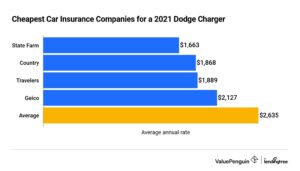Is your Black and Decker battery charger blinking red? Don’t panic, I’ve got you covered! If you’re wondering why your Black and Decker battery charger is displaying a red blinking light, you’ve come to the right place. In this article, we’ll dive into the possible reasons behind this issue and provide you with some simple solutions to get your charger back up and running in no time. So, let’s get to the bottom of why your Black and Decker battery charger is blinking red and find the answers you need.
Why is My Black and Decker Battery Charger Blinking Red
If you own a Black and Decker battery charger, you may have encountered the situation where it starts blinking red. This blinking red light can be a cause for concern and indicate an issue with your battery charger. In this article, we will explore the various reasons why your Black and Decker battery charger may be blinking red and provide insights on how to resolve the issue.
1. Overheating
One common reason for a red blinking light on your Black and Decker battery charger is overheating. When the charger becomes too hot, it activates a built-in safety feature that causes the blinking red light to appear. Overheating can occur due to various factors such as extended usage, high ambient temperatures, or insufficient ventilation.
To address this issue, follow these steps:
- Power off the charger and unplug it from the power source.
- Allow the charger to cool down for at least 30 minutes.
- Ensure proper ventilation around the charger by placing it in a well-ventilated area.
- Check for any blockages or obstructions that might be preventing airflow.
- Once the charger has cooled down, plug it back in and power it on.
If the red blinking light persists after following these steps, there may be another underlying issue causing the problem.
2. Battery Compatibility
Another possible reason for a red blinking light on your Black and Decker battery charger is battery compatibility. Black and Decker battery chargers are designed to work with specific battery models and types. If you are trying to charge a battery that is not compatible with the charger, it can trigger the red blinking light.
To ensure battery compatibility, follow these guidelines:
- Check the compatibility requirements of your Black and Decker battery charger. This information can usually be found in the user manual or on the charger itself.
- Verify that the battery you are trying to charge is compatible with your charger. Look for the battery model number and compare it with the charger’s compatibility list.
- If the battery is not compatible, acquire the correct battery that matches the charger’s requirements.
Using a compatible battery should resolve the red blinking light issue, allowing you to charge your battery effectively.
3. Battery Condition
The condition of the battery you are trying to charge can also impact the behavior of your Black and Decker battery charger. If the battery is damaged, old, or defective, it may cause the charger to blink red as a warning sign.
To address potential battery-related issues:
- Inspect the battery for any signs of physical damage, such as cracks or leaks. If you detect any damage, do not attempt to charge the battery and consider replacing it.
- Check the battery’s age. Over time, batteries can deteriorate and lose their ability to hold a charge. If the battery is old, it may be time for a replacement.
- Test the battery using a different charger, if available, to determine if the issue lies with the battery or the Black and Decker charger.
By assessing the condition of the battery, you can determine whether it needs to be replaced or if there are alternative solutions to the red blinking light issue.
4. Charger Malfunction
In some cases, the red blinking light on your Black and Decker battery charger may be an indication of a malfunction within the charger itself. Internal components or circuits may be faulty, causing the charger to display the red light as an error signal.
To address a potential charger malfunction:
- Check for any visible signs of damage to the charger, such as frayed wires or loose connections. If you notice any damage, it is best to stop using the charger and contact Black and Decker customer support for assistance.
- Try using the charger with a different power outlet or power source to ensure that the issue is not related to the electrical supply.
- If possible, try charging a different battery with the charger to see if the red blinking light persists. This can help determine if the issue is specific to the charger itself.
If you suspect a charger malfunction, it is recommended to reach out to Black and Decker customer support or take the charger to a certified service center for further diagnosis and repair.
5. Final Thoughts
Experiencing a red blinking light on your Black and Decker battery charger can be worrisome, but it is important not to panic. By understanding the possible causes and following the troubleshooting steps outlined in this article, you can effectively address the issue and continue using your battery charger without any problems.
Remember to always prioritize safety when dealing with electrical devices. If you are uncertain about any step or encounter persistent issues, it is best to seek professional assistance from the manufacturer or a certified technician to ensure proper resolution.
By taking the necessary precautions and properly maintaining your Black and Decker battery charger, you can prolong its lifespan and enjoy reliable charging whenever you need it.
Frequently Asked Questions
Why is my Black and Decker battery charger blinking red?
The red blinking light on your Black and Decker battery charger can indicate various issues. Here are some possible reasons:
Why is the red light blinking on my Black and Decker battery charger even though the battery is fully charged?
If the red light on your Black and Decker battery charger continues to blink even when the battery is fully charged, it may be due to a faulty charger or a problem with the battery itself. Try using a different charger or charging a different battery to determine if the issue lies with the charger or the battery.
What does it mean when my Black and Decker battery charger’s red light blinks rapidly?
A rapid blinking red light on your Black and Decker battery charger usually indicates a problem with the battery. It could mean that the battery is too hot, too cold, or defective. Check the battery temperature and condition and make sure it is within the recommended range for charging.
Why does my Black and Decker battery charger’s red light blink slowly?
If the red light on your Black and Decker battery charger is blinking slowly, it may indicate that the battery is experiencing a trickle charge. Trickle charging is a low-rate charging process used to maintain the battery’s charge level. This is normal behavior and does not indicate a problem.
Why is the red light flashing on my Black and Decker battery charger, but it’s not charging the battery?
If the red light on your Black and Decker battery charger is flashing but the battery is not being charged, it could be due to a poor connection between the charger and the battery. Make sure the charger is securely plugged into a power source and that the battery is properly inserted into the charger. Additionally, check for any visible damage or corrosion on the charger or battery contacts that may be impeding the charging process.
Final Thoughts
If you’re wondering why your Black and Decker battery charger is blinking red, there could be a few possible reasons. Firstly, it could indicate a problem with the charging process, such as a faulty connection or incompatible battery. Secondly, the red blinking light might be a sign of a low voltage or a battery that needs to be replaced. Lastly, it could be an indicator that the battery charger itself is malfunctioning. It’s important to consult the user manual for troubleshooting steps or contact Black and Decker customer support for further assistance regarding why your Black and Decker battery charger is blinking red.