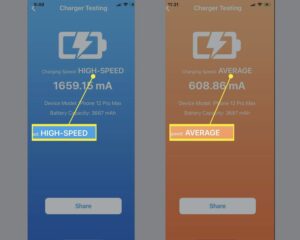Has your charger suddenly stopped working, leaving you frustrated and wondering, “Why doesn’t my charger work?” Don’t worry, we’ve got you covered! In this blog article, we’ll dive into the common reasons why your charger may not be functioning as expected and provide you with simple solutions to get it up and running again. Whether you’re experiencing connection issues, slow charging, or a completely dead charger, we’ll help you troubleshoot the problem and get your devices juiced up in no time. So, let’s get started on unraveling the mystery of why your charger isn’t working!
Why Doesn’t My Charger Work?
Introduction
In our increasingly digital world, chargers have become an essential part of our everyday lives. Whether it’s charging our smartphones, laptops, or other electronic devices, a reliable charger is crucial to keep our devices powered up and ready to use. However, it can be frustrating when a charger doesn’t work as expected. In this article, we will explore the various reasons why chargers may not work and provide troubleshooting tips to help you identify and resolve the issue.
Common Charger Problems
1. Loose Connection
One of the most common reasons why chargers don’t work is due to a loose connection. Over time, the charging port on both the charger and the device can become worn out or damaged, resulting in a poor connection. This can prevent the proper transfer of power and cause charging issues. Check for any debris or lint in the charging port and clean it carefully using a soft brush or compressed air.
2. Damaged Cable
Another frequent culprit behind charger problems is a damaged cable. Cables can fray, break, or become bent at an angle, leading to a loss of power transmission. Inspect the cable for any visible signs of damage, such as exposed wires, and replace it if necessary. It’s also worth trying a different cable to see if the issue persists.
3. Incompatible Charger
Sometimes, chargers may not work simply because they are not compatible with the device you are trying to charge. Different devices require different charging specifications, such as voltage and amperage. Using an incompatible charger can result in slow charging, overheating, or no charging at all. Always check the manufacturer’s recommendations for the correct charger to use with your device.
4. Power Outlet Issues
The power outlet you are using can also impact the functionality of your charger. If the outlet is faulty or not providing a consistent power supply, it can affect the charging process. Plug your charger into a different outlet or try using a different device in the same outlet to determine if the problem lies with the charger or the power source.
Troubleshooting Steps
1. Restart Your Device
Sometimes, a simple restart can resolve charging issues. Reboot your device and try connecting the charger again. This can help refresh the software and clear any temporary glitches that may be interfering with the charging process.
2. Ensure Proper Alignment
Ensure that the charger and device are properly aligned when connected. Misalignment can prevent the charging pins from making proper contact, resulting in a failed connection. Adjust the position of the charger and device until a secure connection is established.
3. Test with Different Outlets
Try plugging your charger into different power outlets to rule out any issues with the original outlet. If the charger works fine in a different outlet, it indicates a problem with the initial power source.
4. Clean the Charging Port
As mentioned earlier, debris or lint can accumulate in the charging port over time, leading to charging problems. Carefully clean the charging port using a soft brush or compressed air to remove any obstructions.
5. Check for Software Updates
Outdated software can sometimes cause charging issues. Ensure that your device’s operating system is up to date by checking for any available software updates. Installing the latest updates can address bugs or glitches that might be affecting charging performance.
6. Verify Charger Authenticity
There are many counterfeit chargers in the market that may not work properly and can even pose a safety risk. Ensure you purchase chargers from reputable sources and verify the authenticity of the charger. Look for certification marks such as the UL (Underwriters Laboratories) mark to ensure the charger meets safety standards.
7. Seek Professional Help
If you have tried all the troubleshooting steps and your charger still doesn’t work, it may be time to seek professional help. Contact the manufacturer or visit an authorized service center to diagnose and repair the issue. They will have the expertise to identify any underlying hardware problems and provide a suitable solution.
A non-functional charger can be a source of frustration and inconvenience. By understanding the common reasons why chargers don’t work and following the troubleshooting steps outlined in this article, you can increase your chances of resolving the issue. Remember to check for loose connections, damaged cables, and compatibility with your device. Additionally, cleaning the charging port, updating software, and verifying charger authenticity are important steps in troubleshooting charger problems. If all else fails, don’t hesitate to seek professional assistance. With some patience and troubleshooting efforts, you can get your charger back in working order and ensure your devices stay powered up when you need them most.
Frequently Asked Questions
Why doesn’t my charger work?
There could be several reasons why your charger is not working. Here are some possible explanations:
Why is my charger not charging my device?
If your charger is not charging your device, the issue could be with the charger itself. It might be damaged, faulty, or incompatible with your device. Additionally, check if the charging port on your device is clean and free from debris, as this can affect the charging process.
What should I do if my charger is plugged in but not charging?
If your charger is plugged in but not charging your device, try the following troubleshooting steps:
- Disconnect the charger from both the device and the power source, then reconnect it firmly.
- Use a different charging cable or wall adapter to eliminate the possibility of a faulty component.
- Restart your device, as a software glitch may be causing the charging issue.
- If none of the above steps work, consider contacting the manufacturer of your device or the charger for further assistance.
Why does my charger work with one device but not another?
The compatibility between chargers and devices can vary. It is possible that the charger you are using is not compatible with the device that is not charging. Check the power requirements of the device and ensure that the charger meets those specifications. Different devices may require different voltage or current levels to charge properly.
Can a faulty battery prevent the charger from working?
Yes, a faulty battery can sometimes prevent the charger from working. If your device’s battery is completely depleted or damaged, it may not be able to receive a charge from the charger. In such cases, you may need to replace the battery to resolve the charging issue.
Why does my charger produce a loose connection?
If your charger produces a loose connection when plugged into the device, it could be due to a damaged charging port on either the charger or the device itself. Over time, the charging port can wear out or become loose, resulting in an inconsistent connection. Consider inspecting the charging ports for any physical damage and, if necessary, seek professional repair or replacement.
Final Thoughts
In conclusion, if you find yourself asking, “Why doesn’t my charger work?” there could be several reasons. Firstly, check the power source to ensure it’s functioning correctly. Secondly, inspect the charger itself for any physical damage or loose connections. Additionally, verify that the charger is compatible with your device. Finally, consider the possibility of a faulty cable or adapter. By troubleshooting these potential issues, you can identify and resolve the problem with your charger effectively. Remember, understanding the reasons behind a non-working charger is crucial in finding a solution.