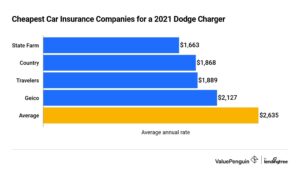Are you frustrated by your Xbox controller constantly disconnecting, even with a full battery? It can be a real buzzkill, especially when you’re in the middle of an intense gaming session. But fear not, because in this article, we’ve got the solution to your problem. We’ll delve into the possible reasons why your Xbox controller is acting up, explore some troubleshooting techniques, and ultimately get you back to uninterrupted gaming bliss. So, if you’ve been wondering, “Why does my Xbox controller keep disconnecting with a full battery?”, read on to find out!
Why Does My Xbox Controller Keep Disconnecting with Full Battery?
If you’re an avid gamer, you’ve probably experienced the frustration of an Xbox controller disconnecting unexpectedly, even when it has a full battery. This issue can be incredibly annoying, disrupting your gaming experience and potentially causing you to lose progress in your game. In this article, we will explore the possible reasons behind this problem and provide solutions to help you resolve it.
1. Interference
One common culprit behind a disconnecting Xbox controller is interference from other wireless devices. Your controller operates on a wireless signal, which can be affected by various factors. Here are some potential sources of interference:
Wireless Networks
If you have a wireless network in your home, it could be overlapping with the frequency used by your Xbox controller, causing interference. This is particularly common in crowded areas with multiple Wi-Fi networks.
To mitigate this issue, try changing the Wi-Fi channel on your router to a less congested one. You can also try moving your router away from your gaming setup or using a wired connection instead.
Bluetooth Devices
Bluetooth devices, such as headphones or keyboards, can interfere with your Xbox controller’s wireless signal. If you notice that your controller disconnects when using certain Bluetooth devices, try moving them farther away from your console or turning them off when gaming.
Other Wireless Devices
Various other wireless devices, like cordless phones, baby monitors, or even microwave ovens, can interfere with your Xbox controller’s signal. Make sure to keep these devices away from your gaming area to minimize potential interference.
2. Low Battery Voltage
While you might think that a full battery ensures a stable connection, it’s possible that the battery voltage is dropping too low during intense gaming sessions, causing the controller to disconnect. This can happen if the batteries are old or of low quality.
To troubleshoot this issue, try the following:
Replace the Batteries
Ensure that you are using fresh batteries or a fully charged battery pack. If your batteries are old, try replacing them with new ones. High-quality, rechargeable batteries can provide a more stable voltage and help prevent disconnections.
Use a Wired Connection
If you continue to experience controller disconnects, consider using a wired connection. Xbox controllers can be connected to the console using a USB cable, eliminating the reliance on wireless signals.
3. Controller Firmware
Outdated controller firmware can sometimes cause connectivity issues. Microsoft regularly releases updates to improve the performance and stability of Xbox controllers. To check for updates:
Update via Xbox Console
1. Connect your controller to your Xbox console using a USB cable.
2. Press and hold the Xbox button on the controller to open the guide.
3. Navigate to the “Profile & system” tab.
4. Select “Settings” and then “Devices & connections.”
5. Choose “Accessories.”
6. Select the controller that you want to update.
7. If an update is available, follow the on-screen instructions to install it.
Update via PC
1. Connect your controller to your PC using a USB cable.
2. Visit the Xbox Accessories app page on the Microsoft Store.
3. Install the Xbox Accessories app on your PC.
4. Open the Xbox Accessories app.
5. Connect your controller to your PC.
6. If an update is available, you will be prompted to install it.
Updating your controller’s firmware can often resolve connectivity issues and improve overall performance.
4. Physical Obstructions
Physical obstructions between your controller and console can weaken the wireless signal, leading to intermittent disconnections. Here are some factors to consider:
Distance
Ensure that you are within the recommended range for Xbox controllers. The optimal distance can vary depending on the specific model, but generally, staying within 30 feet of the console is recommended.
Line of Sight
Avoid placing objects between your controller and the console that could obstruct the wireless signal. Walls, large furniture, or even other electronic devices can interfere with the signal strength.
Controller Positioning
Sometimes, the way you hold or position the controller can impact signal strength. Try experimenting with different hand positions to find the most comfortable and reliable grip.
5. Hardware Issues
In some cases, hardware issues with either the controller or console can lead to disconnects. Here are some troubleshooting steps to address potential hardware problems:
Try a Different Controller
If possible, try using a different controller to see if the disconnection issue persists. If the problem only occurs with one specific controller, it may indicate a hardware problem with that particular device.
Console Troubleshooting
Perform a power cycle for your Xbox console by following these steps:
1. Power off the console completely.
2. Unplug the power cord from the back of the console.
3. Wait for at least 10 seconds.
4. Plug the power cord back in.
5. Power on the console and test the controller again.
If the issue persists, you may need to contact Xbox support for further assistance.
Experiencing frequent disconnections with a fully charged Xbox controller is undoubtedly frustrating. By understanding the potential causes and following the troubleshooting steps outlined in this article, you can increase the stability of your controller’s connection and enjoy uninterrupted gaming sessions.
Remember, factors such as interference, low battery voltage, outdated firmware, physical obstructions, and hardware issues can all contribute to this problem. By addressing these factors systematically, you can resolve the issue and get back to gaming without interruption.
Frequently Asked Questions
Why does my Xbox controller keep disconnecting even with a full battery?
There could be several reasons why your Xbox controller is experiencing disconnections despite having a full battery:
How can I troubleshoot my Xbox controller’s disconnection issue?
To troubleshoot the disconnection issue with your Xbox controller, you can try the following steps:
Why does my Xbox controller lose connection when I’m far away from the console?
If your Xbox controller loses connection when you are far away from the console, it could be due to:
Can wireless interference cause my Xbox controller to disconnect with a full battery?
Yes, wireless interference can cause your Xbox controller to disconnect even when the battery is full. Some common sources of interference include:
Why does my Xbox controller disconnect randomly during gameplay?
If your Xbox controller disconnects randomly while you are playing, it could be due to:
What can I do if my Xbox controller continues to disconnect despite trying troubleshooting steps?
If your Xbox controller still keeps disconnecting after attempting troubleshooting steps, you can consider the following options:
Final Thoughts
If you find yourself asking, “Why does my Xbox controller keep disconnecting with a full battery?”, there could be a few possible reasons. One common issue is interference from other wireless devices in your vicinity. Ensure that there are no other devices nearby that could be causing interference. Another potential cause is a weak battery connection. Make sure the battery pack is securely attached to the controller. Additionally, outdated controller firmware or system software could also be the culprit. Check for updates on your console and controller to ensure they are running the latest version. By addressing these potential issues, you can troubleshoot and resolve the problem of your Xbox controller disconnecting unexpectedly with a full battery.