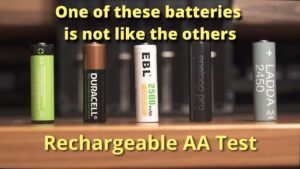Having trouble with your key fob even after replacing the battery? We’ve got the answer you’re looking for! It can be frustrating when you go through the effort of changing the battery in your key fob, only to find that it still doesn’t work. But fear not, because we’re here to help you understand the common reasons why your key fob may not function properly after a battery replacement. So, let’s dive right in and get to the bottom of the question: why does my key fob not work after replacing the battery?
Why Does My Key Fob Not Work After Replacing the Battery?
If you’ve recently replaced the battery in your key fob and are still having trouble getting it to work, you’re not alone. Many people experience this issue and it can be quite frustrating. In this article, we’ll explore the possible reasons why your key fob may not work even after replacing the battery and provide you with practical solutions to get it working again.
1. Incorrect Battery Installation
One of the most common reasons why a key fob does not work after a battery replacement is incorrect installation. It’s important to ensure that the battery is inserted properly, with the correct polarity (+ and -) aligned. If the battery is not installed correctly, the key fob will not receive power and will not function properly.
To avoid this issue, follow these simple steps to correctly install a new battery in your key fob:
- Refer to the owner’s manual: Different car models may have different battery installation methods, so it’s always a good idea to consult your vehicle’s owner’s manual for specific instructions.
- Identify the battery type: Key fobs use different types of batteries such as CR2032 or CR2025. Make sure you have the correct battery type for your key fob.
- Remove the old battery: Use a small flathead screwdriver or a coin to carefully remove the old battery from its compartment.
- Insert the new battery: Align the new battery properly with the positive (+) and negative (-) terminals facing the correct direction. Press it firmly into place.
- Test the key fob: After inserting the new battery, test the key fob to ensure it is working correctly.
If you’ve followed these steps and the key fob still doesn’t work, there may be other underlying issues causing the problem. Let’s explore some additional possibilities.
2. Key Fob Programming
Sometimes, after replacing the battery, the key fob needs to be reprogrammed to communicate properly with the vehicle. This is especially true if you have recently purchased a new key fob or had the old one replaced. The reprogramming process varies depending on the make and model of your vehicle, so it’s best to consult your owner’s manual or contact a professional locksmith or dealership for specific instructions.
Here are a few general steps that may be involved in reprogramming your key fob:
- Enter programming mode: Your vehicle may have a specific sequence of actions, such as turning the ignition on and off a certain number of times, to enter programming mode. Refer to the owner’s manual for the correct procedure.
- Press a button on the key fob: While in programming mode, press a button on the key fob to establish communication with the vehicle’s system.
- Exit programming mode: Once the key fob is successfully programmed, follow the instructions to exit programming mode and test the key fob.
3. Signal Interference
Signal interference is another factor to consider when your key fob isn’t working after a battery replacement. Various external factors can affect the key fob’s ability to send and receive signals properly, including:
- Electronic devices: Nearby electronic devices, such as smartphones, computers, or Wi-Fi routers, can interfere with the key fob’s signal. Ensure you are not holding or using any such devices when attempting to use the key fob.
- Metal objects: Metal objects can block or weaken the signals between the key fob and the vehicle. Avoid using the key fob near metal surfaces or objects.
- Distance: The key fob’s range may vary depending on the make and model of your vehicle. Make sure you are within the specified range for the key fob to work properly.
If signal interference is causing the issue, try moving to a different location or position to see if that improves the key fob’s functionality.
4. Key Fob Damage
Physical damage to the key fob can also prevent it from working correctly, even with a new battery. If your key fob has been dropped, exposed to water, or subjected to any other form of physical damage, it might be the cause of the problem. Inspect the key fob for any visible damage, such as cracks or broken buttons. If you notice any damage, consider replacing the key fob or contacting a professional for repairs.
5. Vehicle’s Antenna System
In some cases, the issue may lie with the vehicle’s antenna system rather than the key fob itself. The antenna system is responsible for receiving the signals from the key fob and transmitting them to the vehicle’s central locking system. If there is a problem with the antenna, it may not be able to pick up the key fob’s signal properly.
In such situations, it is advisable to have the vehicle inspected by a professional mechanic or contact the manufacturer’s service center to diagnose and address any potential antenna issues.
Conclusion
Discovering that your key fob isn’t working after replacing the battery can be frustrating, but it’s important not to panic. By following the steps outlined in this article, you can troubleshoot and resolve the issue in most cases.
Remember to double-check the battery installation, consider reprogramming the key fob, eliminate signal interference, inspect for physical damage, and evaluate the vehicle’s antenna system if necessary. If the problem persists, don’t hesitate to seek assistance from a professional locksmith, dealership, or vehicle manufacturer.
With these tips and suggestions, you’ll be well-equipped to get your key fob working again in no time.
Why Does My Key Fob Not Work After Replacing the Battery?
Frequently Asked Questions
Why is my key fob still not working after replacing the battery?
There could be several reasons why your key fob is not working even after replacing the battery:
Do I need to reprogram my key fob after replacing the battery?
In some cases, you might need to reprogram your key fob after replacing the battery. This is especially true if your key fob is not responding to the usual commands like lock and unlock. Consult your vehicle’s user manual or contact a professional for instructions on how to reprogram your key fob.
Could the new battery be defective?
Although rare, it is possible that the new battery you replaced in your key fob is defective. Try using a different battery from a reputable brand and ensure that it matches the required specifications for your key fob.
Could there be an issue with the key fob itself?
If the battery replacement did not resolve the issue, there could be a problem with the key fob itself. Over time, key fobs may experience wear and tear, or internal components may become faulty. Consider contacting a professional locksmith or the dealership for further assistance.
Is there a possibility of a different problem causing the key fob to not work?
Yes, there are other potential reasons why your key fob is not working. It could be due to a malfunctioning receiver or a problem with the vehicle’s security system. If none of the above solutions work, it is advisable to consult a professional for a thorough diagnosis.
Final Thoughts
If your key fob is not working after replacing the battery, there could be several reasons for this issue. Firstly, double-check that the battery is inserted correctly and has enough charge. Next, ensure that the key fob is within range of the car and that there are no obstructions blocking the signal. Additionally, it’s possible that the key fob needs to be reprogrammed to the vehicle. If these steps do not resolve the problem, it may be necessary to consult a professional locksmith or the car dealership for further assistance. Ultimately, troubleshooting the reasons behind why your key fob is not working after replacing the battery is crucial to getting it functioning again.