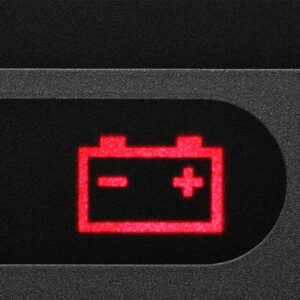Looking for the perfect charger for your Oculus Quest 2? Well, you’ve come to the right place! In this article, we’ll answer the burning question: what type of charger does Oculus Quest 2 use? Whether you’re a new Quest 2 owner or simply curious about the optimal charging solution, we’ve got you covered. So, let’s dive right into the world of VR and discover the ideal charging companion for your Oculus Quest 2.
What Type of Charger Does Oculus Quest 2 Use?
The Oculus Quest 2 is a popular virtual reality (VR) headset that offers a wireless, all-in-one gaming experience. While it comes with a charger, you may find yourself needing an additional one for convenience or as a replacement. In this article, we will explore the type of charger that the Oculus Quest 2 uses, ensuring that you have all the information you need to keep your VR adventures going.
Understanding the Charging Requirements of Oculus Quest 2
Before we dive into the specifics of the charger, it’s important to understand the charging requirements of the Oculus Quest 2. This will help you choose the right charger and ensure that your device charges efficiently and safely.
The Oculus Quest 2 comes with a built-in rechargeable battery that powers the device. When it comes to charging, you have two options:
1. Charging via the included USB-C cable: The Oculus Quest 2 comes with a USB-C cable that you can use to charge the device by connecting it to a power source such as a computer or a wall adapter.
2. Charging with a compatible charger: In addition to the USB-C cable, you can also charge the Oculus Quest 2 using a compatible charger. This provides a faster charging experience compared to charging through a computer.
The Oculus Quest 2 Charger
The charger included with the Oculus Quest 2 is a USB-C charger that provides a power output of 5 volts and 3 amps. This charger is specifically designed to meet the power requirements of the device and ensure optimal charging performance.
Charging with the USB-C Cable
The USB-C cable that comes with the Oculus Quest 2 can be used to charge the device by connecting it to a power source. To charge your Oculus Quest 2 using the USB-C cable:
1. Connect one end of the USB-C cable to the charging port on the Oculus Quest 2 headset.
2. Connect the other end of the USB-C cable to a power source such as a computer or a wall adapter.
It’s important to note that using a computer to charge your Oculus Quest 2 may result in slower charging compared to using a wall adapter. This is because the power output from a computer’s USB port is generally lower than that of a wall adapter.
Charging with a Compatible Charger
If you prefer a faster charging experience or need an additional charger for convenience, you can use a compatible USB-C charger with the Oculus Quest 2. A compatible charger should meet the following specifications:
– USB-C port: The charger should have a USB-C port that allows you to connect the Oculus Quest 2 using the USB-C cable.
– Power output: The charger should provide a power output of at least 5 volts and 3 amps to ensure efficient charging.
When choosing a compatible charger, it’s always recommended to opt for a reputable brand and ensure that it meets the required specifications. This helps to ensure the safety and longevity of your Oculus Quest 2 device.
Benefits of Using a Compatible Charger
Using a compatible charger with the Oculus Quest 2 offers several benefits, including:
1. Faster charging: A compatible charger with higher power output can charge your Oculus Quest 2 faster compared to charging with the USB-C cable connected to a computer.
2. Convenience: Having an additional charger allows you to charge your Oculus Quest 2 in multiple locations, such as your living room and bedroom, without having to carry the charger around.
3. Backup option: In case the original charger gets damaged or lost, having a compatible charger ensures that you can continue using your Oculus Quest 2 without interruptions.
Important Considerations
While using a compatible charger can enhance your charging experience, it’s essential to keep the following considerations in mind:
– Safety: Always use chargers from reputable brands to ensure that they meet safety standards. Using uncertified or low-quality chargers may pose a risk of damage to your device or even personal safety hazards.
– Warranty: Using a charger that is not provided by the manufacturer may void your warranty. It’s important to check the warranty terms and conditions before using a compatible charger.
– Charging time: While a higher power output charger can provide faster charging, it’s important to note that the Oculus Quest 2 has built-in safety mechanisms to prevent overheating and protect the battery. Charging too quickly may compromise these safety features and affect the overall lifespan of the device.
In conclusion, the Oculus Quest 2 uses a USB-C charger with a power output of 5 volts and 3 amps. You can charge the device using the included USB-C cable or a compatible charger that meets the specified requirements. Using a compatible charger can provide faster charging and added convenience, but it’s crucial to prioritize safety and consider the implications on warranty and overall device longevity. By choosing the right charger and following the recommended charging guidelines, you can ensure a reliable and efficient charging experience for your Oculus Quest 2.
Frequently Asked Questions
What type of charger does Oculus Quest 2 use?
Oculus Quest 2 uses a USB-C charger for charging its battery.
Can I use any USB-C charger to charge my Oculus Quest 2?
Yes, you can use any USB-C charger that meets the power requirements for the Oculus Quest 2. It is recommended to use the charger included with the device or a charger that outputs 5V/3A.
Does Oculus Quest 2 come with a charger?
Yes, Oculus Quest 2 comes with a USB-C charger in the box.
Can I use a power bank to charge my Oculus Quest 2?
Yes, you can use a power bank with a USB-C port to charge your Oculus Quest 2. Make sure the power bank outputs 5V/3A or higher to ensure proper charging.
Can I charge my Oculus Quest 2 while using it?
Yes, you can charge your Oculus Quest 2 while using it. Simply connect the USB-C charger to the device while you’re using it, and it will charge the battery while in use.
Can I charge my Oculus Quest 2 using a wall adapter?
Yes, you can charge your Oculus Quest 2 using a wall adapter that has a USB-C port. Just plug the USB-C cable into the wall adapter, and then connect it to your Oculus Quest 2 for charging.
Final Thoughts
The Oculus Quest 2 uses a USB-C charger, making it convenient and easy to charge. With a USB-C connection, you can use the charging cable that comes with the headset or any other USB-C cable you may have. This type of charger offers fast charging capabilities, allowing you to quickly power up your Oculus Quest 2 and get back to enjoying your VR experiences. So, if you’re wondering what type of charger does Oculus Quest 2 use, look no further! The USB-C charger is the perfect solution for keeping your headset fully charged and ready to use.