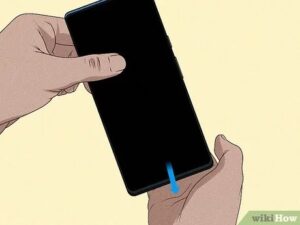What happens when a CMOS battery dies? It’s a question many computer users have encountered at some point. The answer is simple yet crucial to understanding the inner workings of your system. When the CMOS battery loses its charge, it can lead to a range of issues that can affect the overall functioning of your computer. In this article, we will delve into the consequences of a dead CMOS battery and explore the steps you can take to resolve the problem efficiently. So, let’s dive right in and explore what happens when a CMOS battery dies!
What Happens When CMOS Battery Dies
The CMOS (Complementary Metal-Oxide-Semiconductor) battery plays a crucial role in powering the CMOS chip on your computer’s motherboard. This chip is responsible for storing important BIOS (Basic Input/Output System) settings, such as the date, time, and hardware configuration. When the CMOS battery dies, several issues can arise, affecting the functionality and performance of your computer. In this article, we will explore the various consequences of a dead CMOS battery and discuss how it can be replaced.
1. Loss of BIOS Settings
The primary function of the CMOS battery is to provide continuous power to the CMOS chip, preserving the BIOS settings even when the computer is turned off. When the battery dies, the power supply to the CMOS chip is cut off, resulting in the loss of BIOS settings. This means that every time you start your computer, it will revert to default settings, such as the default date and time.
2. Time and Date Reset
One of the noticeable effects of a dead CMOS battery is the reset of the system time and date. As mentioned earlier, the CMOS chip stores this information, and without the battery’s power, it cannot retain the settings. Consequently, every time you boot up your computer, you will be prompted to enter the current date and time to ensure accurate timestamps for files, emails, and other activities.
3. Booting Issues
A dead CMOS battery can also cause booting issues. The BIOS settings play a crucial role in the booting process, determining the devices the computer should recognize and how they should be prioritized. When the CMOS battery dies, the BIOS settings are lost, and the computer may have trouble detecting the correct boot device or may fail to boot altogether. You may encounter error messages like “CMOS Checksum Error” or “CMOS Battery Low” during the boot process.
4. Overclocking Settings Reset
Overclocking is a technique used to increase the clock speed of various components, such as the CPU and RAM, to achieve better performance. Enthusiasts and gamers often tweak these settings to optimize their system’s performance. However, if the CMOS battery dies, the overclocking settings stored in the CMOS chip will be lost. This means that any custom settings you had applied for overclocking will be reset to default values, potentially impacting system performance.
5. Inaccurate Hardware Configuration
The CMOS chip also stores information about the hardware configuration of your computer. This includes details about the hard drives, optical drives, and other connected peripherals. When the CMOS battery dies, these hardware configuration settings are lost, and the computer may fail to recognize certain devices or may not be able to configure them correctly. This can result in issues such as missing drives, incorrect drive settings, or problems with USB devices.
6. CMOS Checksum Error
When the CMOS battery dies, it can lead to a CMOS checksum error. The CMOS checksum is a security feature that verifies the integrity of the BIOS settings stored in the CMOS chip. When the battery is dead, the checksum cannot be properly calculated since the settings are lost. As a result, the computer may display an error message during boot indicating a CMOS checksum error. This error typically prompts you to enter the BIOS setup utility to reconfigure the settings.
7. BIOS Update Issues
Updating your computer’s BIOS is essential for ensuring compatibility with new hardware, improving system stability, and fixing security vulnerabilities. However, when the CMOS battery is dead, performing a BIOS update can be challenging. Since the battery powers the CMOS chip, it is essential to have a functional battery to retain the BIOS update settings during the process. Without a working battery, the update may fail, leading to potential issues with the BIOS and system stability.
8. Easy Fix: Replacing the CMOS Battery
The good news is that replacing a dead CMOS battery is a relatively simple fix. Here’s how you can do it:
- Shut down your computer and unplug it from any power source.
- Open the computer case. The CMOS battery is usually located on the motherboard and looks like a small, round silver disk.
- Take note of the battery’s orientation and gently remove it from its slot. If necessary, use a small flat-head screwdriver to carefully pry it out.
- Insert the new CMOS battery into the slot, ensuring it is properly aligned.
- Close the computer case and plug in the power source.
- Boot up your computer, and the new CMOS battery should provide power to the CMOS chip, restoring the BIOS settings.
The CMOS battery is a small but critical component of your computer’s motherboard. Its primary function is to provide continuous power to the CMOS chip, which stores important BIOS settings. When the CMOS battery dies, various issues can occur, including the loss of BIOS settings, time and date resets, booting issues, and inaccurate hardware configuration. However, replacing the CMOS battery is a simple solution to restore functionality to your computer. By following the steps outlined above, you can easily replace the CMOS battery and ensure the smooth operation of your system.
Frequently Asked Questions
What are the consequences of a dead CMOS battery?
A dead CMOS battery can lead to various issues such as the resetting of BIOS settings, date and time errors, and difficulty in booting up the computer.
How does a dead CMOS battery affect BIOS settings?
When the CMOS battery dies, the BIOS settings are reset to their default values. This can result in changes to the boot order, fan settings, and other configuration options that were previously customized.
Why does the date and time get reset when the CMOS battery dies?
The CMOS battery is responsible for maintaining the date and time settings in the motherboard’s CMOS memory. When the battery loses its charge, the motherboard loses track of time, causing the date and time to be reset to a default value.
Can a dead CMOS battery prevent the computer from booting up?
Yes, if the CMOS battery is completely dead, the computer may have difficulty booting up. This is because the BIOS settings, including the boot order, may be reset to their default values, causing the computer to attempt to boot from the wrong device.
How long does a CMOS battery typically last?
A CMOS battery usually lasts for several years, typically between 3 to 10 years, depending on usage and the quality of the battery. However, it can vary depending on the specific motherboard and battery model being used.
Can a dead CMOS battery be replaced?
Yes, a dead CMOS battery can be easily replaced. It is a small coin-shaped battery located on the motherboard. By opening up the computer and replacing the battery with a new one, the CMOS memory will regain its power and the issues caused by the dead battery will be resolved.
Final Thoughts
When the CMOS battery dies, it can lead to various issues with your computer or device. One of the most common symptoms is the loss of date and time settings, which can cause inconvenience and confusion. Additionally, the computer’s BIOS settings may be reset to their default values, resulting in changes to the system’s configuration. This can affect the device’s performance, as well as any customized settings you had in place. It is important to replace the CMOS battery promptly to prevent further complications and ensure smooth operation of your computer or device. So, what happens when the CMOS battery dies? Loss of date and time settings and potential changes to the system’s configuration are the main consequences to be aware of.