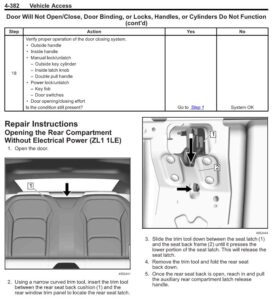If you’re curious about what happens if a Tesla runs out of battery, worry not! In this article, we’ll delve into the intriguing details of this scenario and provide you with some practical solutions. No one likes the feeling of being stranded with a dead battery, especially when you’re behind the wheel of a cutting-edge electric vehicle like a Tesla. So, let’s explore the possibilities and find out what actions you can take if you ever find yourself in this predicament. Let’s dive right in and address the question on everyone’s mind: what happens if a Tesla runs out of battery?
What Happens if a Tesla Runs Out of Battery?
While Tesla vehicles are known for their impressive electric range, there may come a time when you find yourself wondering what happens if a Tesla runs out of battery. In this article, we will explore the various scenarios and consequences of a Tesla running out of battery power. From the warning signs to alternatives and solutions, we will cover it all.
Understanding the Range and Battery Life
Before diving into what happens if a Tesla runs out of battery, it’s important to understand the range and battery life of these electric vehicles. Tesla cars have different ranges depending on the model and battery pack. The latest models, such as the Model S and Model 3, have a range of over 300 miles on a single charge. However, older models or smaller battery packs may have a lower range.
The battery life of a Tesla depends on various factors, including driving habits, weather conditions, and the age of the battery. Tesla batteries are designed to last for hundreds of thousands of miles, but over time, they may experience some degradation. It’s important to take care of your Tesla’s battery by following recommended charging and maintenance guidelines to maximize its lifespan.
Warning Signs of Low Battery
Tesla vehicles come equipped with advanced software that provides real-time information about the battery status. When your Tesla’s battery is running low, the vehicle’s system will start giving you warnings. Here are some common warning signs to watch out for:
– Low Battery Warning: Once the battery level drops below a certain threshold, your Tesla will display a low battery warning on the dashboard or infotainment screen. It’s crucial to pay attention to this warning and take appropriate action.
– Reduced Performance: As the battery level decreases, you may notice a decrease in overall vehicle performance. The acceleration, top speed, and regenerative braking capabilities may be limited to conserve energy.
– Range Anxiety: Range anxiety refers to the feeling of unease or worry about running out of battery power. This psychological effect can be quite common among electric vehicle owners, especially if they are driving long distances without access to charging stations.
Actions to Take When Battery Is Low
If you find yourself in a situation where your Tesla’s battery is running low, there are a few actions you can take to prevent running out of battery completely:
1. Find the Nearest Charging Station: Use your Tesla’s navigation system or smartphone app to locate the nearest charging station. Tesla’s Supercharger network is extensive and provides fast charging options for long-distance travel. If a Supercharger station is not available, you can also find other public charging stations compatible with your Tesla.
2. Reduce Energy Consumption: To conserve battery power, you can take certain measures to reduce energy consumption. These include adjusting your driving style by driving at a steady speed, avoiding aggressive acceleration or braking, and using the vehicle’s energy-efficient features like Eco mode.
3. Enable Range Mode: Tesla vehicles have a Range Mode option that helps optimize energy usage. By enabling Range Mode, you can optimize climate control, limit power usage, and potentially gain a few extra miles of range.
4. Contact Tesla Roadside Assistance: In case you’re unable to find a charging station or facing any other issues, you can always contact Tesla Roadside Assistance for support. They can guide you through the situation and provide necessary assistance.
What Happens When a Tesla Runs Out of Battery?
If a Tesla runs out of battery power completely, it will go into what is commonly referred to as “shutdown mode.” In this mode, the car’s systems and functions are gradually disabled to conserve any remaining energy for essential operations. Here’s what happens:
1. Power Reduction: Once the battery reaches a critically low level, the Tesla’s power output is significantly reduced. This means that you won’t be able to accelerate quickly or reach high speeds.
2. Warning Messages: The Tesla’s infotainment screen will display warning messages indicating that the battery is critically low and that the vehicle is about to enter shutdown mode. These warnings are crucial for the driver to take appropriate action.
3. Limited Electrical Functions: As the vehicle goes into shutdown mode, non-essential electrical functions such as interior lighting, air conditioning, and infotainment systems may be disabled. The focus is on preserving energy for essential functions like power steering and braking.
4. Reduced Speed and Performance: In shutdown mode, the Tesla will limit its speed and overall performance to conserve energy. This means that you’ll be able to drive at a much-reduced speed, allowing you to safely navigate to a charging station or a safe location.
Recovering from a Completely Drained Battery
If your Tesla does run out of battery power completely, the next steps involve recovering from this situation. Here’s what you can do:
1. Move to a Safe Location: If you’re driving when your Tesla runs out of battery, it’s important to move to a safe location. Pull over to the side of the road, preferably in a designated parking area, and turn on hazard lights to indicate your situation to other drivers.
2. Contact Roadside Assistance: Reach out to Tesla Roadside Assistance for guidance and support. They can provide you with the necessary instructions and help arrange for transportation to the nearest charging station or service center if required.
3. Towing Options: If necessary, Tesla Roadside Assistance can arrange for a tow truck to transport your vehicle to the nearest charging station or service center. Tesla’s Roadside Assistance is equipped to handle such situations efficiently and effectively.
Preventing Battery Drain
While it’s certainly not ideal to run out of battery, there are measures you can take to prevent it from happening:
1. Plan Your Route: Before embarking on a long journey, plan your route and identify charging stations along the way. Use Tesla’s navigation system or smartphone app to locate Superchargers or other charging stations conveniently placed along your route.
2. Keep an Eye on Range: Constantly monitor your Tesla’s range and battery level during your trip. Pay attention to the navigation system’s estimations and factor in any detours or unexpected road conditions that may impact your range.
3. Use Trip Planner: Tesla’s Trip Planner feature allows you to customize your route and factor in charging stops. By utilizing this feature, you can proactively plan for charging breaks during long trips and avoid running out of battery.
While running out of battery power in a Tesla may seem daunting, it’s important to remember that there are several warnings and actions in place to prevent this situation. By paying attention to your Tesla’s battery level, planning your routes, and utilizing the available charging infrastructure, you can enjoy the benefits of electric driving without the fear of running out of battery power. In the unlikely event that you do run out of power, Tesla’s Roadside Assistance is there to help you get back on the road.
Frequently Asked Questions
What happens if a Tesla runs out of battery?
If a Tesla runs out of battery while driving, it will come to a complete stop, just like any other electric vehicle. However, Tesla vehicles are equipped with features to help prevent this situation from occurring.
Does a Tesla provide any warning before running out of battery?
Yes, Tesla vehicles provide multiple warnings when the battery level is getting low. The car’s dashboard displays the remaining range, and you will also receive visual and audible alerts. Additionally, the navigation system considers your battery level and directs you to nearby charging stations if necessary.
Can I still drive a Tesla if it runs out of battery?
No, when a Tesla runs out of battery, it cannot be driven until it is recharged. However, Tesla vehicles have a feature called “limp mode” that allows you to move the car at a reduced speed for a short distance, typically to get to the nearest charging station or a safe location.
What should I do if my Tesla runs out of battery?
If your Tesla runs out of battery, the first step is to find a nearby charging station using the navigation system or Tesla’s mobile app. You can contact Tesla’s roadside assistance for additional guidance and support. It is essential to have a backup plan and be aware of charging stations along your travel route.
Can a Tesla be towed if it runs out of battery?
Yes, a Tesla can be towed if it runs out of battery. However, it is crucial to follow specific guidelines to ensure the safety of the vehicle. Tesla recommends that their vehicles be transported on a flatbed tow truck to prevent any damage to the drivetrain.
Final Thoughts
If a Tesla runs out of battery, it will gradually slow down and eventually come to a complete stop. This can be a stressful situation, especially if it happens in the middle of a busy road or without access to a nearby charging station. However, Tesla provides several solutions to help their drivers in such situations. The first step is to activate Tesla’s Roadside Assistance, who will help arrange for your vehicle to be towed to the nearest charging station. Alternatively, if you have access to a portable charger, you can connect it to the car and regain some battery power. Overall, while running out of battery can be inconvenient, Tesla offers options to ensure a smooth resolution.