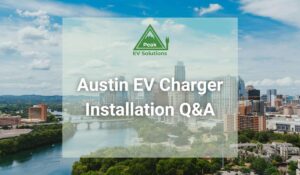Have you ever wondered what batteries are required for your wireless mouse? Well, look no further! In this article, we’ll explore the type of batteries that wireless mice use and provide you with the solution you need. Whether you’re a productivity enthusiast or a casual user, understanding what batteries do wireless mouse use is essential for uninterrupted performance. So, let’s dive right in and unravel the mystery behind the power source of these handy devices.
What Batteries Do Wireless Mouse Use
Wireless mice have become a popular choice for computer users due to their convenience and ease of use. Unlike their wired counterparts, wireless mice rely on batteries to function. But what type of batteries do wireless mice use? In this article, we will explore the various types of batteries commonly used in wireless mice, their pros and cons, and some tips to maximize their lifespan.
1. AA Batteries
One of the most common types of batteries used in wireless mice is the AA battery. These cylindrical-shaped batteries, also known as double-A batteries, are widely available and affordable. They can be purchased in both disposable and rechargeable options.
- Pros:
- AA batteries are easy to find and replace.
- Disposable AA batteries are inexpensive compared to other options.
- Rechargeable AA batteries can be used multiple times, reducing waste and saving money in the long run.
- Cons:
- Disposable AA batteries need to be replaced frequently, leading to ongoing costs.
- Rechargeable AA batteries may require a separate charger, adding to the initial setup cost.
- AA batteries have a limited capacity and may not provide as long of a battery life as other options.
2. AAA Batteries
Another common battery option for wireless mice is the AAA battery. Similar to AA batteries, AAA batteries are also cylindrical in shape and can be found in both disposable and rechargeable variants.
- Pros:
- AAA batteries are widely available and easy to replace.
- Disposable AAA batteries are generally more affordable than other types.
- Rechargeable AAA batteries offer the convenience of multiple uses.
- Cons:
- AAA batteries have a smaller capacity compared to AA batteries, resulting in shorter battery life.
- Like AA batteries, disposable AAA batteries require frequent replacement.
- Rechargeable AAA batteries may require a separate charger.
3. Lithium Batteries
Lithium batteries are another option for powering wireless mice. These batteries are known for their high energy density and longer lifespan compared to traditional alkaline batteries. They are available in various sizes, including AA and AAA.
- Pros:
- Lithium batteries offer a higher energy density, resulting in longer battery life.
- They have a longer shelf life and can hold their charge for extended periods when not in use.
- Some lithium batteries are designed for high-drain devices, making them suitable for power-hungry wireless mice.
- Cons:
- Lithium batteries tend to be more expensive than traditional alkaline batteries.
- Not all wireless mice are compatible with lithium batteries, so it’s important to check the manufacturer’s recommendations.
- Disposing of lithium batteries requires proper recycling methods due to their environmental impact.
4. Built-in Rechargeable Batteries
Some wireless mice come with built-in rechargeable batteries that can be charged using a USB cable or a charging dock. These mice often have a built-in lithium-ion battery, eliminating the need for external batteries altogether.
- Pros:
- Built-in rechargeable batteries offer a convenient and cost-effective solution.
- They eliminate the need for purchasing and replacing disposable batteries.
- Most built-in rechargeable batteries have a long lifespan and can be charged hundreds of times before needing replacement.
- Cons:
- Wireless mice with built-in rechargeable batteries usually have a higher initial cost compared to mice that rely on external batteries.
- The battery life may decrease over time, requiring more frequent charging.
- In some cases, the battery cannot be easily replaced once it reaches the end of its lifespan.
Maximizing Battery Life in Wireless Mice
Regardless of the type of batteries your wireless mouse uses, it’s important to maximize their lifespan to avoid frequent replacements. Here are some tips to help you get the most out of your wireless mouse batteries:
- Turn off the mouse when not in use: Many wireless mice have a power switch or a sleep mode. Make sure to turn off the mouse when you’re not using it to conserve battery power.
- Keep the mouse and receiver within range: If the wireless mouse and its receiver are too far apart, the mouse may consume more power to maintain a stable connection. Keep them within the recommended range to reduce battery drain.
- Use a mouse pad: A smooth and clean surface allows the mouse to glide effortlessly, requiring less power to operate.
- Lower the mouse sensitivity: Higher sensitivity settings can contribute to increased power consumption. Adjust the sensitivity to a level that suits your needs while minimizing battery usage.
- Remove batteries when not in use for an extended period: If you won’t be using your wireless mouse for a while, consider removing the batteries to prevent them from draining while idle.
In conclusion, wireless mice use various types of batteries, including AA, AAA, lithium, and built-in rechargeable batteries. Each has its own advantages and considerations. Understanding the battery requirements of your wireless mouse and adopting habits to maximize battery life will ensure a smooth and uninterrupted user experience.
Frequently Asked Questions
What type of batteries do wireless mice use?
Wireless mice typically use either AA or AAA batteries.
How long do the batteries in a wireless mouse last?
The battery life of a wireless mouse can vary depending on factors such as usage patterns and the type of batteries used. On average, wireless mice with AA batteries can last anywhere from several months to a year, while those with AAA batteries may have a slightly shorter lifespan.
Can rechargeable batteries be used in wireless mice?
Yes, rechargeable batteries can be used in wireless mice. It is important to ensure that the rechargeable batteries are compatible with the mouse and that they are fully charged before use. Rechargeable batteries can provide a cost-effective and environmentally-friendly alternative to disposable batteries.
How do I know when the batteries in my wireless mouse need to be replaced?
Most wireless mice have an indicator light that alerts you when the battery power is running low. This can be in the form of a blinking light or an on-screen notification, depending on the model of the mouse. Additionally, you may notice a decrease in responsiveness or erratic cursor movement when the batteries are running low.
Can I use different types of batteries in my wireless mouse?
It is recommended to use the type of batteries specified by the manufacturer of your wireless mouse. Using different types of batteries may affect the performance and could potentially damage the mouse. Always refer to the user manual or product specifications to determine the appropriate battery type for your specific mouse model.
Are there any tips for maximizing the battery life of my wireless mouse?
Yes, here are a few tips to help maximize the battery life of your wireless mouse:
- Turn off the mouse when not in use.
- Avoid using the mouse on surfaces that may cause excessive friction, as this can drain the battery more quickly.
- Use rechargeable batteries to reduce waste and save money in the long run.
- Keep the wireless receiver or dongle close to the mouse to ensure a strong connection and minimize power consumption.
Final Thoughts
Wireless mice are convenient devices for computer users, providing freedom of movement without the hassle of cables. When it comes to powering these mice, they typically use either disposable or rechargeable batteries. Disposable batteries, such as AA or AAA, are commonly used in wireless mice due to their affordability and availability. These batteries are easily replaceable when they run out of power. On the other hand, some wireless mice come with built-in rechargeable batteries that can be recharged using a USB cable. This offers convenience and eliminates the need for constantly buying disposable batteries. So, when considering which batteries to choose for your wireless mouse, you now know that it depends on whether you prefer the convenience of disposable batteries or the eco-friendly aspect of rechargeable ones.