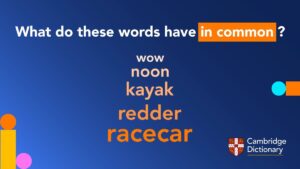Is it safe to charge your iPad with a MacBook charger? This question might have crossed your mind at some point. Luckily, the answer is a resounding yes! You can charge your iPad using a MacBook charger without any worries. Not only is it safe, but it’s also a convenient solution. When you find yourself with a low battery on your iPad and a MacBook charger close by, there’s no need to scramble for a different charging option. In this article, we will delve into why charging your iPad with a MacBook charger is not only safe but also a practical choice. So, let’s dive in and explore the world of charging possibilities! Modern MacBook chargers are designed with advanced technology that allows them to adjust the power output based on the device they’re charging, ensuring that your iPad receives the optimal amount of power without any risk of overloading. This versatility also extends to other devices, making it equally convenient for tasks like charging Nintendo Switch with MacBook charger setups, ensuring you stay powered up during gaming sessions. With their universal USB-C connectivity, MacBook chargers are a reliable and efficient solution for multiple gadgets in your tech arsenal.
Is It Safe to Charge My iPad with a MacBook Charger?
When it comes to charging your devices, it’s important to ensure that you are using the right charger to avoid any potential risks or damage. With the increasing number of Apple products in households, it’s natural to wonder if you can interchange chargers between devices. Specifically, many iPad users may wonder if it is safe to charge their iPad with a MacBook charger. In this article, we will thoroughly explore this topic and provide you with all the information you need to make an informed decision.
Understanding the Technical Specifications
To determine whether it is safe to use a MacBook charger to charge your iPad, it’s essential to delve into the technical specifications of both devices. The main factors to consider include the wattage, voltage, and amperage of the charger and the device being charged.
- Wattage: This refers to the amount of power the charger can deliver to the device. Both MacBook chargers and iPad chargers come in different wattages, with the MacBook chargers generally having a higher wattage rating.
- Voltage: Voltage represents the electrical potential between the charger and the device. While the voltage rating may differ between MacBook chargers and iPad chargers, it is important to note that Apple devices are designed to be compatible with a range of voltages for international use.
- Amperage: Amperage, also known as current, determines the rate at which electricity flows from the charger to the device. Matching the amperage requirements is crucial to ensure safe and efficient charging.
Compatibility between MacBook Chargers and iPads
In general, MacBook chargers and iPads are compatible with each other, but it is essential to consider the potential implications of using a higher wattage charger to charge a lower wattage device, such as an iPad.
- Charging Speed: Using a higher wattage charger, like a MacBook charger, to charge an iPad may result in faster charging times due to the increased power output.
- Potential Risks: While charging an iPad with a MacBook charger may not cause immediate harm, it can put additional stress on the iPad’s battery. Over time, this could potentially lead to decreased battery life or other long-term issues.
Charging an iPad Pro with a MacBook Charger
With the introduction of the iPad Pro, Apple released a new USB-C charging standard. The USB-C charger that comes with the MacBook Pro is compatible with the iPad Pro, as both devices support USB-C charging. However, it’s crucial to ensure that the charger meets the minimum power requirements of the iPad Pro to avoid any potential issues.
Best Practices for Charging Your iPad
To ensure safe and efficient charging, it is recommended to follow these best practices when charging your iPad:
- Use the Original Charger: Whenever possible, use the charger that comes with your iPad. Apple designs their chargers specifically for their devices, ensuring they meet the safety and performance standards.
- Check the Charger’s Specifications: If you plan to use a different charger, ensure that the charger’s wattage, voltage, and amperage match or fall within the acceptable range for your iPad model.
- Consider Apple Certified Third-Party Chargers: If you prefer to use third-party chargers, opt for Apple MFi (Made for iPhone/iPad/iPod) certified chargers. These chargers have undergone rigorous testing to meet Apple’s performance and safety standards.
- Monitor the Charging Process: While charging, keep an eye on your iPad to ensure it’s not overheating or exhibiting any unusual behavior. If you notice any issues, disconnect the charger immediately.
- Avoid Charging from Untrusted Sources: Charging your iPad from unknown or untrusted sources can be risky, as these chargers may not meet the necessary safety requirements, potentially leading to damage or even personal harm.
In conclusion, it is generally safe to charge your iPad with a MacBook charger. However, it is crucial to consider the technical specifications and potential risks associated with using a higher wattage charger. To ensure the long-term health and performance of your iPad, it’s best to use the original charger or a certified third-party charger that meets the necessary power requirements. By following these guidelines and best practices, you can safely charge your iPad and enjoy uninterrupted usage for years to come.
Charge Your Macbook Safely? 😬 (Using a 30W or 20W power adapter)
Frequently Asked Questions
Can I safely charge my iPad with a MacBook charger?
Yes, it is safe to charge your iPad with a MacBook charger as long as you use the appropriate USB-C to Lightning cable. Both the MacBook charger and the iPad charger use USB-C ports, so they are compatible with each other. However, it is important to note that charging times may vary.
Will using a MacBook charger damage my iPad?
No, using a MacBook charger will not damage your iPad. Apple devices are designed to support a range of charging voltages and currents. The MacBook charger provides enough power to charge the iPad efficiently without causing any harm to the device.
Can I charge my iPad Pro with a MacBook Pro charger?
Yes, you can charge your iPad Pro with a MacBook Pro charger. Both devices use USB-C ports, so they are compatible with each other. However, it is important to use the appropriate USB-C to USB-C cable to ensure a proper connection and efficient charging.
Are there any advantages to using a MacBook charger to charge my iPad?
Yes, there are a few advantages to using a MacBook charger to charge your iPad. The MacBook charger provides more power output compared to the standard iPad charger, which means your iPad will charge faster. Additionally, if you already own a MacBook charger, you can use it interchangeably with your iPad charger, eliminating the need for an extra charger.
Can using a MacBook charger prolong the battery life of my iPad?
Using a MacBook charger will not necessarily prolong the battery life of your iPad. The battery life of your iPad depends on various factors such as usage patterns, battery health, and software optimizations. However, using a MacBook charger may allow for faster charging, reducing the time spent connected to the charger and potentially minimizing battery wear over time.
Final Thoughts
It is generally safe to charge your iPad with a MacBook charger. Both devices have similar charging voltages, which means the charger will provide the necessary power for your iPad. Additionally, Apple devices are designed to work together, ensuring compatibility. However, it is important to use caution when charging your iPad with a MacBook charger, as some older models may provide excessive power, potentially damaging your device’s battery over time. To be on the safe side, it is recommended to use the appropriate charger for each device. So, is it safe to charge your iPad with a MacBook charger? While it is generally safe, it is best to use the specific charger designed for each device to ensure optimal safety and performance.