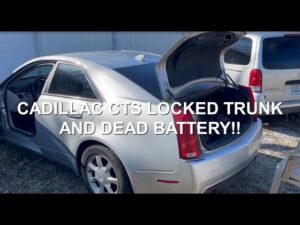Looking to charge your electric vehicle hassle-free? If you’re wondering how to use Blink Charger, you’ve come to the right place! In this blog article, we’ll walk you through the simple steps to efficiently charge your EV using Blink Charger. No need to worry about complicated instructions or wasting time searching for solutions. Our guide will provide you with all the information you need to know, making the charging process quick and convenient. So, let’s dive in and learn how to use Blink Charger effectively.
How to Use a Blink Charger: A Comprehensive Guide
Electric vehicles are becoming increasingly popular as people embrace a more sustainable and eco-friendly mode of transportation. With the rise in electric vehicles, the need for accessible and convenient charging options has also grown. Blink chargers are one of the prominent charging solutions available, offering fast and reliable charging for electric vehicle owners. In this comprehensive guide, we will take you through the step-by-step process of using a Blink charger, ensuring that you can charge your electric vehicle efficiently and hassle-free.
1. Understanding Blink Chargers
Before we dive into the specifics of using a Blink charger, let’s take a moment to understand what it is. Blink chargers are electric vehicle charging stations that are compatible with a wide range of electric car models. They come in different formats, including wall-mounted chargers or standalone charging stations that can be found in public areas, parking lots, or even your home. Blink chargers are equipped with the latest technology to provide fast and efficient charging for your electric vehicle.
2. Preparing Your Electric Vehicle for Charging
Prior to using a Blink charger, it’s important to ensure that your electric vehicle is properly prepared for charging. Follow these steps:
- Turn off your vehicle: Before connecting to a charger, make sure your electric vehicle is turned off to avoid any electrical mishaps.
- Locate the charging port: The charging port is typically located on the side or front of your vehicle. Refer to your vehicle’s manual if you’re unsure of its exact location.
- Remove any dust or debris: Clean the charging port area to ensure a secure connection with the Blink charger.
- Check for compatibility: Confirm that your electric vehicle is compatible with the Blink charger by checking the manufacturer’s specifications or consulting the Blink charger’s compatibility list.
3. Finding a Blink Charger
Now that your electric vehicle is ready for charging, the next step is finding a Blink charger nearby. Follow these steps:
- Download the Blink app: To easily locate Blink chargers, download the official Blink app on your smartphone. It provides a comprehensive map of available charging stations, including their status and compatibility.
- Search for nearby chargers: Open the Blink app and use the search function to find nearby Blink chargers. The app will display a list of charging stations in your area, along with their distance and availability.
- Choose a charger: Select a Blink charger that suits your needs, taking into account factors such as distance, availability, and charger type.
4. Connecting to a Blink Charger
Now that you’ve found a Blink charger, it’s time to connect your electric vehicle for charging. Follow these steps:
- Unlock the charger: If the Blink charger requires authentication, such as RFID card or app activation, follow the instructions provided to unlock the charger.
- Inspect the charger: Before connecting, visually inspect the charger for any signs of damage or malfunction. If you notice anything unusual, report it to the Blink customer support immediately.
- Retrieve the charging cable: Remove the charging cable from its designated compartment on the charger. Ensure the cable is undamaged and free of any twists or knots.
- Connect the cable to your vehicle: Insert the charging cable’s connector into the charging port of your electric vehicle, ensuring a secure fit.
- Connect the cable to the charger: Plug the other end of the charging cable into the designated port on the Blink charger. You may hear a click sound to indicate a successful connection.
5. Initiating the Charging Process
Once the cable is securely connected, it’s time to initiate the charging process. Follow these steps:
- Check the charger’s display: The Blink charger may have a display that shows the charging status. Ensure it is properly functioning and does not indicate any errors or issues.
- Start the charging session: Depending on the type of Blink charger, you may need to start the charging session manually. Follow the instructions provided on the charger or the app to begin the charging process.
- Monitor the charging progress: Keep an eye on the charger’s display or the Blink app to track the charging progress. It will show important information such as charging speed, energy consumption, and estimated time until full charge.
6. Ending the Charging Session
Once your electric vehicle is adequately charged or you no longer require charging, follow these steps to end the charging session:
- Stop the charging session: If necessary, stop the charging session using the Blink app or the instructions provided on the charger.
- Disconnect the cable from the charger: Unplug the charging cable from the designated port on the Blink charger, ensuring a gentle pull to avoid any potential damage.
- Disconnect the cable from your vehicle: Remove the charging cable’s connector from your electric vehicle’s charging port, ensuring a gentle pull.
- Secure the charging cable: Neatly store the charging cable in its designated compartment on the Blink charger to ensure it remains protected and untangled for the next user.
With these steps, you should now be well-equipped to use a Blink charger confidently and efficiently. Enjoy the convenience of fast and reliable charging for your electric vehicle.
Frequently Asked Questions
How do I initiate charging with a Blink charger?
To start charging your electric vehicle using a Blink charger, simply follow these steps:
- Make sure your vehicle is parked properly and ready to be charged.
- Locate the Blink charger and ensure it is in working condition.
- Plug the charging cable into the charging port of your vehicle.
- Insert the other end of the cable into the charging socket on the Blink charger.
- Your vehicle should now begin charging automatically.
Can I monitor the charging progress while using a Blink charger?
Yes, you can track the charging progress of your electric vehicle through the Blink mobile app or the Blink website. Simply log in to your Blink account and navigate to the charging section to view real-time information about your ongoing charging session.
How do I stop the charging process with a Blink charger?
To end the charging process, follow these steps:
- Ensure that your vehicle has completed the charging process or has reached your desired charging level.
- Locate the Blink charger’s power button or disconnect the charging cable from your vehicle.
- If applicable, use the Blink mobile app or the Blink website to stop the charging session remotely.
- Once the charging has been stopped, safely disconnect the charging cable from your vehicle and the Blink charger.
How can I pay for the charging service at a Blink charger?
Blink offers various payment options for charging your electric vehicle. You can choose to pay per charge using a Blink RFID card or mobile app, or you can opt for Blink’s membership plans which provide discounted rates for frequent charging.
To pay using the Blink mobile app, simply link a valid payment method to your account, select the desired charging session, and authorize the payment. With the RFID card, tap the card on the designated area of the Blink charger to initiate the charging process and complete the payment.
What should I do if I encounter an issue while using a Blink charger?
If you experience any problems or have questions while using a Blink charger, you can reach out to Blink’s customer support team. They are available to assist you with any technical difficulties, billing inquiries, or general assistance related to the Blink charging network. You can contact them through the provided support channels on the Blink website or mobile app.
Final Thoughts
To use a Blink charger, simply follow these easy steps. First, locate a Blink charger station near you using the Blink mobile app or website. Once you have found a station, park your electric vehicle (EV) in the designated spot. Next, plug the charger into your vehicle’s charging port. The Blink charger will start charging automatically. To monitor the charging progress, you can use the Blink mobile app or check the charging status on the charger’s digital display. Once your EV is fully charged, simply unplug the charger and continue your journey with a fully charged battery. Using a Blink charger is a convenient and efficient way to charge your EV. So, if you’re looking to charge your electric vehicle hassle-free, look no further than Blink chargers!