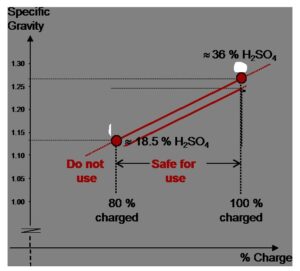Looking to learn how to use the Apple MagSafe Charger? Well, you’ve come to the right place! Using the Apple MagSafe Charger is a breeze, and in this article, we’ll guide you through the process step by step. Whether you’re a long-time Apple user or a newbie to their products, this powerful charging accessory is designed to make your life easier. So, let’s dive in and discover how to use the Apple MagSafe Charger to keep your devices juiced up and ready to go!
How to Use Apple MagSafe Charger: A Comprehensive Guide
Introduction
Welcome to our comprehensive guide on how to use the Apple MagSafe charger. The MagSafe charger is a revolutionary accessory from Apple that offers a magnetic connection between your iPhone and the charger, providing a seamless and convenient charging experience. In this guide, we will walk you through the steps involved in using the MagSafe charger, highlight its key features, and provide tips for maximizing its performance. Let’s get started!
Understanding the Apple MagSafe Charger
Before we dive into how to use the MagSafe charger, let’s take a moment to understand its design and functionality. The MagSafe charger is specifically designed for iPhone 12 models and later, utilizing a ring of magnets on the back of the device to create a secure connection with the charger. The charger aligns perfectly with the magnets, ensuring efficient charging and eliminating the need for precise cable connection.
Key Features of the Apple MagSafe Charger
– Magnetic connection: The MagSafe charger attaches magnetically to your iPhone, ensuring a secure and stable connection.
– Fast charging: The MagSafe charger supports fast charging, delivering up to 15W of power to compatible iPhone models.
– Qi compatibility: The MagSafe charger is Qi-compatible, allowing you to charge other Qi-enabled devices, such as AirPods, using the charger.
– Compact and portable: The MagSafe charger is small in size, making it easy to carry around and convenient for travel.
– Apple ecosystem integration: The MagSafe charger seamlessly integrates with the Apple ecosystem, enabling features like optimized charging and compatibility with other MagSafe accessories.
Using the Apple MagSafe Charger
Now that we have a good understanding of the MagSafe charger, let’s explore how to use it effectively.
Step 1: Ensure Compatibility
Before using the MagSafe charger, ensure that your iPhone is compatible with MagSafe technology. The MagSafe charger is compatible with iPhone 12 models and later, including the iPhone 12, iPhone 12 mini, iPhone 12 Pro, and iPhone 12 Pro Max. If you have an older iPhone model, you may need to use a different charging method.
Step 2: Connect the MagSafe Charger
To start using the MagSafe charger, follow these steps:
- Plug the USB-C connector of the MagSafe charger into the power adapter or a USB-C port on your computer.
- Connect the power adapter to a power source.
- Place the MagSafe charger on a flat surface.
Step 3: Align and Attach your iPhone
Now that the MagSafe charger is connected, it’s time to attach your iPhone.
- Ensure that your iPhone is unlocked and awake.
- Hold the MagSafe charger near the back of your iPhone.
- The magnets in the charger will automatically align with the ones in your iPhone, creating a secure connection.
- You will hear a sound or feel a vibration to confirm that the charging connection is established.
Step 4: Charging Status and Usage
Once your iPhone is attached to the MagSafe charger, you can monitor the charging status and make the most of its features.
- Charging Status: The charging status is displayed on your iPhone’s lock screen and in the battery widget in the Today view. You will also see a charging indicator in the top-right corner of the screen.
- Optimized Charging: The MagSafe charger, together with your iPhone, uses advanced algorithms to optimize charging and maintain battery health. This means the charger may slow down charging when necessary to reduce battery aging.
- Using your iPhone while charging: You can continue to use your iPhone while it’s connected to the MagSafe charger. However, keep in mind that this may affect the charging speed.
Tips for Maximizing MagSafe Charger Performance
To ensure you get the most out of your MagSafe charger, consider the following tips:
1. Remove Case Interference
If you use a protective case on your iPhone, make sure it is MagSafe-compatible and does not interfere with the magnetic connection between the charger and your phone. Some cases may affect charging efficiency or prevent proper alignment.
2. Keep the Charger Clean
Regularly clean the MagSafe charger to remove dust, debris, or any other particles that might interfere with the magnetic connection. Use a soft, lint-free cloth to gently wipe the charger and keep it in optimal condition.
3. Avoid Extreme Temperatures
To maintain the performance and longevity of your MagSafe charger, avoid exposing it to extreme temperatures. High temperatures can affect charging efficiency, while low temperatures may temporarily slow down the charging speed. Store the charger in a cool, dry place when not in use.
4. Explore MagSafe Accessories
The MagSafe charger is just one part of the MagSafe ecosystem. Consider exploring other MagSafe accessories, such as MagSafe wallets, cases, or car mounts, to enhance your overall iPhone experience.
Congratulations! You have now mastered the art of using the Apple MagSafe charger. With its convenient magnetic connection, fast charging capabilities, and seamless integration into the Apple ecosystem, the MagSafe charger offers a truly innovative charging experience for iPhone users. Remember to follow the steps outlined in this guide and implement the tips for optimizing its performance. Enjoy the convenience and efficiency of the MagSafe charger and keep your iPhone powered up at all times!
Apple MagSafe Charger Demo & How It Works…
Frequently Asked Questions
How do I connect my Apple MagSafe charger to my iPhone?
To connect your Apple MagSafe charger to your iPhone, simply align the MagSafe connector on the back of your iPhone with the corresponding magnet on the charger. The charger will attach securely to your iPhone and begin charging wirelessly. You will also receive a confirmation on the iPhone screen indicating that the charging has started.
Can I use the Apple MagSafe charger with other devices?
The Apple MagSafe charger is primarily designed for use with iPhone 12 models. However, you can also use it with other Qi-enabled devices, such as AirPods Pro and AirPods with Wireless Charging Case. Simply place the device on the MagSafe charger, and it will begin charging wirelessly.
Do I need to remove my iPhone case when using the MagSafe charger?
It depends on the type of case you have. If your iPhone case is MagSafe-compatible, you can leave it on while using the MagSafe charger. MagSafe-compatible cases have built-in magnets that align perfectly with the charger. However, if your case is not MagSafe-compatible or is too thick, it may interfere with the charging process. In such cases, it is recommended to remove the case for optimal charging.
How fast does the Apple MagSafe charger charge my iPhone?
The Apple MagSafe charger supports fast wireless charging at up to 15W for iPhone 12 models. This allows for quicker charging compared to traditional wireless chargers. The charging speed may vary depending on factors such as the device’s battery level, current charge, and temperature.
Can I use the Apple MagSafe charger while using my iPhone?
Yes, you can continue using your iPhone while it is connected to the MagSafe charger. The charger provides a secure attachment to the iPhone, allowing you to use it comfortably even while charging. However, keep in mind that using power-intensive tasks or certain apps may slow down the charging process.
Final Thoughts
Using the Apple MagSafe charger is a simple and convenient way to charge your devices. To use it, start by connecting the charger to a power source. Then, align the MagSafe connector on the back of your device with the magnetic ring on the charger. The magnets will automatically snap the charger into place, ensuring a secure connection. Once connected, your device will begin charging wirelessly. The MagSafe charger is compatible with various Apple devices, including the iPhone 12 series and AirPods with Wireless Charging Case. Enjoy the benefits of wireless charging with the Apple MagSafe charger!