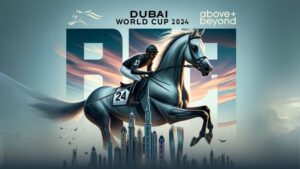Looking to power up your devices with an Anker charger but not sure how to turn it on? No worries! We’ve got you covered. In this article, we’ll walk you through the simple steps to activate your Anker charger and get that juice flowing to your devices. Whether you’re a tech-savvy pro or a beginner in the world of chargers, we’ve got the easy-to-follow instructions you need. So, let’s dive right in and learn how to turn on an Anker charger! Whether you’re at home or on the go, powering up your devices has never been easier.
How to Turn On an Anker Charger: A Step-by-Step Guide
Introduction
Anker is a popular brand known for producing high-quality chargers. However, if you have just purchased an Anker charger and are unsure how to turn it on, this guide is here to help. In this comprehensive article, we will walk you through the process of turning on an Anker charger step-by-step. Whether you have a portable charger or a wall charger, you will find all the necessary information here. So, let’s get started and ensure your Anker charger is ready to power up your devices.
Understanding Your Anker Charger
Before we dive into the steps of turning on an Anker charger, it’s essential to familiarize yourself with the different components and features of the charger. Anker chargers come in various shapes and sizes, but they typically have a few common elements:
1. Power Input: This is where you connect the charger to a power source, such as a wall socket or a USB port on your computer.
2. Power Output: This is where you plug in your device’s charging cable to receive power from the charger.
3. LED Indicators: Anker chargers often have LED lights that indicate the charging status or remaining power of the charger.
Now that you have a basic understanding of the components, let’s move on to the specific steps for turning on your Anker charger.
Turning On a Portable Anker Charger
Portable Anker chargers, also known as power banks, are convenient for charging your devices on the go. Here’s how you can turn on a portable Anker charger:
1. Check the Power Level: Before using your portable charger, it’s a good idea to check its power level. Look for the LED indicator lights on the charger, which will typically display the remaining power. If the power level is low, consider charging the portable charger first.
2. Connect Your Device: Take the charging cable for your device and plug one end into the power output port of the portable charger. The other end should be connected to your device’s charging port.
3. Press the Power Button: Most portable Anker chargers have a dedicated power button. Locate the power button on your charger and press it for a few seconds. This action will turn on the charger and initiate the charging process.
4. Monitor the Charging Status: Once the charger is turned on, the LED indicators will display the charging status. Some chargers may have multiple LEDs that indicate the different levels of power remaining. You can refer to the user manual or Anker’s website to understand the specific LED indicators for your charger model.
5. Disconnecting Your Device: When you’re done charging your device or no longer need to use the portable charger, simply unplug the charging cable from both your device and the charger. This will stop the charging process.
Turning On a Wall Anker Charger
Wall Anker chargers, also known as wall adapters, are commonly used to charge devices directly from a power outlet. Here are the steps to turn on a wall Anker charger:
1. Plug in the Charger: Start by plugging your wall charger into a power outlet using the power input prongs. Ensure that the outlet is functioning correctly and providing power.
2. Connect Your Device: Take your device’s charging cable and attach one end to the power output port of the Anker wall charger. The other end should be connected to your device’s charging port.
3. Power Detection: Some Anker wall chargers have a built-in power detection feature that automatically detects when a device is connected. If your charger has this feature, it will turn on and start charging your device automatically.
4. LED Indicators: Check the LED indicators on the Anker charger to confirm that it is receiving power and charging your device. The LED lights may vary depending on the charger model, but they typically indicate the charging status or power output.
5. Unplug the Charger: Once your device is fully charged or you no longer need to use the Anker charger, unplug the charging cable from both your device and the wall charger. This will stop the charging process.
Troubleshooting Tips
If you encounter any issues while trying to turn on your Anker charger, here are some troubleshooting tips to help you:
1. Check the Power Source: Ensure that the power source, whether it’s a wall outlet or USB port, is working correctly. Try plugging in another device to confirm if the power source is functioning.
2. Inspect the Charger: Check the charger for any physical damages, loose connections, or debris that may be obstructing the charging process. Clean the charger if necessary and ensure all connections are secure.
3. Restart Your Devices: If your device is not charging, try restarting it. Sometimes a simple reboot can solve charging-related issues.
4. Try a Different Cable or Device: Test the charger with a different charging cable or device to determine if the problem lies with the charger or the cable/device itself. This will help identify the source of the issue.
5. Contact Anker Support: If you have tried all the troubleshooting tips and your Anker charger still isn’t turning on, it’s best to reach out to Anker’s customer support for further assistance. They will be able to provide specific guidance based on your charger model and the issue you’re facing.
Learning how to turn on an Anker charger is a fundamental step in utilizing its functionality to power your devices. By following the steps outlined in this guide, you can easily activate your Anker charger, whether it’s a portable power bank or a wall adapter. Remember to familiarize yourself with the charger’s components and LED indicators for a seamless charging experience. In case of any issues, don’t hesitate to troubleshoot or seek support from Anker’s customer service. With your Anker charger ready to go, you can enjoy uninterrupted charging for all your devices.
Frequently Asked Questions
How do I turn on an Anker charger?
To turn on an Anker charger, you simply need to follow these steps:
Do I need to charge the Anker charger before using it?
Anker chargers usually come partially charged, but it is recommended to fully charge them before the first use. To charge the Anker charger, plug it into a power source using the provided cable, and wait until the battery indicator shows it is fully charged.
Where is the power button located on an Anker charger?
Anker chargers typically do not have a physical power button. They automatically detect when a device is connected and start charging. Once the connected device is fully charged or disconnected, the Anker charger will go into sleep mode.
Can I turn off an Anker charger manually?
Anker chargers do not have a manual power-off option. They are designed to automatically enter sleep mode when not in use. This helps conserve energy and prevent unnecessary battery drain.
How can I check the charging status of an Anker charger?
Most Anker chargers have LED indicators that display the charging status. The number of lit LEDs corresponds to the remaining battery capacity. You can refer to the user manual or product description for specific information on the LED indicator placement and its corresponding battery levels.
Can I use an Anker charger while it is charging?
Yes, you can use an Anker charger while it is charging. Anker chargers are designed to provide simultaneous charging and power delivery to connected devices. However, it is recommended to use a charger with a higher power output if you plan on using power-hungry devices while it is charging.
Final Thoughts
To turn on an Anker charger, simply locate the power button on the charger. Press and hold the button for a few seconds until the LED indicator lights up. This indicates that the charger is turned on and ready to use. It’s a quick and easy process that ensures your Anker charger is ready to provide power whenever you need it. With this knowledge, you can confidently and effortlessly turn on your Anker charger whenever necessary. So, the next time you need to charge your devices, just remember these simple steps: locate the power button and press and hold it to turn on your Anker charger. Happy charging!