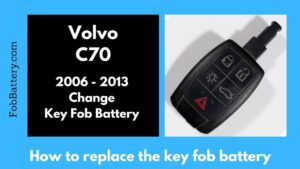Looking to test your battery charger? Look no further! In this article, we will guide you through the process of testing your battery charger to ensure it’s working optimally. Whether you’re dealing with a smartphone charger, laptop charger, or any other type of battery charger, we’ve got you covered. By following our simple steps, you’ll be able to identify any potential issues with your charger and determine if it needs to be replaced or repaired. So, let’s dive in and learn how to test battery charger effectively.
How to Test a Battery Charger: A Comprehensive Guide to Ensuring Optimal Performance
Introduction
A battery charger is a device that replenishes the energy in rechargeable batteries. It is an essential tool for keeping our devices powered up and running smoothly. However, like any electronic device, a battery charger can experience issues over time, impacting its performance and the charging capabilities of the batteries it handles.
To ensure that your battery charger is working optimally and effectively charging your batteries, it’s important to test it regularly. In this comprehensive guide, we will walk you through the step-by-step process of testing a battery charger, including important safety measures and troubleshooting tips. So, let’s dive in and learn how to test a battery charger to guarantee its reliable performance!
Safety First: Precautions before Testing a Battery Charger
Before we delve into the actual testing process, it’s crucial to emphasize the importance of safety when dealing with electrical devices. Follow these essential precautions to safeguard yourself and prevent any mishaps:
- Always wear protective gloves and safety goggles when handling electronic components.
- Make sure the battery charger is unplugged from the power source before testing it.
- Keep a fire extinguisher nearby, especially if you are working with high-voltage chargers.
- Avoid testing a battery charger in a damp or wet environment to prevent electrical shocks.
Step-by-Step Guide to Testing a Battery Charger
Now that you are aware of the safety measures, let’s move on to the step-by-step process of testing a battery charger. By following these instructions, you can identify any potential issues and ensure your battery charger is operating at its best:
Step 1: Visual Inspection
Before connecting the battery charger to a power source, carefully examine the charger for any visible damage or abnormalities. Look for frayed wires, loose connections, or burnt components. If you notice any signs of damage, it’s important to address them before proceeding with the testing process. Repairing or replacing faulty parts will help maintain the charger’s reliability and safety.
Step 2: Voltage Output Test
The voltage output of a battery charger is crucial as it determines how efficiently it charges batteries. To test the voltage output, follow these steps:
- Connect the battery charger to a power source.
- Set your multimeter to the DC voltage mode.
- Insert the positive (red) probe of the multimeter into the charger’s positive (+) terminal.
- Place the negative (black) probe of the multimeter onto the charger’s negative (-) terminal.
- Check the voltage displayed on the multimeter. It should match the charger’s rated voltage.
If the voltage output falls significantly below the rated voltage, it indicates a problem with the charger’s internal components or wiring. In such cases, it’s advisable to seek professional help or consider replacing the charger.
Step 3: Charging Current Test
The charging current is another crucial aspect to consider when testing a battery charger. Measuring the charging current ensures that the charger is supplying an appropriate amount of current to the battery. To carry out this test, follow these steps:
- Connect the battery charger to a power source.
- Set your multimeter to the DC current mode and choose an appropriate range.
- Connect the positive (red) probe of the multimeter to the positive (+) terminal of the battery charger.
- Place the negative (black) probe of the multimeter onto the positive (+) terminal of the battery.
- Observe the charging current displayed on the multimeter.
Compare the observed charging current with the charger’s rated charging current. If the measured current differs significantly from the rated value, it indicates an issue with the charger’s charging circuitry or components. Seeking professional assistance or replacing the charger may be necessary.
Step 4: Battery Voltage Test
The battery voltage test assesses the charger’s ability to fully charge the battery. Here’s how you can test the battery voltage:
- Connect the battery charger to a power source.
- Insert the battery into the charger.
- Allow the battery to charge for the recommended duration according to the charger’s instructions.
- After the charging period, measure the battery voltage using a voltmeter.
Compare the measured voltage with the expected voltage for a fully charged battery of that type. If the measured voltage falls significantly below the expected value, it indicates either a faulty battery or a charger that is not charging the battery properly.
Troubleshooting Common Issues
Testing a battery charger can help identify various issues that may affect its performance. Here are some common problems you may encounter during the testing process and possible solutions:
Problem: Charger not providing any output voltage
- Check if the charger is plugged into a functioning power outlet.
- Inspect the charger’s power cord for any damages.
- Examine the charger’s fuse and replace it if necessary.
- If the above steps don’t resolve the issue, consider seeking professional help or replacing the charger.
Problem: Charger providing insufficient charging current
- Ensure that the charger is compatible with the battery’s voltage and chemistry.
- Clean the battery terminals and charger contacts to improve electrical conductivity.
- Verify that the charger’s output settings are correctly configured.
- If the problem persists, consult the charger’s manual or contact the manufacturer for further assistance.
Problem: Battery not charging fully
- Confirm that the battery charger is compatible with the battery type and voltage.
- Check if the battery is properly inserted into the charger.
- Inspect the charger’s user manual to ensure you are following the correct charging procedure.
- If the battery still doesn’t charge fully, consider replacing it with a new one.
Testing your battery charger on a regular basis is crucial for ensuring its optimal performance and extending the lifespan of your batteries. By following the step-by-step guide and taking necessary safety precautions, you can identify any issues and troubleshoot them effectively. Remember, a well-maintained battery charger guarantees reliable charging and keeps your devices powered up when you need them the most. So, make testing your battery charger a part of your regular maintenance routine to enjoy uninterrupted power supply and maximize battery life.
Frequently Asked Questions (FAQs)
Q: How often should I test my battery charger?
A: It is recommended to test your battery charger at least once every six months to ensure its optimal performance.
Q: Can I use a multimeter to test any type of battery charger?
A: Yes, a multimeter can be used to test various types of battery chargers, including those for lead-acid, lithium-ion, and NiMH batteries.
Q: What should I do if my battery charger fails the voltage output or current tests?
A: If your battery charger fails these tests, it is advisable to seek professional help or consider replacing the charger to avoid potential damage to your batteries.
Q: Are there any specific safety measures to follow when testing a high-voltage battery charger?
A: Yes, when testing a high-voltage battery charger, it is essential to be extra cautious and follow all safety precautions outlined in the charger’s manual. If unsure, consult a qualified professional for assistance.
Frequently Asked Questions
How do I test a battery charger?
To test a battery charger, follow these steps:
What equipment do I need to test a battery charger?
To test a battery charger, you will need the following equipment:
How can I test the voltage output of a battery charger?
To test the voltage output of a battery charger, do the following:
How do I test the amperage output of a battery charger?
To test the amperage output of a battery charger, follow these steps:
What should I do if the battery charger fails the voltage or amperage test?
If the battery charger fails the voltage or amperage test, you can try the following troubleshooting steps:
Can I test a battery charger without a multimeter?
While a multimeter is the most accurate tool for testing a battery charger, you can still perform some basic tests without one:
Final Thoughts
To test a battery charger, there are a few simple steps you can follow. First, you should visually inspect the charger for any signs of damage or wear. Next, use a multimeter to measure the output voltage of the charger. Make sure it matches the voltage stated on the charger or in the user manual. Additionally, you can test how the charger performs by charging a battery and monitoring the charging time and the battery’s voltage. Finally, it’s always a good idea to consult the manufacturer’s instructions for specific testing guidelines. Testing a battery charger is a crucial step in ensuring safe and effective charging for your batteries.