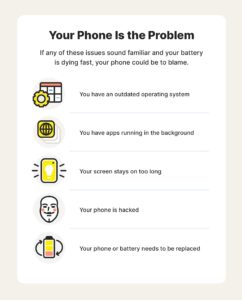Looking to test AA batteries with a digital multimeter? We’ve got you covered! Wondering how to accurately determine if your batteries have enough charge or if it’s time for replacements? Well, we’re here to help you do just that. By following a quick and simple process, you’ll easily find out the true power level of your batteries using a digital multimeter. So, let’s dive right into discovering the step-by-step method to test AA batteries with a digital multimeter. Ready? Let’s get started!
How To Test AA Batteries With A Digital Multimeter
Testing AA batteries with a digital multimeter is a simple and effective way to determine their remaining charge. Whether you rely on AA batteries for remote controls, toys, or other devices, it’s important to know if they are still usable or need to be replaced. In this comprehensive guide, we will walk you through the step-by-step process of testing AA batteries with a digital multimeter.
Why Test AA Batteries?
Before we dive into the testing process, it’s essential to understand why testing AA batteries is important. Here are a few reasons to test your batteries regularly:
- Ensure device performance: Weak or low-charged batteries can affect the performance of your devices. By testing and replacing batteries when necessary, you can ensure optimal performance.
- Save money: Testing batteries allows you to identify which ones are still usable. By only replacing the ones that are depleted, you can save money in the long run.
- Reduce waste: Keeping track of battery life and replacing them only when necessary helps minimize battery waste and promote environmental sustainability.
What You’ll Need
To test AA batteries with a digital multimeter, you’ll need a few supplies:
- Digital Multimeter: Choose a reliable digital multimeter capable of measuring voltage.
- AA Batteries: Gather the AA batteries that you want to test.
- Testing Leads: Ensure you have the appropriate testing leads for your multimeter.
Step-by-Step Guide to Testing AA Batteries
Now that you have all the necessary materials, let’s walk through the step-by-step process of testing AA batteries with a digital multimeter:
- Prepare your digital multimeter: Set your multimeter to the “DC Voltage” or “V=” function and select an appropriate voltage range. For AA batteries, the voltage range is typically between 1.2V and 1.5V.
- Insert the testing leads: Insert the black lead into the “COM” or common port and the red lead into the port labeled “VΩmA” or “Voltage.”
- Check battery polarity: Locate the positive (+) and negative (-) terminals on the battery. Ensure that you align the multimeter leads correctly with the battery terminals.
- Touch the battery terminals: With the multimeter leads firmly touching the corresponding battery terminals, note the voltage reading displayed on the multimeter’s screen.
- Interpret the voltage reading: Compare the voltage reading to the expected voltage range for AA batteries. If the reading falls within this range, the battery is likely still usable. However, if the reading is significantly lower than the expected voltage, it may be time to replace the battery.
- Repeat the process: Test each AA battery individually by following steps 3-5.
Tips for Accurate Testing
To ensure accurate testing and reliable results, consider the following tips:
- Clean battery terminals: Before testing, wipe the battery terminals with a clean, dry cloth to remove any dirt or residue that may affect the connection.
- Consistent pressure: Apply consistent pressure when touching the multimeter leads to the battery terminals to ensure a reliable connection.
- Test new batteries: Test new batteries before using them to verify their initial charge and confirm they are not defective.
- Take multiple readings: For more accurate results, take multiple readings and calculate an average voltage.
- Compare to manufacturer specifications: Refer to the manufacturer’s specifications for the expected voltage range of the AA batteries you are testing.
When to Replace AA Batteries
As mentioned earlier, it’s important to replace AA batteries when their charge falls below an acceptable level. Here are some signs that indicate it’s time to replace your AA batteries:
- Diminished device performance: If your devices start to lose power or operate less effectively, it may be due to weak batteries.
- Low voltage readings: If the voltage readings on your multimeter consistently fall below the expected range for AA batteries, it’s a clear indication that the batteries need to be replaced.
- Battery leakage: If you notice any signs of battery leakage, such as corrosion around the terminals, it’s essential to replace the batteries immediately.
- Expired batteries: Check the expiry date on the battery packaging. If the batteries have expired, it’s best to replace them even if they seem to have some remaining charge.
Remember, it’s always a good idea to recycle used batteries properly. Many local recycling centers or electronics stores have drop-off points for safe battery disposal.
Testing AA batteries with a digital multimeter is a straightforward process that can save you money and ensure optimal device performance. By following the step-by-step guide outlined in this article, you can easily determine the remaining charge of your AA batteries and make informed decisions about when to replace them. Remember to test your batteries regularly and adhere to proper battery disposal practices for a sustainable future.
Frequently Asked Questions
How do I test AA batteries with a digital multimeter?
To test AA batteries with a digital multimeter, follow these steps:
- Set the multimeter to the DC voltage mode.
- Insert the black probe into the COM or negative terminal socket on the multimeter.
- Insert the red probe into the VΩmA or positive terminal socket on the multimeter.
- Check the battery’s voltage rating (usually 1.5V for AA batteries) and select a suitable range on the multimeter.
- Touch the black probe to the negative (-) end of the AA battery.
- Touch the red probe to the positive (+) end of the AA battery.
- Read the voltage displayed on the multimeter.
If the battery voltage is close to the rated voltage, the battery is in good condition. If the voltage is significantly lower, it may be time to replace the battery.
Can I use any digital multimeter to test AA batteries?
Yes, you can use any digital multimeter to test AA batteries as long as it has the capability to measure DC voltage.
What voltage should a fully charged AA battery show on a multimeter?
A fully charged AA battery typically shows a voltage reading of around 1.5 volts on a multimeter. However, this can vary depending on the specific battery and its chemistry.
How do I interpret the voltage reading on the multimeter?
If the voltage reading on the multimeter is close to the rated voltage of the AA battery (usually 1.5V), it indicates that the battery is still in good condition. If the voltage reading is significantly lower, it suggests that the battery may be depleted and may need to be replaced.
Can a digital multimeter test the capacity of an AA battery?
No, a digital multimeter cannot directly measure the capacity of an AA battery. It can only measure the voltage output of the battery. To determine the capacity, you would need to use specialized battery testing equipment.
Final Thoughts
In conclusion, testing AA batteries with a digital multimeter is a straightforward process that can save you time and money. By following the simple steps outlined in this guide, you can quickly identify whether your batteries are still functional or need to be replaced. Remember to always use a reliable digital multimeter and ensure that the battery terminals are clean and properly connected. Testing your AA batteries regularly can help you avoid unexpected power failures and ensure that your devices continue to operate smoothly. So, if you need to test AA batteries, look no further! Grab your digital multimeter and follow the steps mentioned above to keep your devices powered up and running efficiently.