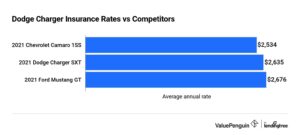Are you struggling to determine if your golf cart battery charger is working properly? Don’t worry, we’ve got you covered with a simple solution on how to test a golf cart battery charger. Whether you’re a seasoned golfer or just starting out, maintaining your golf cart’s battery is essential for a smooth ride on the course. In this article, we’ll walk you through the step-by-step process of testing your golf cart battery charger, ensuring that you can hit the greens with confidence. So let’s dive right in and learn how to test a golf cart battery charger effectively.
How To Test A Golf Cart Battery Charger
Introduction
Maintaining and testing the battery charger for your golf cart is crucial to ensure optimal performance and prolonged battery life. Regularly testing the charger helps identify any issues early on and allows you to take necessary actions to rectify them. In this guide, we’ll walk you through step-by-step instructions on how to test a golf cart battery charger effectively.
Understanding Golf Cart Battery Chargers
Before we dive into the testing process, let’s take a moment to understand the basics of golf cart battery chargers. These chargers are designed specifically for charging deep-cycle batteries commonly found in golf carts. Deep-cycle batteries require a slow and steady charging process to avoid damage and maximize their lifespan.
Golf cart battery chargers typically consist of three primary components:
1. Transformer: Converts the incoming AC power supply to a lower voltage suitable for charging the batteries.
2. Rectifier: Converts the AC power to DC power, which is necessary for charging the batteries.
3. Controller: Monitors the charging process, regulates the voltage and current, and controls the charging stages.
Tools and Equipment Required
To test a golf cart battery charger, you’ll need a few tools and equipment. Make sure you have the following items ready before proceeding:
– Digital multimeter (preferably with a voltage and current setting)
– Safety goggles and gloves
– Hydrometer or battery tester (optional)
– Battery pack or batteries to be charged
– Access to a power outlet
Step-by-Step Guide to Testing a Golf Cart Battery Charger
Now that we have the necessary tools, let’s get started with the testing process. Follow these steps carefully for an accurate assessment of your golf cart battery charger:
Step 1: Safety Precautions
Whenever dealing with electrical systems, it’s crucial to prioritize safety. Before starting the testing process, ensure you take the following safety precautions:
– Put on safety goggles and gloves to protect yourself from any potential hazards.
– Ensure the charger is disconnected from the power source. Unplug it from the wall outlet or disconnect the power cord from the charger unit.
Step 2: Inspect the Charger
Before proceeding with testing, visually inspect the charger for any signs of damage or wear. Look out for frayed wires, loose connections, or any visible signs of overheating or burning. If you notice any issues, it’s best to consult a professional technician or replace the charger if necessary.
Step 3: Set up the Multimeter
To accurately measure voltage and current, set your digital multimeter to the appropriate settings. Refer to the multimeter’s user manual for instructions on selecting the voltage and current range.
Step 4: Measure the Output Voltage
To test the charger’s output voltage, follow these steps:
- Connect the multimeter’s red lead to the charger’s positive output terminal.
- Connect the multimeter’s black lead to the charger’s negative output terminal.
- Turn on the charger and observe the multimeter’s reading. The voltage should be within the charger’s specified output range, typically between 36 and 48 volts for most golf cart chargers.
- If the measured voltage is significantly lower or higher than the specified range, it indicates a potential issue with the charger’s transformer or rectifier. In such cases, it’s advisable to seek professional assistance to further diagnose and repair the charger.
Step 5: Measure the Charging Current
To test the charger’s charging current, follow these steps:
- Disconnect the charger from the power source and the batteries.
- Set your multimeter to measure amperage (current) and ensure it is capable of measuring the expected charging current.
- Connect the multimeter in series with the charger’s positive output wire.
- Reconnect the charger to the power source.
- Observe the multimeter’s reading. The charging current should be within the charger’s specified range.
- If the measured current is significantly lower than the specified range, it may indicate a problem with the charger’s controller or internal circuitry. Consulting a professional technician is recommended for further troubleshooting and repairs.
Step 6: Perform Additional Tests (Optional)
In addition to voltage and current measurements, you can perform a few extra tests to evaluate the overall performance of your golf cart battery charger:
- Load Test: Connect the charger to a battery pack and observe how it handles the load. The charger should maintain an appropriate voltage and current without overheating or tripping.
- Battery Test: If desired, you can use a hydrometer or battery tester to assess the charge level and condition of the batteries after charging. This optional test provides insights into the effectiveness of the charger in restoring battery capacity.
Regularly testing your golf cart battery charger is essential for maintaining optimal performance and prolonging the battery life. By following the step-by-step guide outlined in this article, you can ensure that your golf cart battery charger is functioning correctly and providing the necessary voltage and current to charge your batteries effectively.
Remember, if you encounter any significant issues or suspect a malfunctioning charger, it’s always recommended to seek professional assistance. Proper maintenance and testing of your golf cart battery charger will help you enjoy extended battery life and trouble-free golf cart rides for years to come.
FAQs
Here are some frequently asked questions related to testing golf cart battery chargers:
1. How often should I test my golf cart battery charger?
It is recommended to test your golf cart battery charger at least once every three to six months. Regular testing helps identify any potential issues and ensures your charger is functioning correctly.
2. Can I test my golf cart battery charger without a multimeter?
While a multimeter provides accurate measurements, you can perform some basic tests without one. Visual inspection, load testing, and monitoring charging time can give you useful insights into the charger’s performance.
3. What should I do if my charger fails the tests?
If your charger fails any of the tests mentioned in this article, it’s best to consult a professional technician. They can help diagnose the issue and provide appropriate solutions, which may involve repairing or replacing the charger.
4. How long should I charge my golf cart batteries?
The charging time for golf cart batteries depends on their state of charge, the charger’s output power, and the battery’s capacity. Typically, it takes around 8 to 12 hours to fully charge a set of golf cart batteries. Refer to the manufacturer’s guidelines for specific charging time recommendations.
5. Can I use a regular car battery charger for my golf cart?
No, you should not use a regular car battery charger for your golf cart. Golf cart battery chargers are designed specifically for deep-cycle batteries and provide the appropriate charging profile. Using a car battery charger can damage the golf cart batteries and potentially pose safety risks.
Remember, always refer to the manufacturer’s instructions and guidelines for proper charging and maintenance procedures for your specific golf cart battery charger.
Frequently Asked Questions
How do I test a golf cart battery charger?
To test a golf cart battery charger, you can follow these steps:
- Make sure the charger is unplugged from the power source.
- Inspect the charger for any visible damage or loose connections.
- Using a multimeter, set it to the DC voltage setting.
- Connect the multimeter’s positive probe to the charger’s positive output terminal.
- Connect the multimeter’s negative probe to the charger’s negative output terminal.
- Plug in the charger and turn it on.
- Observe the reading on the multimeter.
- If the reading is within the charger’s specified voltage range, it is functioning properly.
- If the reading is significantly lower or higher than the specified voltage range, the charger may be faulty and in need of repair or replacement.
Can I test a golf cart battery charger without a multimeter?
While a multimeter is the most accurate tool for testing a golf cart battery charger, you can perform a basic visual inspection to check for any visible damage or loose connections. However, without a multimeter, you won’t be able to obtain precise voltage readings and determine the charger’s performance.
What should the voltage reading be on a properly functioning golf cart battery charger?
The voltage reading on a properly functioning golf cart battery charger will vary depending on the specific charger model and battery requirements. It is essential to refer to the manufacturer’s documentation or user manual for the specified voltage range. Generally, most chargers will output a voltage between 36 to 48 volts for a 36-volt system or 48 to 72 volts for a 48-volt system.
Why is it important to test a golf cart battery charger?
Testing a golf cart battery charger is important to ensure the charger is functioning correctly and providing the necessary charging voltage to the batteries. A faulty charger can lead to undercharging or overcharging, which can significantly affect the battery’s performance and lifespan. By regularly testing the charger, you can identify any issues early on and address them promptly, thus prolonging the life of your golf cart batteries.
What are some signs that indicate a faulty golf cart battery charger?
Some common signs that may indicate a faulty golf cart battery charger include:
- The charger fails to turn on or does not deliver any output.
- The charging time is significantly longer than usual.
- The batteries do not hold a charge or quickly lose charge after being used.
- Unusual noises or excessive heat coming from the charger during operation.
- Visible damage or loose connections on the charger.
If you notice any of these signs, it is advisable to test the charger using a multimeter or consult a professional for further assistance.
Final Thoughts
To conclude, testing a golf cart battery charger is a crucial step in ensuring its efficiency and performance. By following the steps outlined in this guide, you can easily determine whether your charger is functioning properly or if there are any issues that need to be addressed. Remember to check for visual signs of damage, analyze voltage readings, and inspect the charger’s components. Regularly testing your golf cart battery charger will help extend its lifespan and ensure you have a reliable power source for your golf cart. Next time you need to test a golf cart battery charger, refer back to this guide for a hassle-free experience.