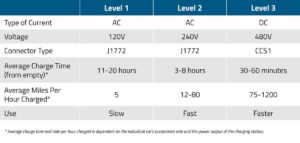Looking to test an 18650 battery with a multimeter? You’ve come to the right place! Whether you’re a seasoned DIY enthusiast or just curious about your battery’s performance, we’ve got you covered. In this article, we’ll walk you through the step-by-step process of testing your 18650 battery using a multimeter. No more guessing or relying on unreliable indicators – with our easy-to-follow guide, you’ll have the knowledge and confidence to check the health of your battery accurately. So let’s dive in and learn how to test 18650 batteries with a multimeter!
How to Test an 18650 Battery with a Multimeter
Batteries are the lifeblood of many electronic devices, including laptops, smartphones, and electric vehicles. One type of battery that has gained popularity in recent years is the 18650 battery. These cylindrical cells are commonly used in flashlights, power tools, and even as a power source for drones. However, like any other battery, 18650 batteries can lose their charge over time and may need to be tested to ensure they are still in good working condition.
Testing an 18650 battery with a multimeter is a simple and effective way to determine its voltage and overall health. In this guide, we will walk you through the step-by-step process of testing an 18650 battery using a multimeter.
What is an 18650 Battery?
Before we delve into the testing process, let’s first understand what an 18650 battery is. The name “18650” refers to the battery’s dimensions: 18mm in diameter and 65mm in length. These lithium-ion rechargeable batteries are known for their high energy density, making them ideal for powering various devices.
Materials You’ll Need
To test an 18650 battery with a multimeter, you’ll need the following materials:
- 18650 battery
- Multimeter
- Clean cloth or tissue
- Safety gloves and eyewear (optional, but recommended)
Step 1: Safety First
Before you start testing, it’s important to prioritize safety. Keep in mind that lithium-ion batteries can be dangerous if mishandled. Here are a few safety precautions to follow:
- Ensure the battery is not damaged, punctured, or swollen. If it is, do not attempt to test it and dispose of it properly.
- Work in a well-ventilated area to reduce the risk of inhaling harmful fumes in case of a battery failure.
- Wear safety gloves and eyewear to protect yourself from any potential hazards.
Step 2: Set Up Your Multimeter
To begin the testing process, set up your multimeter by following these steps:
- Turn on your multimeter and set it to measure DC voltage (V).
- Set the range to a voltage higher than the expected voltage of the battery. For example, if you are testing a fully charged 18650 battery, set the range to 20V.
Step 3: Check the Battery Voltage
Now that your multimeter is ready, it’s time to check the voltage of the 18650 battery. Follow these steps to ensure an accurate reading:
- Clean the battery terminals using a clean cloth or tissue to remove any residue or dirt.
- Hold the multimeter’s red probe to the positive terminal of the battery and the black probe to the negative terminal.
- Observe the voltage reading displayed on the multimeter. A healthy 18650 battery typically has a voltage between 3.7V to 4.2V when fully charged.
Step 4: Analyze the Voltage Reading
Once you have obtained the voltage reading, you can analyze it to assess the health and charge level of the 18650 battery. Here’s what different voltage ranges typically indicate:
- 4.2V: The battery is fully charged and in good health.
- 3.7V to 4.1V: The battery has a decent charge and is considered healthy.
- 3.4V to 3.6V: The battery has a partial charge and may need recharging soon.
- Below 3.4V: The battery is discharged and needs recharging.
It’s important to note that the exact voltage ranges may vary depending on the specific battery chemistry and manufacturer’s specifications. Consult the battery datasheet or manufacturer’s guidelines for more accurate information.
Step 5: Assess the Battery’s Health
Apart from checking the voltage, you can perform a simple health assessment of the 18650 battery using the multimeter. Follow these steps:
- Switch your multimeter to measure resistance (Ω).
- Make sure the battery is disconnected from any device or charger.
- Hold the multimeter’s red probe to the positive terminal and the black probe to the negative terminal of the battery.
- Observe the resistance reading displayed on the multimeter.
A healthy 18650 battery typically has a very low resistance reading, usually in the range of a few milliohms (mΩ). If the resistance reading exceeds a few ohms (Ω), it indicates that the battery may be damaged or has a high internal resistance, affecting its performance.
Tips for Battery Testing
To ensure accurate and reliable test results when testing an 18650 battery with a multimeter, keep the following tips in mind:
- Always use a fully charged battery for testing and note the ambient temperature.
- Follow the multimeter manufacturer’s instructions and guidelines regarding safety and measurement settings.
- If possible, compare the readings with a known good battery of the same type to verify the accuracy of your measurements.
- Dispose of damaged or depleted batteries responsibly according to local regulations.
Testing an 18650 battery with a multimeter is a straightforward process that allows you to assess its voltage and overall health. By following the steps outlined in this guide, you can ensure that your batteries are in good working condition and make informed decisions about recharging or replacing them as needed. Remember to prioritize safety and handle lithium-ion batteries with caution.
Frequently Asked Questions
How do I test an 18650 battery with a multimeter?
Testing an 18650 battery with a multimeter is a straightforward process that can help determine its voltage and overall health. Here’s a step-by-step guide:
What equipment do I need to test an 18650 battery with a multimeter?
To test an 18650 battery with a multimeter, you’ll need the following equipment:
- A multimeter
- A set of test probes or leads
- The 18650 battery you want to test
How do I set up the multimeter to test the 18650 battery?
Follow these steps to set up your multimeter:
- Turn on your multimeter and set it to the DC voltage setting.
- Choose the appropriate voltage range based on the expected voltage of your 18650 battery. For example, if you expect the battery to have a voltage of around 3.7V, set the multimeter to a range slightly higher than that.
- Connect the positive (red) test lead from the multimeter to the positive terminal of the battery.
- Connect the negative (black) test lead from the multimeter to the negative terminal of the battery.
How can I test the voltage of the 18650 battery using the multimeter?
To test the voltage of the 18650 battery, simply read the value displayed on the multimeter’s screen. This reading represents the voltage of the battery at that particular moment. Keep in mind that a fully charged 18650 battery typically has a voltage around 4.2V, while a discharged battery may have a voltage closer to 3.2V.
What should I look for when testing the health of an 18650 battery?
When testing the health of an 18650 battery, there are a few indicators to consider:
- The voltage reading: A significantly lower voltage than expected may indicate a weak or defective battery.
- The voltage drop under load: If the voltage drops significantly when a load is applied, it could point to a battery with reduced capacity.
- The internal resistance of the battery: A higher internal resistance may suggest an aging or deteriorating battery.
Are there any safety precautions I should take when testing an 18650 battery with a multimeter?
Yes, it’s essential to take safety precautions when dealing with batteries. Make sure to:
- Wear appropriate safety gear such as safety goggles and gloves.
- Ensure the battery is not damaged or leaking before testing.
- Handle the battery and multimeter with care, avoiding any short circuits or accidental contact.
- Consult the manufacturer’s instructions and guidelines for further safety recommendations.
Final Thoughts
To test an 18650 battery with a multimeter, start by setting the multimeter to the DC voltage range. Connect the positive probe to the positive terminal of the battery and the negative probe to the negative terminal. Check the voltage reading displayed on the multimeter. If the voltage is within the expected range of the battery (usually 3.6-4.2 volts), the battery is likely to be in good condition. If the voltage is significantly lower or higher, it may indicate a faulty battery. Testing your 18650 battery with a multimeter is a simple and effective way to ensure its performance and reliability.