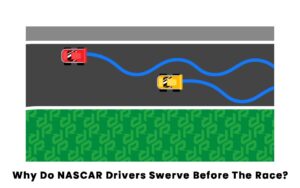Are you having trouble with your Ryobi battery? Don’t worry, we’ve got you covered. In this article, we will walk you through the process of how to reset your Ryobi battery. Resetting your battery can help resolve common issues such as a decrease in runtime or a battery that won’t charge. So, if you’re wondering how to reset Ryobi battery and get it working like new, keep reading. We’ll provide you with an easy-to-follow solution that will have your Ryobi tools up and running again in no time. Let’s dive in!
How to Reset Ryobi Battery: A Complete Guide
Introduction
Ryobi batteries are known for their durability and long battery life. However, there may come a time when you encounter issues with your battery, such as it not charging or holding a charge as it should. In such cases, resetting the battery can often solve the problem and restore it to optimal performance. This comprehensive guide will walk you through the process of resetting your Ryobi battery and address any pertinent subtopics along the way.
Understanding Ryobi Batteries
Before we delve into the steps for resetting your Ryobi battery, it’s essential to understand how these batteries work. Ryobi batteries feature advanced lithium-ion technology, which provides high-capacity power and longer battery life. They are compatible with various Ryobi power tools, making them versatile and convenient for DIY enthusiasts and professionals alike.
Why Resetting Your Ryobi Battery is Important
Over time, a Ryobi battery may experience issues that affect its performance. These issues can include the battery not holding a charge, not powering the tool properly, or even failing to charge at all. Resetting the battery can help resolve these problems and bring it back to its full capacity. Resetting essentially recalibrates the battery and clears any internal glitches or errors that may have occurred.
When to Reset Your Ryobi Battery
Here are some common scenarios where resetting your Ryobi battery might be necessary:
- The battery fails to charge
- The battery discharges quickly, even when not in use
- The battery does not provide enough power to the tool
- The battery’s indicator lights are not functioning correctly
If you encounter any of these issues, it’s worth trying a reset before considering replacing the battery.
Steps to Reset Your Ryobi Battery
Resetting your Ryobi battery is a relatively simple process. The steps below will guide you through the reset process:
Step 1: Fully Discharge the Battery
The first step in resetting your Ryobi battery is to fully discharge it. Here’s how to do it:
- Attach the battery to the power tool
- Turn on the power tool and let it run until the battery is completely drained
- Ensure the power tool remains on until it stops working due to lack of power
By fully discharging the battery, you are effectively removing any residual charges and preparing it for the reset process.
Step 2: Let the Battery Rest
Once the battery is completely discharged, it’s essential to let it rest for a short period. This resting period allows the battery’s internal circuits to reset themselves before proceeding to the next step. Ideally, you should let the battery rest for approximately 10 minutes.
Step 3: Recharge the Battery
After the resting period, it’s time to recharge the battery. Follow these steps:
- Connect the battery to the charger
- Ensure the charger is plugged into a power source
- Allow the battery to charge fully until the indicator lights on the charger indicate a complete charge
It’s crucial to wait until the battery is fully charged before proceeding to the next step. This ensures that the battery is reset correctly.
Step 4: Test the Reset Battery
Once the battery is fully charged, it’s time to test its functionality. Attach the battery to the power tool and observe its performance. If the battery now holds a charge, powers the tool properly, and displays accurate indicator lights, then the reset process is successful.
Troubleshooting Common Issues
While resetting your Ryobi battery usually resolves most issues, there might be situations where further troubleshooting is needed. Here are some common issues and their possible solutions:
1. Battery Not Charging
If your Ryobi battery is not charging even after the reset, try the following:
- Make sure the charger is functioning correctly – test it with another Ryobi battery if possible
- Check for loose connections between the battery and charger
- Inspect the battery for any visible damage or corrosion
- Try charging the battery in a different power outlet
If none of these steps resolve the issue, it might be advisable to contact Ryobi customer support for further assistance.
2. Battery Discharges Quickly
If your Ryobi battery is draining too quickly, follow these steps:
- Ensure the power tool is not running unnecessarily in standby mode
- Check for any signs of battery damage or wear
- Use the correct power mode on your tool – some tools have multiple power settings
- Consider replacing the battery if it is old or worn out
If the problem persists, it’s recommended to consult Ryobi’s support team for further guidance.
Resetting your Ryobi battery is a simple yet effective way to troubleshoot and resolve common battery-related issues. By following the steps outlined in this guide, you can reset your battery and optimize its performance. Remember to fully discharge the battery, let it rest, recharge it, and test its functionality. If you encounter any persistent issues, don’t hesitate to reach out to Ryobi’s customer support for further assistance. With a properly reset battery, you can continue enjoying the reliable power and performance Ryobi is known for.
Frequently Asked Questions
How do I reset my Ryobi battery?
To reset your Ryobi battery, follow these steps:
What should I do if my Ryobi battery is not holding a charge?
If your Ryobi battery is not holding a charge, try resetting it by following these steps:
Why is my Ryobi battery not working after resetting?
If your Ryobi battery is still not working after resetting, there might be other underlying issues. Here are a few possible reasons:
Can I reset a Ryobi Lithium battery the same way as a NiCad battery?
Yes, you can reset a Ryobi Lithium battery the same way as a NiCad battery. The steps to reset both types of batteries are similar:
Do I need any special tools to reset my Ryobi battery?
No, you do not need any special tools to reset your Ryobi battery. The process can be done using simple household items:
How often should I reset my Ryobi battery?
There is no set frequency for resetting a Ryobi battery. It is recommended to reset the battery only when you notice a decrease in performance or the battery is not holding a charge as it should.
Final Thoughts
To reset your Ryobi battery, follow these simple steps. First, locate the battery release button on the battery pack. Press and hold the button for around 10 seconds, until the LED lights on the battery start flashing. Release the button and let the battery sit for a few minutes. Afterward, insert the battery back into your Ryobi tool or charger. This reset should help resolve any issues you were experiencing with your Ryobi battery. Remember to always consult the user manual for specific instructions on resetting your Ryobi battery. By following these steps, you can easily reset your Ryobi battery and get back to your projects hassle-free.