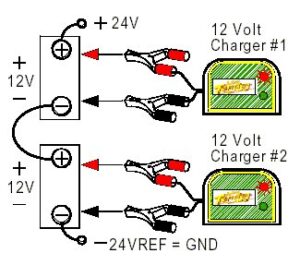Have you ever wondered how to reset a lithium battery? If you’re facing issues with your lithium battery not holding a charge or not performing optimally, fret not! In this article, we will guide you through the simple steps to reset your lithium battery and get it back to its full potential. No need for any technical expertise or expensive tools – just follow our instructions and you’ll be back on track in no time. So, let’s dive right in and discover how to reset a lithium battery effortlessly.
How to Reset a Lithium Battery: A Comprehensive Guide
In today’s world, lithium batteries have become an essential part of our daily lives. We rely on them to power our smartphones, laptops, cameras, and even electric vehicles. However, over time, these batteries can lose their efficiency, leading to a decrease in their overall performance and lifespan. One common solution to revive a lithium battery and restore its optimal function is to reset it. In this comprehensive guide, we will explore the various steps and methods to reset a lithium battery, ensuring that you can make the most out of your devices for years to come.
Understanding Lithium Batteries
Before delving into the process of resetting a lithium battery, it’s essential to have a basic understanding of how these batteries work. Lithium batteries are rechargeable and are known for their high energy density and longer lifespan compared to other types of batteries. They consist of one or more cells that store energy in the form of lithium ions.
The performance of a lithium battery gradually declines over time due to several factors, including:
- Cycle aging: Each charge and discharge cycle contributes to the battery’s wear and tear.
- Calendar aging: Even when idle, lithium batteries undergo a slow degradation process.
- Temperature: Exposure to extreme temperatures, both hot and cold, can negatively impact the battery’s performance and longevity.
- Overcharging or deep discharging: These practices can strain the battery and reduce its overall capacity.
By resetting a lithium battery, you can potentially reverse or mitigate these effects, allowing the battery to function optimally once again.
When to Reset a Lithium Battery
Resetting a lithium battery is not always necessary or recommended. However, there are certain situations where a reset can be beneficial:
- Significant capacity loss: If you notice a considerable reduction in your battery’s capacity, a reset may help restore some of the lost power.
- Sudden decrease in performance: If your device’s battery starts draining faster or experiences sudden shutdowns, a reset could resolve these issues.
- Inaccurate battery level readings: If your device consistently displays incorrect battery level readings, a reset may recalibrate the battery indicator.
- Overheating or excessive heat generation: If your battery gets excessively hot during usage, a reset might help prevent further heat-related issues.
Methods to Reset a Lithium Battery
Resetting a lithium battery can be approached through various methods, depending on the device and the level of control you have over its battery settings. Here are some commonly used methods:
1. Software Reset
Many modern electronic devices offer software-based options to help reset the battery. This method is typically accessible through the device’s settings or control panel. Here’s how to perform a software reset:
- Access the device settings or control panel.
- Locate the “Battery” or “Power” section.
- Look for an option that allows you to calibrate or reset the battery.
- Follow the on-screen instructions to perform the reset.
It’s important to note that not all devices provide this option, and the steps may vary depending on the manufacturer and model. Therefore, refer to the device’s user manual or the manufacturer’s website for specific instructions.
2. Full Discharge and Recharge
Another method to reset a lithium battery is to fully discharge it and then recharge it to full capacity. This process helps calibrate the battery and can potentially restore some lost capacity. Here’s how to execute a full discharge and recharge:
- Use your device normally until it shuts down due to low battery.
- Leave the device powered off for a minimum of five hours to ensure a complete discharge.
- Connect the device to a power source using the original charger or a reliable charging cable.
- Allow the battery to charge uninterrupted until it reaches 100% capacity.
It’s essential to use the original charger or a reputable charging cable to ensure a safe and optimal charging process. Additionally, avoid interrupting the charging cycle as much as possible.
3. Battery Disconnect
For devices with removable batteries, a simple method to reset the lithium battery is by disconnecting it from the device. Here’s how to perform a battery disconnect:
- Turn off the device and remove the back cover, if applicable.
- Locate the battery and carefully disconnect it from the device’s connectors.
- Leave the battery disconnected for about 10 minutes.
- Reconnect the battery to the device’s connectors.
- Reassemble the device and turn it on.
This method is particularly useful for smartphones, laptops, or other devices with removable batteries. However, if you are not familiar with the internal components of your device, it’s recommended to seek professional assistance or refer to the device’s user manual.
Tips for Maximizing Lithium Battery Life
While resetting a lithium battery can help restore its functionality, it’s crucial to adopt good practices to maximize its lifespan. Here are some tips to keep your lithium battery in optimal condition:
- Avoid extreme temperatures: Exposure to high heat or freezing temperatures can degrade the battery’s performance. Store and use your devices within the recommended temperature range.
- Optimal charging: Avoid overcharging or deep discharging your battery. It’s recommended to keep the battery within the 20-80% charge range for regular usage.
- Use original chargers and cables: Using compatible and reliable chargers and cables ensures safe and efficient charging processes.
- Reduce background activities: Closing unnecessary apps, reducing screen brightness, and disabling unnecessary background processes can help conserve battery power.
- Regular updates: Keep your device’s software and firmware up to date to benefit from optimized power management features.
By following these tips, you can extend the lifespan of your lithium battery and maintain its performance over time.
Resetting a lithium battery can be a valuable solution to revive its performance and ensure optimal functionality. Whether through software resets, full discharge and recharge cycles, or disconnecting the battery, these methods can help recalibrate the battery and potentially restore some lost capacity. However, it’s essential to understand the specific requirements and recommendations provided by the device manufacturer. Additionally, adopting good practices to maximize battery life can further enhance the longevity and performance of your lithium batteries. With these tips in mind, you can enjoy the full potential of your electronic devices while ensuring their batteries remain efficient for as long as possible.
Frequently Asked Questions
How do I reset a lithium battery?
To reset a lithium battery, you can follow these steps:
Can I reset a lithium battery without removing it from the device?
In most cases, you cannot reset a lithium battery without removing it from the device. The reset process usually involves disconnecting the battery and then reconnecting it after a short period of time.
How long do I need to disconnect the lithium battery to reset it?
The duration for disconnecting a lithium battery to reset it can vary depending on the device. In general, it is recommended to disconnect the battery for at least 30 seconds to ensure a complete reset.
Is it safe to reset a lithium battery?
Resetting a lithium battery is generally safe, as long as you follow the correct procedure. However, it’s important to note that lithium batteries can be sensitive to mishandling, so it’s best to exercise caution and refer to the device’s manufacturer guidelines if available.
Do I need any special tools to reset a lithium battery?
No, you typically do not need any special tools to reset a lithium battery. Most of the time, you will only require a small screwdriver or a tool specifically designed for removing the battery from the device.
Will resetting a lithium battery fix all battery-related issues?
Resetting a lithium battery can resolve some battery-related issues, such as incorrect charge readings or sudden shutdowns. However, it may not fix all battery problems. If you continue to experience issues after resetting the battery, it’s recommended to seek assistance from a professional or the device manufacturer.
Final Thoughts
To reset a lithium battery, follow these simple steps. First, discharge the battery completely by using the device until it powers off. Next, remove the battery from the device and leave it untouched for at least two hours. Then, insert the battery back into the device and charge it fully. Finally, use the device as usual. By following these steps, you can effectively reset a lithium battery and resolve any performance issues. So, the next time you encounter problems with your battery, try resetting it using these steps.