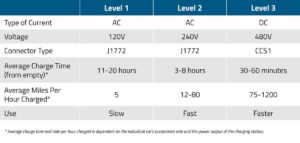Are you wondering how to reset your Honda Civic after a battery change? Look no further! We’ve got you covered with a simple solution. After replacing the battery in your Honda Civic, you may encounter various issues such as the clock not displaying or the radio not working. But fear not, resetting your Civic after a battery change is a straightforward process that can be done in just a few steps. In this article, we will walk you through the necessary instructions on how to reset your Honda Civic after a battery change. Get ready to get your Civic back to its optimal functionality!
How to Reset Honda Civic After Battery Change
If you’ve recently replaced the battery in your Honda Civic, you may encounter some issues with the electrical system. This can include problems with the radio, clock, windows, and even the engine. However, don’t worry! In this article, we’ll guide you through the process of resetting your Honda Civic after a battery change.
Step 1: Gather the Necessary Tools
Before you begin, it’s essential to have the right tools on hand. Here’s what you’ll need:
- Wrench or socket set
- Protective gloves
- Eye protection
- Owner’s manual
Step 2: Prepare for Battery Disconnection
Before disconnecting the battery, there are a few precautions you should take to ensure your safety and prevent any damage to your vehicle:
- Put on the protective gloves and eye protection before proceeding.
- Ensure that your Honda Civic is parked on a flat surface and the engine is turned off.
- Locate the battery, usually under the hood.
- Identify the negative (-) terminal and the positive (+) terminal.
Step 3: Disconnect the Battery
Now that you’re prepared, follow these steps to disconnect the battery:
- Using the wrench or socket set, loosen the nut on the negative (-) terminal.
- Once the nut is loose, carefully remove the negative cable from the terminal.
- Secure the negative cable away from the battery so it does not accidentally make contact.
- Repeat the process for the positive (+) terminal, loosening the nut and removing the cable.
- Double-check that both terminals are securely isolated and won’t make contact during the reset process.
Step 4: Reset the Electrical System
With the battery disconnected, it’s time to reset the electrical system in your Honda Civic. Follow these steps:
- Leave the battery disconnected for at least 15 minutes. This will ensure that any residual power is drained from the vehicle’s electrical system.
- During this time, consult your owner’s manual or online resources to identify any specific electrical components that require resetting.
- For example, some Honda Civic models may require the radio code to be entered after a battery disconnect. Make sure you have the code ready if needed.
Step 5: Reconnect the Battery
After the designated waiting time, you can now reconnect the battery:
- Start by reconnecting the positive (+) cable to its terminal and tightening the nut securely with the wrench or socket set.
- Next, connect the negative (-) cable to its terminal and tighten the nut.
- Double-check that both cables are properly connected and secure.
Step 6: Test the Electrical System
Now that the battery is reconnected, it’s time to test the electrical components in your Honda Civic:
- Start the engine and let it run for a few minutes.
- Check that the radio, clock, power windows, and other electrical features are functioning correctly.
- If you encounter any issues, consult the owner’s manual or seek professional assistance.
Step 7: Resetting the Clock and Radio
If you find that the clock and radio need to be reset, follow these additional steps:
- For the radio code, locate your vehicle’s documentation, including the owner’s manual or any paperwork that came with it. The radio code is typically printed on a sticker or card.
- If you can’t find the code, visit the Honda owner’s website, where you can retrieve the code using your vehicle identification number (VIN).
- Enter the radio code using the appropriate buttons on the radio interface.
- For the clock, use the buttons or knobs on the dashboard to set the correct time.
Remember, these steps for resetting the clock and radio may vary depending on your specific Honda Civic model. Always consult the owner’s manual for detailed instructions.
Keep Your Honda Civic Running Smoothly
Resetting your Honda Civic after a battery change is a simple process that can prevent various electrical glitches. By following the steps outlined in this guide and consulting your owner’s manual when needed, you can ensure that your vehicle’s electrical system functions properly.
If you encounter any persistent issues or are unsure about any step, it’s recommended to reach out to a professional mechanic or visit your local Honda dealership for assistance. They have the expertise to diagnose and resolve any electrical problems in your Honda Civic.
Regular maintenance and care are crucial to keep your Honda Civic running smoothly. Whether it’s a battery change or any other service, staying proactive with your vehicle’s upkeep will extend its lifespan and provide you with a reliable and enjoyable driving experience for years to come.
Frequently Asked Questions
How do I reset my Honda Civic after changing the battery?
To reset your Honda Civic after changing the battery, follow these steps:
What is the purpose of resetting my Honda Civic after a battery change?
Resetting your Honda Civic after a battery change is necessary to restore various vehicle settings, such as the clock, radio presets, and other electronic components, which may have been affected by the power interruption.
Will resetting my Honda Civic after a battery change affect the engine or performance?
No, resetting your Honda Civic after a battery change will not directly affect the engine or performance. It only restores the vehicle’s electronic settings and does not impact the mechanical aspects of the car.
How long does it take to reset a Honda Civic after changing the battery?
Resetting your Honda Civic after changing the battery typically takes just a few minutes. The exact time may vary slightly depending on the specific model and year of your Honda Civic.
Do I need any special tools to reset my Honda Civic after a battery change?
No, you do not need any special tools to reset your Honda Civic after a battery change. The reset process can be done using the buttons and controls available on your vehicle’s dashboard.
Final Thoughts
To reset your Honda Civic after a battery change, follow these simple steps. Start by turning off the ignition and removing the key from the ignition switch. Next, disconnect the negative terminal of the battery using a wrench. Leave it disconnected for at least 15 minutes before reconnecting it. Once reconnected, turn on the ignition and check if all the systems are functioning properly. If any issues persist, consult the vehicle’s manual or contact a professional for further assistance. Resetting your Honda Civic after a battery change is a straightforward process that ensures smooth functioning of your vehicle’s electronics.