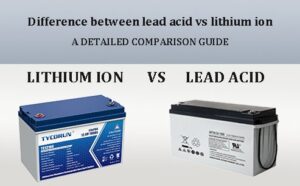Looking to replace the battery in your Timex Expedition watch? We’ve got you covered! In this article, we will guide you through the simple and straightforward process of replacing the battery in your trusty timepiece. No need to worry about complicated instructions or expensive repair costs—just follow our step-by-step guide and you’ll have your Timex Expedition watch up and running in no time. So, let’s dive right in and learn how to replace the battery in a Timex Expedition watch!
How to Replace the Battery in a Timex Expedition Watch
Timex Expedition watches are known for their durability and reliability. However, like any other watch, the battery will eventually run out and need to be replaced. Fortunately, replacing the battery in a Timex Expedition watch is a relatively simple process that can be done at home with just a few tools. In this guide, we will walk you through the step-by-step process of replacing the battery in your Timex Expedition watch.
What You’ll Need
Before you begin, make sure you have the following tools and materials:
- A replacement battery: Timex Expedition watches typically use a CR2016 or CR2025 battery, so check your watch’s user manual or the back of the watch for the correct battery type.
- A small flat-headed screwdriver: This will be used to open the watch case and access the battery compartment.
- A pair of tweezers: Tweezers will help you handle the small components of the watch without damaging them.
- A clean, lint-free cloth: This will be used to wipe the watch and keep it free from dust and debris.
- A watch case opener: If your Timex Expedition watch has a screw-down case back, you may need a specialized watch case opener tool.
Step 1: Prepare Your Workspace
Before you begin working on your watch, it’s important to prepare a clean and well-lit work area. Find a flat surface where you can comfortably work without the risk of dropping or losing any small parts. Make sure you have good lighting to see the watch components clearly.
Step 2: Remove the Watch Band
To access the battery compartment, you will need to remove the watch band. The method for removing the band may vary depending on the specific Timex Expedition model you have, but most watches feature spring bars that hold the band in place. Here’s how to remove the band:
- Find the small spring bar near the end of the watch band.
- Using your small flat-headed screwdriver, gently push one end of the spring bar towards the center of the watch while applying slight pressure to release it from the watch lug.
- Repeat this process for the other end of the spring bar.
- Once both spring bars are released, carefully slide the watch band out of the lugs.
Set the watch band aside in a safe place where it won’t get damaged or lost.
Step 3: Open the Watch Case
Now that the watch band is removed, it’s time to open the watch case and access the battery compartment. The method for opening the case may vary depending on the specific Timex Expedition model you have. Some watches have a snap-on case back, while others have a screw-down case back. Here’s how to open each type:
Snap-On Case Back
- Examine the back of your Timex Expedition watch. Look for a small notch or gap between the case back and the watch case.
- Insert your small flat-headed screwdriver into the notch or gap.
- Gently twist the screwdriver to apply slight pressure and lift the case back off the watch case.
Screw-Down Case Back
- Look for small notches or indentations on the case back of your Timex Expedition watch. These notches are designed for a specialized watch case opener tool.
- Insert the watch case opener tool into the notches.
- Turn the tool counterclockwise to unscrew the case back from the watch case.
- Once the case back is loose, carefully remove it from the watch case.
Set the case back aside, making sure to keep it in a safe place where it won’t get scratched or damaged.
Step 4: Locate the Battery Compartment
With the watch case open, you should now see the battery compartment. The battery compartment is typically a small circular metal housing that holds the battery in place. Some models may have a plastic cover or additional components that need to be removed before accessing the battery. Refer to your watch’s user manual if you encounter any additional components.
Step 5: Remove the Old Battery
Before removing the old battery, take note of its orientation. Look for any markings or engravings on the battery compartment that indicate which side of the battery should face up.
- Using your tweezers, carefully lift the old battery out of the compartment.
- Dispose of the old battery responsibly, following your local regulations for hazardous waste disposal.
Step 6: Insert the New Battery
Take your new battery and make sure it is the correct size and type for your Timex Expedition watch. The positive side of the battery is usually marked with a plus (+) sign or other indicator. Follow these steps to insert the new battery:
- Using your tweezers, place the new battery into the battery compartment, making sure to align it correctly according to the markings in the compartment.
- Gently press the battery down to ensure it is securely seated in the compartment.
Step 7: Close the Watch Case
Now that the new battery is in place, it’s time to close the watch case and secure everything back together.
Snap-On Case Back
- Align the case back with the watch case.
- Apply gentle pressure to the case back and twist it clockwise until you hear or feel a click, indicating that it is securely in place.
Screw-Down Case Back
- Align the case back with the watch case.
- Using your watch case opener tool, turn it clockwise to screw the case back onto the watch case.
- Once the case back is snugly in place, give it an additional gentle turn to ensure it is securely tightened.
Step 8: Reattach the Watch Band
With the watch case closed, it’s time to reattach the watch band to your Timex Expedition watch.
- Insert one end of the watch band into a lug on the watch case.
- Slide the spring bar into position, aligning it with the holes on the watch lug.
- Press one end of the spring bar towards the center of the watch while applying slight pressure to secure it in place.
- Repeat this process for the other end of the watch band.
Make sure the watch band is securely attached to the watch case and doesn’t feel loose or wobbly.
Step 9: Test and Clean Your Watch
With the battery replaced and the watch reassembled, it’s time to test your Timex Expedition watch and give it a good clean.
- Set the time on your watch and make sure all the functions are working correctly.
- Use a clean, lint-free cloth to wipe any fingerprints, dust, or debris from the watch case and strap.
Your Timex Expedition watch is now ready to be worn again, with a fresh battery to keep it ticking accurately.
Frequently Asked Questions
How do I replace the battery in a Timex Expedition watch?
To replace the battery in a Timex Expedition watch, follow these steps:
What tools will I need to replace the battery in my Timex Expedition watch?
To replace the battery in your Timex Expedition watch, you will need the following tools:
Can I replace the battery in my Timex Expedition watch at home?
Yes, you can replace the battery in your Timex Expedition watch at home as long as you have the necessary tools and follow the correct procedure.
Where can I purchase a replacement battery for my Timex Expedition watch?
You can purchase a replacement battery for your Timex Expedition watch from various sources such as authorized Timex dealers, watch repair shops, and online retailers.
How often will I need to replace the battery in my Timex Expedition watch?
The battery life of a Timex Expedition watch can vary, but on average, it may need to be replaced every 2 to 3 years.
Do I need to reseal my Timex Expedition watch after replacing the battery?
If your Timex Expedition watch is water-resistant, it is recommended to have it resealed by a professional watch technician after replacing the battery to ensure its water resistance is maintained.
Final Thoughts
Replacing the battery in a Timex Expedition watch is a relatively simple process. Start by removing the watch back using a small screwdriver or case knife. Carefully remove the old battery and dispose of it properly. Take note of the battery model and purchase a replacement battery. Insert the new battery, ensuring it is properly aligned, and replace the watch back. Test the watch to ensure it is functioning correctly. By following these steps, you can easily replace the battery in your Timex Expedition watch and keep it running smoothly.