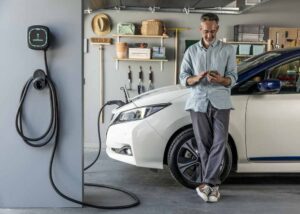Looking to replace the battery in your Mercedes-Benz key? No worries, we’ve got your back! In this article, we’ll guide you through the simple steps of how to replace the MB key battery, ensuring that your key continues to function smoothly. Whether you’ve noticed your key’s battery dying or just want to be prepared, we’ve got you covered with a quick and easy solution. So, let’s dive straight in and learn how to replace the MB key battery without any hassle.
How to Replace MB Key Battery: A Step-by-Step Guide
Are you having trouble with your Mercedes-Benz key not functioning properly? One possible culprit could be a dying or dead battery. Fortunately, replacing the key battery is a simple and inexpensive solution that you can do yourself. In this guide, we will walk you through the process of replacing the MB key battery, step-by-step. By the end, you’ll have a fully functional key and peace of mind.
Gather the Necessary Tools
Before you begin the battery replacement process, it’s important to have the right tools on hand. Here’s what you’ll need:
- Replacement battery: Check your vehicle’s user manual or consult a Mercedes-Benz dealership to determine the specific battery required for your key model.
- Small flat-head screwdriver: This will be used to open the key casing.
- Tweezers: To safely remove the old battery and insert the new one.
Locate the Battery Compartment
The next step is to locate the battery compartment on your Mercedes-Benz key. The position of the battery compartment may vary depending on the key model. Typically, it can be found on the backside of the key or on the side opposite the buttons. Take a moment to inspect your key and locate the small groove or indentation that indicates where the compartment is.
Opening the Key Casing
Once you’ve located the battery compartment, it’s time to open the key casing. Follow these steps:
- Insert the small flat-head screwdriver into the groove or indentation.
- Gently twist the screwdriver to pry open the key casing.
- Be cautious not to apply excessive force as this may damage the key.
- Continue twisting the screwdriver until the key casing separates into two halves.
Remove the Old Battery
With the key casing open, you’ll now be able to access the old battery. Use the tweezers to carefully remove the battery from its compartment. Pay attention to the battery’s orientation, as you’ll need to place the new battery in the same way.
Insert the New Battery
Once the old battery has been removed, it’s time to insert the new one. Follow these steps:
- Take the new battery and ensure it matches the old battery in size.
- Check the orientation of the battery, noting the positive and negative poles.
- Using the tweezers, carefully place the new battery into the battery compartment in the same orientation as the old battery.
- Ensure the battery is securely in place.
Close and Test the Key
Now that the new battery is in place, it’s time to close the key casing and test the key. Follow these final steps:
- Align the two halves of the key casing.
- Press them together firmly until they click into place.
- Ensure the casing is securely closed.
- Test the key by pressing the buttons to ensure they respond properly.
If the key functions as expected, congratulations! You’ve successfully replaced the MB key battery. If there are any issues, double-check the battery orientation and ensure it’s securely in place. If problems persist, it may be necessary to consult a Mercedes-Benz dealership for further assistance.
Remember, it’s good practice to periodically check the battery life of your MB key and replace it as needed. By doing so, you can avoid any inconvenience or unexpected key failures in the future. Regular maintenance of your key battery will ensure you’re always ready to hit the road with your Mercedes-Benz.
Frequently Asked Questions
Question: How do I replace the battery in my MB key?
Answer: To replace the battery in your MB key, follow these steps:
Question: What type of battery is used in MB keys?
Answer: MB keys typically use a CR2032 lithium battery. It is a common and widely available battery type.
Question: How can I open my MB key to access the battery?
Answer: To open your MB key, locate the small slot or groove on the side of the key. Carefully insert a small flathead screwdriver or a coin into the slot and twist gently to pop the key open.
Question: Can I replace the battery myself or do I need to visit a dealership?
Answer: Replacing the battery in your MB key is a simple process that you can do yourself. There is no need to visit a dealership for this task.
Question: What precautions should I take while replacing the battery?
Answer: When replacing the battery, ensure that you have a steady grip on the key to avoid dropping and potentially damaging it. Be careful not to touch any electrical components inside the key to prevent any short circuits.
Question: How often should I replace the battery in my MB key?
Answer: The battery in an MB key typically lasts for several years. However, it is recommended to replace the battery every 2-3 years to ensure optimal performance and prevent unexpected battery failure.
Final Thoughts
To replace the MB key battery, follow these simple steps. First, locate the small release button on the back of the key fob. Press on it and slide out the metal key insert. Next, use a small flathead screwdriver to gently pry open the key fob case. Once open, you will see the battery compartment. Remove the old battery and replace it with a new one, ensuring the correct polarity. Close the key fob case, slide in the metal key insert, and you’re done! Replacing the MB key battery is a quick and easy process that can be done at home without any special tools needed.