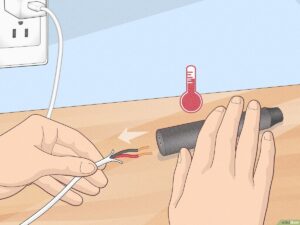Looking to replace your iPhone 13 battery? We’ve got you covered! In this article, we’ll walk you through the simple steps of how to replace your iPhone 13 battery, ensuring that you can enjoy optimal performance and longer battery life. Don’t worry, it’s easier than you might think! So, if you’re ready to give your iPhone 13 a new lease on life, keep reading for our easy-to-follow guide on how to replace iPhone 13 battery.
How to Replace iPhone 13 Battery: A Step-by-Step Guide
The battery life of your iPhone 13 is vital for ensuring it functions smoothly throughout the day. Over time, however, the battery may start to degrade, leading to shorter battery life and frequent charging. In such cases, it might be necessary to replace the battery of your iPhone 13. While this might sound like a daunting task, with the right tools and a careful approach, you can replace the battery yourself and save on repair costs. In this article, we will guide you through the process of replacing the battery in your iPhone 13, step by step.
Before You Begin
Before we dive into the battery replacement process, there are a few essential things you need to keep in mind and prepare:
1. Take note of your iPhone 13 model: Make sure you know the exact model of your iPhone 13, as battery replacement processes may vary slightly between models.
2. Gather the necessary tools: To perform the battery replacement, you will need the following tools:
– Pentalobe screwdriver: to remove the two screws at the bottom of the iPhone.
– Tri-point screwdriver: to remove the screws securing the battery connector.
– Suction cup or pry tool: to lift the display assembly.
– Spudger or plastic opening tool: to disconnect connectors and pry out the battery.
– Adhesive strips or replacement adhesive: to secure the new battery in place.
3. Backup your iPhone: It’s always a good idea to back up your iPhone before performing any repairs or modifications to ensure you don’t lose any important data.
4. Create a clean workspace: Find a well-lit, clutter-free area where you can work on your iPhone comfortably. It’s recommended to lay a soft cloth or mat to protect the display.
Step 1: Power Off Your iPhone 13
Before you start the battery replacement process, make sure your iPhone 13 is powered off. To turn off your device, press and hold the side button (power button) along with one of the volume buttons until the power-off slider appears on the screen. Slide it to power off your iPhone.
Step 2: Remove the Display Assembly
To access the battery, you need to remove the display assembly. Follow these steps:
1. Using a Pentalobe screwdriver, remove the two screws located at the bottom of your iPhone 13.
2. Place a suction cup near the bottom edge of the display assembly and gently lift it. If you don’t have a suction cup, you can use a pry tool instead. Apply a mild amount of pressure to create a small opening.
3. Insert the edge of a spudger or plastic opening tool into the gap created and carefully pry the display assembly upwards. Work your way around the edges to release the adhesive securing the display.
4. Once you have loosened the display assembly, tilt it up at an angle, but be cautious as it is still connected by delicate ribbons and cables.
5. To prevent damage, use a small clip or an adhesive strip to secure the display assembly in place while you work on the internals of your iPhone.
Step 3: Disconnect the Battery Connector
Before you can remove the battery, you need to disconnect it from the logic board. Follow these steps:
1. Locate the battery connector, which is a ribbon cable connected to the logic board. It is secured with two tri-point screws.
2. Using a tri-point screwdriver, carefully remove the screws securing the battery connector.
3. Gently lift the battery connector using a spudger or plastic opening tool. Ensure that you apply gentle, even pressure to avoid damaging the connector.
4. Once the battery connector is disconnected, you can move on to the next step of removing the battery.
Step 4: Remove the Old Battery
Now that the battery connector is detached, it’s time to remove the old battery from your iPhone 13. Follow these steps:
1. Locate the adhesive strips that secure the battery. These strips are usually placed at the bottom of the battery.
2. Carefully pull one of the adhesive strips using a spudger or a tweezer-like tool designed for removing battery adhesive. Gradually and evenly pull the strip out from under the battery. Take care not to deform or puncture the battery while doing this.
3. Repeat the same process for the second adhesive strip.
4. Once both adhesive strips have been removed, you can safely lift the old battery out of your iPhone 13.
Step 5: Install the New Battery
With the old battery removed, it’s time to install the new battery in your iPhone 13. Follow these steps:
1. Take your new battery and carefully align it in the battery compartment of your iPhone 13.
2. Ensure that the battery connector is positioned correctly and gently press it into place. You should hear a soft click sound when it’s properly connected.
3. If your replacement battery does not come with adhesive pre-applied, you can use double-sided adhesive tape or specific replacement adhesive to secure the battery in place. Cut the adhesive to the appropriate size and apply it to the designated areas to ensure a secure fit.
Step 6: Reconnect the Battery Connector and Assemble
With the new battery in place, it’s time to reconnect the battery connector and reassemble your iPhone 13. Follow these steps:
1. Line up the battery connector with its corresponding slot on the logic board.
2. Gently press down on the battery connector until it sits flat and secure.
3. Use a tri-point screwdriver to reattach the two screws that secure the battery connector.
4. Carefully lower the display assembly back into position, aligning it with the frame of your iPhone 13. Ensure that all the edges are flush and the display assembly sits evenly.
5. Apply gentle pressure along the edges of the display assembly to reseal the adhesive and secure it in place.
6. Finally, use a Pentalobe screwdriver to reinsert the two screws at the bottom of your iPhone 13.
Replacing the battery in your iPhone 13 might seem like a complex task, but with the right tools and careful following of each step, you can successfully replace the battery yourself. By doing so, you not only save money but also extend the lifespan and performance of your iPhone 13. Remember to take your time, exercise caution, and refer to this guide whenever you need assistance during the battery replacement process.
Now that you know how to replace the battery in your iPhone 13, you no longer need to rely on repair shops or the Apple store for this specific task. Empower yourself with the knowledge and confidence to give your iPhone 13 a new lease of life by replacing its battery in the comfort of your own home.
Frequently Asked Questions
How long does it take to replace the battery on iPhone 13?
Replacing the battery on an iPhone 13 typically takes around 1 to 2 hours. However, the actual time may vary depending on factors such as the expertise of the technician and the availability of replacement parts.
Can I replace the iPhone 13 battery myself?
While it is technically possible to replace the iPhone 13 battery yourself, it is not recommended for most users. The process requires specialized tools and can be complicated, potentially causing damage to the device if not done correctly. It is advisable to seek professional assistance or visit an authorized service center to ensure a safe and successful battery replacement.
What is the cost of replacing an iPhone 13 battery?
The cost of replacing an iPhone 13 battery can vary depending on several factors, such as the region and the chosen service provider. Generally, the cost ranges from $69 to $99, excluding any additional charges that may be incurred for shipping or labor.
Do I need to backup my iPhone 13 before replacing the battery?
It is highly recommended to backup your iPhone 13 before replacing the battery. While the battery replacement process itself does not typically affect data stored on your device, it is always a good practice to have a recent backup in case of any unforeseen issues.
Will replacing the iPhone 13 battery void my warranty?
No, replacing the iPhone 13 battery at an authorized service center or by a certified technician will not void your warranty. However, if the battery replacement is performed by an unauthorized individual or if damage occurs during the process, it may void the warranty. It is advisable to consult the terms and conditions of your warranty or contact Apple support for further clarification.
What should I do if I experience battery-related issues after replacing the iPhone 13 battery?
If you encounter any battery-related issues after replacing the iPhone 13 battery, it is recommended to contact the service center or technician who performed the replacement. They should be able to diagnose and address any problems that may have arisen during the battery replacement process.
Final Thoughts
To replace the battery of your iPhone 13, follow these steps. Firstly, power off your device and remove the SIM card tray. Use a pentalobe screwdriver to remove the two screws at the bottom of the phone. Gently lift the screen using a suction cup and carefully detach the display with a connector cable. Remove the screws securing the battery connector bracket, disconnect the battery cable, and take out the old battery. Install the new battery, reattach the connectors and screws, and place the screen back on. Finally, reinsert the SIM card tray and power on your iPhone 13. Following these steps will enable you to replace the iPhone 13 battery successfully.