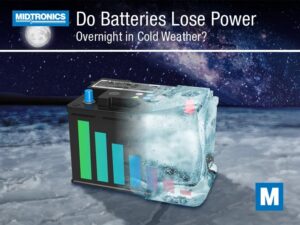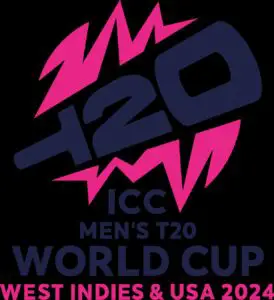When it comes to replacing the battery on your Nissan key fob, we understand the importance of a quick and simple solution. That’s why we’ve got you covered with a step-by-step guide on how to replace the battery on your Nissan key fob. No need to worry or spend unnecessary time searching for answers – we’ve got all the information you need right here. So, whether you’re experiencing a weak signal or a dead battery, we’ll walk you through the process of how to replace the battery on your Nissan key fob, ensuring that you can go on with your day without any hassle. Let’s dive in and learn how to replace the battery on your Nissan key fob effortlessly.
How to Replace the Battery on a Nissan Key Fob
The Nissan key fob is a convenient device that allows you to unlock and start your Nissan vehicle remotely. However, like any battery-powered device, the battery in your Nissan key fob will eventually need to be replaced. In this guide, we will walk you through the step-by-step process of replacing the battery on your Nissan key fob.
Gather the Necessary Tools
Before you begin, make sure you have the following tools on hand:
- Small flathead screwdriver or a coin
- New CR2032 battery
Determine the Key Fob Type
Nissan key fobs come in different types, so the first step is to determine the type of key fob you have. This will help you identify the battery replacement process specific to your key fob.
- Standard Key Fob: This type of key fob has a key integrated into the remote. The battery replacement process will be slightly different for this type.
- Intelligent Key Fob: This type of key fob does not have a traditional key and relies on proximity technology to unlock and start your vehicle.
Replacing the Battery in a Standard Key Fob
If you have a standard key fob, follow these steps to replace the battery:
- Locate the release button or switch on the back of the key fob.
- Press the release button or switch and slide the key blade out of the key fob.
- Using a small flathead screwdriver or a coin, twist and separate the two halves of the key fob.
- Once the key fob is open, you will see the battery compartment. Use a small flathead screwdriver to gently pry out the old battery.
- Take note of the battery’s orientation and carefully insert the new CR2032 battery into the compartment.
- Align the two halves of the key fob and press them together until they snap closed.
- Reinsert the key blade into the key fob until it locks into place.
Replacing the Battery in an Intelligent Key Fob
If you have an intelligent key fob, follow these steps to replace the battery:
- Locate the release button or switch on the back of the key fob.
- Press the release button or switch and slide out the hidden emergency key.
- Using a small flathead screwdriver or a coin, gently pry open the key fob by inserting the tool into the key ring loop and twisting.
- Once the key fob is open, you will see the battery compartment. Remove the old battery using a small flathead screwdriver.
- Take note of the battery’s orientation and insert the new CR2032 battery into the compartment.
- Align the two halves of the key fob and press them together until they snap closed.
- Slide the emergency key back into its slot until it locks into place.
Testing the Key Fob
After replacing the battery, it is important to test the key fob to ensure it is working properly. Stand near your vehicle and press the buttons on the key fob to lock and unlock the doors. If the doors respond, and the key fob is functioning as expected, then you have successfully replaced the battery.
Additional Tips
Here are a few additional tips to keep in mind when replacing the battery on your Nissan key fob:
- Always use a fresh CR2032 battery, as using an expired or low-quality battery may result in shorter battery life or malfunctioning of the key fob.
- Take note of the battery’s orientation before removing the old battery, as inserting the new battery incorrectly may prevent the key fob from working.
- If you are unsure about any step in the battery replacement process, refer to your Nissan vehicle’s owner’s manual or contact a Nissan dealership for assistance.
By following these simple steps, you can easily replace the battery on your Nissan key fob and ensure that it continues to function properly. Regularly replacing the battery as needed will help prevent any inconvenience or unexpected issues with your key fob.
Frequently Asked Questions
How do I replace the battery on my Nissan key fob?
To replace the battery on your Nissan key fob, you can follow these steps:
What type of battery is required for a Nissan key fob?
A Nissan key fob typically requires a CR2032 battery. It is important to check your specific key fob model to ensure compatibility.
Where is the battery located in a Nissan key fob?
The battery in a Nissan key fob is usually located behind a small compartment cover. The location may vary depending on the key fob model, but it is commonly found on the backside of the key fob. You may need to use a small flat-headed screwdriver or a similar tool to pry open the cover.
How do I open the battery compartment on a Nissan key fob?
To open the battery compartment on a Nissan key fob, you can follow these steps:
- Locate the small compartment cover on the backside of the key fob.
- Insert a small flat-headed screwdriver or a similar tool into the notch or groove of the cover.
- Gently pry open the cover to reveal the battery compartment.
How do I remove the old battery from a Nissan key fob?
To remove the old battery from a Nissan key fob, you can follow these steps:
- Identify the position of the battery within the compartment.
- Using your thumb or a small tool, push down and slide the battery out of its slot.
- Dispose of the old battery properly.
How do I install a new battery in a Nissan key fob?
To install a new battery in a Nissan key fob, you can follow these steps:
- Ensure that the new battery is placed in the correct orientation (positive side up).
- Insert the new battery into the designated slot within the battery compartment.
- Press down on the battery until it clicks into place.
Final Thoughts
To replace the battery on your Nissan key fob, follow these simple steps. Start by locating the small notch on the key fob and using a small flathead screwdriver to gently pry it open. Once open, carefully remove the old battery and replace it with a new one, ensuring the correct orientation. Then, snap the key fob back together and test it to ensure it is working properly. By following these steps, you can easily replace the battery on your Nissan key fob and continue using it without any issues. Remember, regular battery replacement is essential for optimal performance.