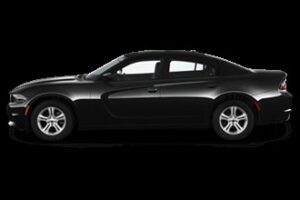Are you wondering how to replace the battery on your Kidde carbon monoxide detector? It’s a simple task that ensures your family’s safety and peace of mind. In this article, we’ll guide you through the step-by-step process of replacing the battery in your Kidde carbon monoxide detector. By the end, you’ll have the knowledge and confidence to keep your home protected from this invisible but potentially deadly gas. So, let’s get started on learning how to replace the battery on your Kidde carbon monoxide detector.
How to Replace the Battery on a Kidde Carbon Monoxide Detector
Introduction
Carbon monoxide (CO) is a silent killer that can be present in our homes without us even realizing it. A carbon monoxide detector is a life-saving device that alerts us to the presence of this dangerous gas. However, for the detector to work effectively, it needs a functioning battery. In this article, we will guide you through the process of replacing the battery on a Kidde carbon monoxide detector.
Why Is It Important to Replace the Battery?
The battery in your Kidde carbon monoxide detector powers the device and ensures that it can detect carbon monoxide in your home. Regularly replacing the battery is crucial because:
1. Ensures continuous protection: A working battery ensures that the detector can constantly monitor the air in your home for carbon monoxide leaks.
2. Avoids false alarms: A low or dead battery can trigger false alarms, which could lead to unnecessary stress and inconvenience.
3. Increases detector lifespan: By maintaining a healthy battery, you can extend the overall lifespan of your Kidde carbon monoxide detector.
Identifying Battery Type and Replacement Frequency
Before replacing the battery, you need to identify the battery type and check the recommended replacement frequency. Here’s how:
- Locate the battery compartment: The battery compartment is usually located on the back or side of the Kidde carbon monoxide detector.
- Open the battery compartment: Depending on the model, you may need to press a latch or slide a cover to access the battery compartment.
- Check the existing battery: Take note of the type of battery currently installed in the detector. Common types include 9-volt, AA, or AAA batteries.
- Check the manufacturer’s recommendations: Consult the user manual or Kidde’s website to determine the recommended replacement frequency for your specific model.
Steps to Replace the Battery
Now that you know which battery to use and how often to replace it, follow these steps to safely replace the battery on your Kidde carbon monoxide detector:
- Prepare for the battery replacement: Gather the necessary tools, such as a fresh battery of the appropriate type, gloves, and a small screwdriver (if needed).
- Turn off the power: In order to prevent any electrical mishaps, it’s important to turn off the power supply to the detector. Locate the detector’s power switch or unplug it from the wall outlet.
- Open the battery compartment: Use the proper technique to open the battery compartment based on the design of your Kidde carbon monoxide detector. Follow any specific instructions provided in your user manual.
- Remove the old battery: Carefully remove the old battery from its compartment. Keep in mind that some models may have a locking mechanism, requiring you to press or slide a tab to release the battery.
- Dispose of the old battery properly: Safely dispose of the old battery according to your local regulations. Many communities have designated recycling centers or drop-off points for hazardous materials like batteries.
- Insert the new battery: Take the fresh battery and align it correctly according to the polarity markings inside the compartment. Usually, there will be positive (+) and negative (-) symbols to guide you.
- Secure the battery: If your Kidde carbon monoxide detector has a locking mechanism, make sure to secure the new battery in place.
- Close the battery compartment: Carefully close the battery compartment, ensuring that it is properly sealed to prevent moisture or dust from entering.
- Turn on the power: Restore the power supply to your Kidde carbon monoxide detector by turning the power switch back on or plugging it back into the wall outlet.
- Test the detector: Complete the battery replacement process by testing the detector. Press the test button, and if the alarm sounds, it means your detector is functioning properly.
Additional Tips for Battery Maintenance
To ensure the longevity and reliability of your Kidde carbon monoxide detector, consider the following battery maintenance tips:
- Regularly test the detector: Test your carbon monoxide detector at least once a month to ensure it’s working correctly.
- Replace batteries in all detectors simultaneously: If you have multiple detectors in your home, replace the batteries in all of them at the same time to maintain consistent protection.
- Keep spare batteries on hand: Have spare batteries readily available, so you’re prepared for battery replacements without delay.
- Follow battery expiration dates: Check the expiration dates on your batteries and ensure they are replaced before they expire.
- Clean the detector: Occasionally, gently clean the detector to remove dust or debris that may accumulate over time. Follow the manufacturer’s instructions for cleaning.
Regularly replacing the battery in your Kidde carbon monoxide detector is essential to maintain optimal safety in your home. By following the step-by-step instructions outlined in this article, you can ensure that your detector is functioning at its best and protecting you and your loved ones from the dangers of carbon monoxide. Remember, a small effort in replacing the battery today can make a significant difference in keeping your home safe in the long run. Stay vigilant, and prioritize the well-being of your household by staying up to date with regular battery replacements on your Kidde carbon monoxide detector.
Frequently Asked Questions
Please refer to the FAQ section for answers to commonly asked questions about Kidde carbon monoxide detectors and battery replacement.
Frequently Asked Questions
How do I replace the battery on my Kidde carbon monoxide detector?
To replace the battery on your Kidde carbon monoxide detector, please follow these steps:
- Locate the battery compartment on the back or side of the detector.
- Open the battery compartment by sliding it or using a screwdriver, depending on the model.
- Remove the old battery from the compartment.
- Insert a new battery of the same type (usually a 9-volt or AA battery) into the compartment, ensuring the correct polarity.
- Close the battery compartment securely.
What type of battery should I use to replace the one in my Kidde carbon monoxide detector?
The type of battery required for your Kidde carbon monoxide detector depends on the model. Most Kidde detectors use either a 9-volt battery or AA batteries. Consult the user manual or the label on the back of the detector to determine the correct battery type.
How often should I replace the battery in my Kidde carbon monoxide detector?
It is recommended to replace the battery in your Kidde carbon monoxide detector at least once a year. Regularly checking and replacing the battery ensures that your detector remains in proper working condition and can effectively alert you to the presence of carbon monoxide.
Why is it important to replace the battery in my Kidde carbon monoxide detector?
Replacing the battery in your Kidde carbon monoxide detector is crucial for maintaining its functionality. A fresh battery ensures that the detector can operate efficiently and provide accurate carbon monoxide detection. Neglecting to replace the battery may result in a non-functional or unreliable detector.
Can I use rechargeable batteries in my Kidde carbon monoxide detector?
Kidde does not recommend using rechargeable batteries in their carbon monoxide detectors. Rechargeable batteries have different voltage characteristics compared to regular alkaline batteries, which can affect the performance and reliability of the detector. It is advised to use high-quality, non-rechargeable batteries for optimal operation.
Final Thoughts
To replace the battery on your Kidde Carbon Monoxide Detector, follow these simple steps. First, locate the battery compartment on the back of the device. Open it by sliding or pressing the cover release button. Remove the old battery and replace it with a fresh one, ensuring it is properly aligned. Close the battery compartment securely. Test the detector to ensure it is functioning correctly. Remember, regular battery replacement is crucial for the continuous operation of your Kidde Carbon Monoxide Detector. By following these steps, you can easily replace the battery on your detector and ensure the safety of your home and loved ones.