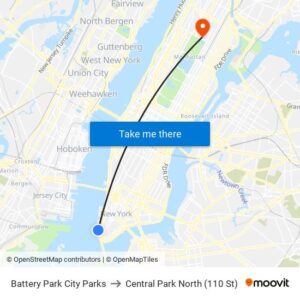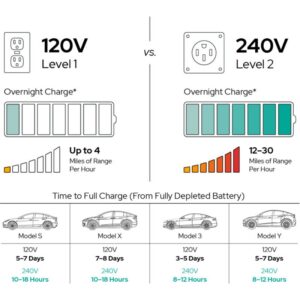Looking to replace the battery on your Dyson V6? We’ve got you covered! In this article, we will walk you through the simple steps to replace the battery on your Dyson V6 vacuum cleaner. No need to worry about hiring a professional or spending hours trying to figure it out on your own. With our easy-to-follow instructions, you’ll have your Dyson V6 up and running in no time. So, let’s dive right in and learn how to replace the battery on the Dyson V6, shall we?
How to Replace Battery on Dyson V6
If you own a Dyson V6 vacuum cleaner and notice that the battery is not holding a charge or the cleaning time has significantly decreased, it may be time to replace the battery. The Dyson V6 is a versatile and efficient vacuum, and replacing the battery can help restore its performance. In this guide, we will walk you through the step-by-step process of replacing the battery on your Dyson V6.
Gather the Necessary Tools
Before you begin, make sure you have the following tools ready:
- Small Phillips-head screwdriver
- Soft cloth or towel
- New Dyson V6 compatible battery
Preparing for Battery Replacement
To ensure your safety and prevent any damage to the vacuum, follow these steps to prepare for the battery replacement:
- Turn off the vacuum: Ensure that your Dyson V6 is turned off and unplugged from the charging dock or power source.
- Remove the attachments: Detach any cleaning attachments, such as the crevice tool or brush head, from the vacuum.
- Empty the bin: Empty the dirt bin and give it a quick clean with a soft cloth or towel to remove any debris.
Removing the Old Battery
Now that you are ready to replace the battery, follow these steps to remove the old battery:
- Locate the battery: The battery is located at the top of the vacuum cleaner’s handle.
- Remove the battery cover: Use a small Phillips-head screwdriver to unscrew the battery cover. Set the screws aside in a safe place.
- Take out the old battery: Carefully lift the battery out of its compartment. Be gentle to avoid any damage to the connectors.
- Disconnect the battery: Locate the battery connectors and gently detach them from the vacuum.
Installing the New Battery
Now that you have removed the old battery, it’s time to install the new one. Follow these steps to ensure a smooth installation:
- Connect the new battery: Take the new battery and connect it to the battery connectors in the vacuum. Ensure a secure connection, but be gentle to avoid damaging the connectors.
- Place the battery in the compartment: Carefully insert the new battery into the battery compartment, lining it up properly.
- Replace the battery cover: Put the battery cover back in place and use the Phillips-head screwdriver to fasten the screws. Make sure they are securely tightened, but do not overtighten.
Testing the New Battery
After the battery replacement, it’s important to test whether the new battery is functioning correctly. Follow these steps to ensure everything is in working order:
- Reassemble the vacuum: Attach any cleaning attachments that you removed earlier, such as the crevice tool or brush head.
- Charge the battery: Place the vacuum on the charging dock or connect it to the power source to charge the new battery fully.
- Test the vacuum: Once the battery is fully charged, turn on the vacuum and check if it operates smoothly and has a longer cleaning time.
Proper Battery Maintenance
To prolong the life of your Dyson V6 battery and ensure optimal performance, here are some tips for battery maintenance:
- Avoid overcharging: Do not leave your vacuum on the charger for an extended period after it is fully charged. This can shorten the battery’s lifespan.
- Store at room temperature: When not in use, store the vacuum and battery at room temperature. Extreme heat or cold can affect battery performance.
- Keep the contacts clean: Regularly clean the battery contacts and connectors to maintain a good connection and prevent any buildup of dirt or debris.
- Replace when needed: If you notice a significant decrease in cleaning time or overall battery performance, it may be time to replace the battery.
Replacing the battery on your Dyson V6 vacuum cleaner is a straightforward process that can help restore its performance and extend its lifespan. By following the step-by-step instructions outlined in this guide, you can easily replace the battery and continue enjoying the efficient cleaning power of your Dyson V6. Remember to follow the proper battery maintenance tips to ensure long-lasting performance. With a new battery in place, your Dyson V6 will be ready to tackle any cleaning task with ease!
Please note: This article is intended as a general guide. Always refer to the user manual or consult the manufacturer’s instructions for specific information on your Dyson V6 model.
Frequently Asked Questions
How do I replace the battery on my Dyson V6?
Replacing the battery on your Dyson V6 is a straightforward process. Follow the steps below:
What tools do I need to replace the battery on my Dyson V6?
To replace the battery on your Dyson V6, you will need a Phillips screwdriver and a replacement battery compatible with your model.
How do I access the battery compartment on my Dyson V6?
To access the battery compartment on your Dyson V6, follow these steps:
- Ensure your Dyson V6 is turned off and disconnected from the charger.
- Locate the red release button on the top of the vacuum.
- Slide the red release button to unlock the battery compartment.
- Once unlocked, pull up on the battery compartment to remove it from the vacuum.
How do I remove the old battery from my Dyson V6?
After accessing the battery compartment, follow these steps to remove the old battery:
- Locate the blue tab attached to the battery.
- Gently pull the blue tab to disconnect the battery from the vacuum.
- Once disconnected, lift the old battery out of the compartment.
How do I install the new battery in my Dyson V6?
After removing the old battery, follow these steps to install the new battery:
- Take the new battery and align it with the battery compartment.
- Push the battery down into the compartment until it clicks into place.
- Ensure the blue tab is securely connected to the battery.
How do I reassemble the battery compartment on my Dyson V6?
After installing the new battery, follow these steps to reassemble the battery compartment:
- Lower the battery compartment back into its original position.
- Slide the red release button back to lock the battery compartment.
- Make sure the compartment is securely locked in place.
Final Thoughts
To replace the battery on your Dyson V6, begin by ensuring that the vacuum is turned off and unplugged. Locate the battery compartment at the back of the handle, near the top. Use a coin or screwdriver to twist and unlock the compartment. Gently remove the old battery from its slot and replace it with the new one, making sure it is securely inserted. Finally, twist the compartment to lock it back into place. Now, your Dyson V6 is ready to go with its new battery. Keep your vacuum performing at its best by following these simple steps for replacing the battery on the Dyson V6.