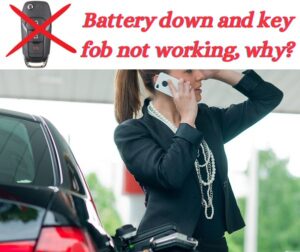Has your Kia key fob suddenly stopped working? Before you panic or rush to the dealership, let me guide you on how to replace the battery in your Kia key fob. It’s a simple process that you can easily do yourself at home. By following a few simple steps, you can get your key fob working again in no time. So, if you’re wondering how to replace the battery in your Kia key fob, keep reading for an easy-to-follow guide.
How to Replace the Battery in a Kia Key Fob
The keyless entry system is a convenient feature in modern vehicles, including Kia models. The key fob allows you to lock, unlock, and sometimes even start your vehicle with the press of a button. Over time, the battery in your Kia key fob may lose its charge and will need to be replaced. In this guide, we will walk you through the step-by-step process of replacing the battery in your Kia key fob.
Step 1: Gather the Necessary Tools
Before you begin, gather the following tools:
– Small screwdriver (flat-head or Phillips, depending on your key fob)
– Replacement battery (check your vehicle’s owner’s manual or consult a Kia dealership for the correct battery type)
– Clean cloth or paper towel
Step 2: Identify the Key Fob Type
There are different types of Kia key fobs, and the method of replacing the battery may vary depending on the model. You can determine your key fob type by looking at its design. Some key fobs have a small slot or button on the back, while others require you to remove a small screw or cover.
Step 3: Open the Key Fob
Follow these instructions based on your key fob type:
For Key Fobs with a Small Slot or Button:
1. Locate the slot or button on the back of the key fob.
2. Insert a small screwdriver into the slot or press the button, applying gentle pressure.
3. As you press or insert the screwdriver, separate the key fob’s halves. Be cautious not to use excessive force to avoid damaging the key fob.
4. Once the key fob is open, carefully set aside the front cover and battery tray.
For Key Fobs with a Screw or Cover:
1. Examine your key fob to identify the location of the small screw or cover.
2. Use a small screwdriver to remove the screw or gently pry off the cover.
3. Set aside the screw or cover in a safe place.
4. With the screw or cover removed, you can now separate the key fob’s front and back halves.
Step 4: Remove the Old Battery
Inside the key fob, you will find the battery tray. Follow these instructions to remove the old battery:
1. Identify the battery within the tray. It is typically a small, circular object.
2. Carefully remove the old battery from the tray. It may be secured in place with a small clip or adhesive tape.
3. If there is a clip, gently lift it to release the old battery. If there is adhesive tape, peel it away to free the battery.
4. Dispose of the old battery properly, following local regulations for battery disposal.
Step 5: Insert the New Battery
Now that you have removed the old battery, it’s time to insert the new one:
1. Take the replacement battery and ensure it matches the type recommended for your Kia key fob.
2. Place the new battery into the battery tray, making sure the positive (+) and negative (-) sides align correctly.
3. If there was a clip holding the old battery, secure the new battery in the same manner.
4. If there was adhesive tape, simply place the new battery on the tape.
5. Press down gently to ensure the battery is secure.
Step 6: Reassemble the Key Fob
With the new battery in place, reassembling the key fob is the next step:
1. Retrieve the key fob’s front cover and align it with the back half.
2. Carefully align the two halves and press them back together. Make sure they fit snugly.
3. If your key fob requires a screw or cover, reinsert it and tighten the screw or press the cover until it snaps into place.
Step 7: Test the Key Fob
Now that you have replaced the battery and reassembled the key fob, it’s time to test if it is functioning correctly:
1. Stand near your vehicle and press the buttons on the key fob to ensure it is transmitting the signal properly.
2. Test each button, including the lock, unlock, and panic button, if applicable.
3. If the key fob is functioning correctly, congratulations! You have successfully replaced the battery.
Tips and Precautions
– Always handle the battery with care and avoid touching the battery terminals directly to prevent any damage.
– Dispose of the old battery properly and check your local regulations for recycling or disposal options.
– If you encounter any difficulties during the battery replacement process, consult your vehicle’s owner’s manual or reach out to a Kia dealership for assistance.
– Keep spare batteries handy, especially if you use your key fob frequently, to avoid any inconvenience.
Replacing the battery in your Kia key fob is a simple task that can save you time and money. By following the steps outlined in this guide, you can ensure that your key fob continues to operate smoothly, providing you with a convenient means of accessing your vehicle.
Frequently Asked Questions
How do I replace the battery in my Kia key fob?
To replace the battery in your Kia key fob, please follow these steps:
What type of battery does the Kia key fob use?
The Kia key fob typically uses a CR2032 battery, but it’s always best to refer to your vehicle’s manual or consult a Kia dealership for the specific battery type for your model.
How do I open the Kia key fob to replace the battery?
To open the Kia key fob, locate the small slot or groove on the side of the fob. Insert a small flat-head screwdriver or a coin into the slot and twist it gently to pry open the key fob. Be careful not to apply too much force to avoid damaging the fob.
How do I remove the old battery from the Kia key fob?
Once you have opened the key fob, you will see the battery compartment inside. Carefully remove the old battery by sliding it out or prying it upward, depending on the design of your key fob.
How do I install the new battery in the Kia key fob?
Take the new battery and ensure it is properly oriented with the positive (+) and negative (-) sides matching the markings inside the key fob. Insert the new battery into the compartment, making sure it is securely in place.
How do I close the Kia key fob after replacing the battery?
Align the two halves of the key fob, ensuring the buttons are positioned correctly. Apply gentle pressure to snap the fob back together until it is securely closed. You should hear a click or feel it lock into place.
Final Thoughts
To replace the battery in your Kia key fob, follow these simple steps. Start by locating the small slot on the back of the fob. Insert a small flathead screwdriver or a coin into the slot and twist gently to pry open the fob. Once open, carefully remove the old battery and replace it with a new one, ensuring that the positive and negative ends match the labeled symbols inside the fob. Finally, snap the fob back together and test to make sure it is working properly. Now you know how to replace the battery in your Kia key fob.