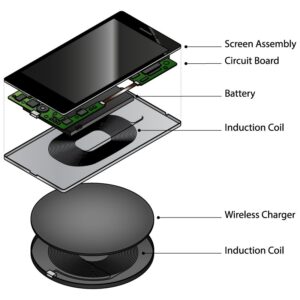Looking to replace the battery in your Chevy key fob? We’ve got you covered! In this guide, we’ll walk you through the simple steps of how to replace the battery in your Chevy key fob, providing you with a hassle-free solution to keep your key fob working smoothly. Don’t worry, it’s an easy process that you can handle on your own, without any need for professional assistance. So, let’s dive right in and learn how to replace the battery in your Chevy key fob!
How to Replace the Battery in a Chevy Key Fob
Introduction
The Chevy key fob is a convenient device that allows you to remotely lock, unlock, and start your vehicle. However, like any battery-powered device, the battery in your Chevy key fob will eventually run out of power and need to be replaced. In this guide, we will walk you through the step-by-step process of replacing the battery in your Chevy key fob, ensuring that you can continue to use it without any interruptions.
Step 1: Gather the Necessary Tools
Before you begin replacing the battery in your Chevy key fob, make sure you have the following tools ready:
- Replacement battery: Check your Chevy key fob’s user manual or the manufacturer’s website to find out the correct battery type for your specific model.
- Small flathead screwdriver or a plastic pry tool: This will be used to open the key fob casing.
Step 2: Open the Key Fob Casing
To access the battery compartment, you will need to open the key fob casing. Follow these steps:
- Identify the seam around the edges of the key fob.
- Insert the small flathead screwdriver or plastic pry tool into the seam.
- Gently twist or pry the tool to separate the key fob’s two halves.
- Work your way around the key fob, applying slight pressure to release the plastic clips holding it together.
- Once all the clips have been released, carefully separate the two halves of the key fob.
Step 3: Remove the Old Battery
With the key fob casing open, you can now remove the old battery. Follow these steps:
- Locate the battery within the key fob. It is usually a small, round silver disc.
- Gently pry the battery out of its compartment using the small flathead screwdriver or your fingernail.
- Take note of the battery’s orientation before removing it to ensure proper placement of the new battery.
- Dispose of the old battery in accordance with your local regulations.
Step 4: Insert the New Battery
Once the old battery has been removed, it’s time to insert the new battery into the key fob. Follow these steps:
- Take the new battery and ensure it matches the same type and orientation as the old battery.
- Carefully place the new battery into the battery compartment, making sure it is securely seated.
- Verify that the new battery is properly aligned with the positive (+) and negative (-) markings within the key fob.
Step 5: Reassemble the Key Fob
After inserting the new battery, you will need to reassemble the key fob. Follow these steps:
- Align the two halves of the key fob, ensuring that they fit together properly.
- Gently press the two halves together until you hear a series of clicks, indicating that the plastic clips have securely locked the key fob in place.
- Once the key fob is reassembled, give it a gentle squeeze to ensure it is firmly closed.
Step 6: Test the Key Fob
With the battery replaced and the key fob reassembled, it’s time to test it. Follow these steps:
- Stand within range of your vehicle.
- Press the lock and unlock buttons on the key fob to verify that it is working properly.
- If the key fob successfully locks and unlocks your vehicle, then congratulations! You have successfully replaced the battery.
Tips and Precautions
- Always use the correct battery type and ensure it is properly inserted to prevent damage to the key fob and maximize battery life.
- If you are unsure about the correct battery type or how to properly insert it, consult your Chevy key fob’s user manual or contact a Chevy dealership for assistance.
- Keep spare batteries on hand so that you can quickly replace the battery in your key fob when needed.
- Dispose of old batteries responsibly in accordance with your local regulations, as they may contain hazardous materials.
Replacing the battery in your Chevy key fob is a simple process that can be done at home. By following the steps outlined in this guide, you can ensure that your key fob continues to function properly and provides you with the convenience and security that it was designed for.
Remember, if you encounter any difficulties or have any concerns, it’s always best to consult your vehicle’s user manual or reach out to a Chevy dealership for assistance. Taking care of your key fob and ensuring it has a fresh battery will help prevent any unexpected inconvenience of a dead key fob and keep you on the road with ease.
Frequently Asked Questions
How do I replace the battery in my Chevy key fob?
To replace the battery in your Chevy key fob, follow these steps:
What type of battery does a Chevy key fob use?
A Chevy key fob typically uses a CR2032 3V lithium coin cell battery. It is readily available at most electronic stores.
Can I replace the key fob battery myself or do I need professional assistance?
You can easily replace the key fob battery yourself. It doesn’t require professional assistance. However, if you’re unsure or uncomfortable doing it yourself, you can always consult your local Chevy dealership or a professional locksmith for assistance.
How do I open the Chevy key fob to replace the battery?
To open the Chevy key fob, locate the small indentation on the side or back of the fob. Insert a small flathead screwdriver or a coin into the indentation and gently pry the two halves of the fob apart. Be careful not to apply excessive force to avoid damaging the key fob.
How long does the battery in a Chevy key fob usually last?
The battery in a Chevy key fob typically lasts around 1-2 years depending on usage. Factors such as frequent use of keyless entry and remote start functions can drain the battery faster.
Is there a specific way to insert the new battery into the Chevy key fob?
Yes, when inserting the new battery into the Chevy key fob, ensure that the positive (+) side of the battery is facing up. Most key fobs have markings or diagrams indicating the correct battery orientation.
Final Thoughts
Replacing the battery in your Chevy key fob is a simple process that anyone can do. Start by locating the small slot on the side of the key fob and gently prying it open with a small flathead screwdriver or coin. Once open, you will see the battery inside. Carefully remove the old battery and replace it with a new one, making sure to match the positive and negative signs. Close the key fob back up and test it to ensure it is working properly. That’s it! You now know how to replace the battery in your Chevy key fob.