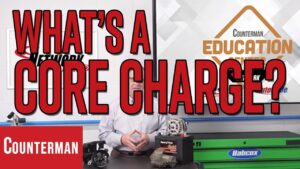Are you wondering how to replace batteries in your Blink doorbell? No worries, we’ve got you covered! In this quick guide, we’ll walk you through the simple steps to keep your doorbell up and running smoothly. Whether you’re a tech-savvy individual or a curious homeowner, this easy-to-follow process will have you replacing the batteries in your Blink doorbell in no time. So, let’s jump right in and learn how to replace batteries in the Blink doorbell!
How to Replace Batteries in Blink Doorbell: A Step-by-Step Guide
Keeping your Blink Doorbell powered with fresh batteries is crucial for ensuring continuous surveillance and maintaining the security of your home. In this comprehensive guide, we will walk you through the process of replacing the batteries in your Blink Doorbell. By following these step-by-step instructions, you’ll be able to easily swap out the old batteries and keep your doorbell functioning optimally.
Before You Begin
Before diving into the battery replacement process, there are a few essential things you need to keep in mind:
1. Familiarize yourself with the Blink Doorbell: Take a moment to get acquainted with the different components and features of your Blink Doorbell. This will help you navigate the battery replacement process more effectively.
2. Gather the necessary tools: To replace the batteries, you’ll need a small Phillips screwdriver and a pair of fresh AA lithium batteries. Make sure you have these items readily available before starting the process.
3. Consider the location: Depending on where your Blink Doorbell is installed, you may need a ladder or step stool to reach it safely. Take precautions to ensure your own safety during the battery replacement process.
Step 1: Power Off the Blink Doorbell
The first step in replacing the batteries is to power off your Blink Doorbell. Follow these instructions to turn off the device:
1. Locate the Sync button on the side of the Blink Doorbell. It is a small button labeled “Sync.”
2. Press and hold the Sync button for about 5 seconds until the LED light on the front of the doorbell turns solid red. This indicates that the Blink Doorbell is now powered off.
Step 2: Remove the Battery Compartment
With the Blink Doorbell powered off, you can proceed to remove the battery compartment. Here’s how to do it:
1. Locate the screw on the bottom of the Blink Doorbell. It is situated below the battery compartment.
2. Use a small Phillips screwdriver to unscrew the screw in a counterclockwise direction. Be careful not to misplace the screw, as you’ll need it later.
3. Once the screw is removed, you can slide the battery compartment cover outwards and lift it off to reveal the batteries inside.
4. Take note of the orientation and arrangement of the batteries before removing them. This will help you correctly install the new batteries later.
Step 3: Replace the Batteries
Now that you have accessed the battery compartment, it’s time to replace the old batteries with fresh ones. Follow these steps to ensure a successful battery swap:
1. Gently remove the old batteries from their slots in the battery compartment. Take note of their position and orientation.
2. Grab a pair of fresh AA lithium batteries and align them properly in the slots, matching the orientation of the old batteries.
3. Make sure the batteries are seated securely in their respective slots. Proper alignment is crucial for optimal performance.
4. Double-check the polarity of the batteries. The positive (+) and negative (-) symbols on the batteries should match the corresponding markings inside the battery compartment. Improper polarity can cause the doorbell to malfunction.
Step 4: Reassemble the Battery Compartment
With the new batteries in place, it’s time to reassemble the battery compartment. Follow these instructions to properly secure the batteries:
1. Align the battery compartment cover with the main body of the Blink Doorbell, ensuring that it fits snugly.
2. Slide the battery compartment cover inwards until it locks into place.
3. Locate the screw you removed earlier and insert it back into the hole on the bottom of the Blink Doorbell.
4. Use the Phillips screwdriver to tighten the screw in a clockwise direction. Be careful not to overtighten it.
Step 5: Power On the Blink Doorbell
With the battery replacement process complete, it’s time to power on your Blink Doorbell and resume its surveillance capabilities. Follow these steps to turn on the device:
1. Press and hold the Sync button on the side of the Blink Doorbell for about 5 seconds.
2. Release the Sync button when the LED light on the front of the doorbell starts flashing blue. This indicates that the Blink Doorbell is now powered on and ready to be synced with your Blink system.
3. Open the Blink app on your smartphone and follow the instructions for syncing your Blink Doorbell.
4. Once the sync process is complete, your Blink Doorbell will be fully operational with its new batteries.
Regularly replacing the batteries in your Blink Doorbell is an essential maintenance task that ensures uninterrupted functionality. By following the step-by-step guide above, you can easily replace the batteries and keep your doorbell operating flawlessly. Remember to exercise caution when working with electrical devices and always prioritize your safety. With a properly powered Blink Doorbell, you can rest assured that your home is protected and secure.
Frequently Asked Questions
How do I replace the batteries in my Blink doorbell?
To replace the batteries in your Blink doorbell, follow these steps:
What type of batteries does the Blink doorbell use?
The Blink doorbell uses two AA lithium batteries.
Where can I purchase replacement batteries for my Blink doorbell?
You can purchase replacement batteries for your Blink doorbell from various retailers, both online and in physical stores. Some common places to find these batteries include electronic stores, hardware stores, and online marketplaces.
How often do I need to replace the batteries in my Blink doorbell?
The frequency of battery replacement in your Blink doorbell depends on various factors such as the usage, weather conditions, and battery quality. On average, the batteries in a Blink doorbell can last up to two years with normal usage.
Is it possible to use rechargeable batteries with the Blink doorbell?
Yes, you can use rechargeable batteries with the Blink doorbell. However, it is important to ensure that the rechargeable batteries you use are compatible with the device and have enough capacity to power it effectively.
Final Thoughts
Replacing the batteries in your Blink doorbell is a simple and straightforward process. Start by removing the faceplate of the doorbell. Next, locate the battery compartment and gently pull out the old batteries. Insert the new batteries, making sure to match the correct polarity. Once the batteries are in place, reattach the faceplate securely. Regularly replacing the batteries will ensure that your Blink doorbell continues to function optimally. By following these steps, you can easily replace the batteries in your Blink doorbell and keep it running smoothly for years to come.