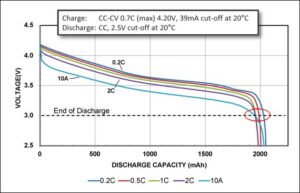Looking to replace your AirPod batteries? You’ve come to the right place! This article will guide you through the process of replacing the batteries in your beloved AirPods. Whether you’re experiencing a decrease in battery life or simply want to keep your AirPods running smoothly, knowing how to replace the batteries is essential. So, without further ado, let’s dive into the step-by-step instructions on how to replace AirPod batteries and keep your listening experience uninterrupted.
How to Replace AirPod Batteries: A Step-by-Step Guide
Since its release, Apple’s AirPods have become popular wireless earbuds, offering convenience and high-quality sound. However, like any electronic device, the batteries in AirPods eventually degrade and lose their ability to hold a charge. When this happens, it’s time to replace the batteries to continue enjoying your wireless freedom. In this comprehensive guide, we will walk you through the process of replacing AirPod batteries, ensuring that you can prolong the lifespan of your beloved earbuds.
Section 1: Understanding the Battery Life of AirPods
Before we delve into the battery replacement process, let’s first understand how the batteries in AirPods work and what affects their lifespan. The current generation of AirPods (2nd and Pro models) contain rechargeable lithium-ion batteries, known for their high energy density and long lifespan.
Lithium-ion batteries typically have a lifespan of 2-3 years before their capacity starts to decline significantly. However, several factors can influence the battery life of your AirPods:
- Usage Patterns: The more frequently you use your AirPods and the longer they are used each day, the faster the battery drains. Heavy use can accelerate battery degradation.
- Environmental Conditions: Extreme temperatures, both high and low, can impact the battery life. It’s best to use your AirPods within the recommended temperature range of 32°F to 95°F (0°C to 35°C).
- Charging Habits: Charging your AirPods too frequently or leaving them plugged in for extended periods can affect the battery longevity. It is advisable to charge them only when they are low on battery and avoid overcharging.
Section 2: Signs that Your AirPod Batteries Need Replacement
As the batteries in your AirPods near the end of their lifespan, you may start noticing certain indicators that suggest replacement is necessary. Here are some common signs to look out for:
- Reduced Battery Life: Your AirPods no longer hold a charge for as long as they used to, requiring more frequent charging.
- Irregular Battery Percentage: The battery percentage displayed on your device fluctuates or doesn’t accurately reflect the actual charge level of your AirPods.
- Poor Audio Quality: The sound quality may deteriorate or become distorted, indicating a battery-related issue.
- Failed Charging: Your AirPods may not charge properly or fail to charge altogether, despite being connected to a power source.
If you experience any of these issues, it’s a good indication that it’s time to replace your AirPod batteries. Let’s move on to the step-by-step process of replacing them.
Section 3: How to Replace AirPod Batteries
Replacing AirPod batteries requires precision and careful handling to avoid damage to the delicate components. Follow these steps to safely replace the batteries:
Step 1: Gather the necessary tools
Before you begin, make sure you have the following tools:
- Small, flathead screwdriver
- Plastic opening tool or pry tool
- Replacement batteries (ensure they are compatible with your specific AirPod model)
Step 2: Remove the old batteries
Start by removing the old batteries from your AirPods:
- Using the small flathead screwdriver, gently pry open the AirPod case. Be careful not to apply too much force to avoid damaging the case.
- Once the case is open, locate the batteries. They are typically connected to the motherboard with adhesive.
- Use the plastic opening tool or pry tool to carefully disconnect the battery cables from the motherboard.
- Slowly and delicately remove the old batteries from their position, ensuring not to damage any other components in the process.
Step 3: Install the replacement batteries
Now it’s time to install the new batteries:
- Take the replacement batteries and place them in the correct position, aligning them with the battery contacts.
- Ensure that the adhesive side of the batteries is facing the case.
- Gently press down on the batteries to secure them in place, ensuring they make contact with the battery connectors on the motherboard.
Step 4: Reassemble the AirPod case
With the new batteries installed, it’s time to put everything back together:
- Carefully reconnect the battery cables to the motherboard using the plastic opening tool.
- Line up the two halves of the AirPod case and press them together firmly.
- Ensure that the case is securely closed and there are no gaps or misalignments.
Step 5: Test your AirPods
After successfully replacing the batteries, it’s important to test your AirPods to ensure they are working correctly:
- Place your AirPods in the case and close the lid.
- Pair them with your device and listen to audio to check if the sound quality and battery life have improved.
- If everything is functioning as expected, congratulations! You have successfully replaced the batteries in your AirPods.
Section 4: Extending the Battery Life of Your AirPods
While replacing the batteries can give your AirPods a new lease on life, it’s also important to adopt habits that can help extend their battery life in the long run:
- Proper Charging: Avoid frequent and unnecessary charging. Charge your AirPods only when the battery level is low, and avoid leaving them connected to a power source for an extended period.
- Temperature Control: Use your AirPods within the recommended temperature range to prevent excessive battery drain or damage. Avoid exposing them to extreme temperatures.
- Keep Firmware Updated: Regularly update your AirPods’ firmware to ensure optimal performance and battery efficiency. Check for updates through the settings on your connected device.
- Cleanliness: Keep your AirPods and charging case clean to prevent debris or dirt from interfering with the battery contacts. Use a soft, lint-free cloth to wipe them down regularly.
By adopting these practices, you can maximize the lifespan of your AirPod batteries and enjoy them for an extended period.
With this comprehensive guide, you now have the knowledge and confidence to replace the batteries in your AirPods. Remember to proceed with caution, follow the steps carefully, and ensure compatibility when choosing replacement batteries. By doing so, you can continue to enjoy the convenience and high-quality sound that AirPods offer.
Frequently Asked Questions
How do I replace the batteries in my AirPods?
To replace the batteries in your AirPods, follow these steps:
- Start by locating the charging port at the bottom of the AirPods case.
- Using a Lightning cable, connect the case to a power source to ensure that the AirPods have enough battery.
- Open the lid of the AirPods case and remove the AirPods from the slots.
- Inspect the AirPods to identify which one has a depleted battery or low battery level.
- For the AirPod with the low battery, place it back into the respective slot in the case.
- Repeat the same process for the other AirPod if needed.
- Close the lid of the AirPods case and let the AirPods charge for a while.
- When the AirPods have charged sufficiently, remove them from the case and enjoy your wireless listening experience.
Can I replace the batteries in my AirPods myself?
No, the batteries in AirPods cannot be replaced by the user. Apple-designed AirPods are not intended to have replaceable batteries. If you are experiencing battery issues, it is recommended to contact Apple Support or visit an Apple Authorized Service Provider for assistance.
How long do the batteries in AirPods last before needing replacement?
The batteries in AirPods are designed to be long-lasting and provide several years of use before a noticeable decrease in battery life. The exact lifespan may vary depending on usage patterns and environmental factors. If you are consistently experiencing significantly shorter battery life, it may be a good idea to contact Apple Support for further guidance.
Can Apple replace the batteries in my AirPods?
Apple does not offer a battery replacement service for AirPods. If your AirPods’ battery life has significantly diminished or you are facing related issues, it is recommended to contact Apple Support or visit an Apple Authorized Service Provider for further assistance or possible replacement options.
Should I buy a new pair of AirPods if the batteries are not functioning properly?
If your AirPods’ batteries are no longer functioning properly, it may be worth considering purchasing a new pair. However, before making a decision, it is advisable to contact Apple Support or visit an Apple Authorized Service Provider to assess the issue and explore potential solutions. They can provide expert guidance and help you make an informed decision based on the specific problem with your AirPods.
Final Thoughts
To replace the batteries in your AirPods, start by ensuring that you have the correct replacement batteries. Carefully open the AirPods case and remove the old batteries. Insert the new batteries into the case, making sure they are properly aligned. Close the case securely. The next step is to charge the AirPods case for at least 30 minutes, ensuring that the new batteries are fully charged. Once charged, your AirPods should be ready to use. It’s important to follow these steps carefully to ensure the proper functioning of your AirPods. So, if you’re looking to replace your AirPod batteries, follow these steps and enjoy your music uninterrupted.