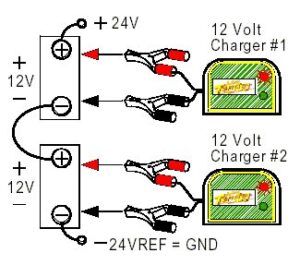Looking to repair your lithium-ion battery? We’ve got you covered! In this article, we will walk you through the step-by-step process of restoring your battery to its full potential. Whether your battery is not holding a charge or experiencing other issues, we have the solution for you. No need to worry about expensive replacements or complicated procedures. With our easy-to-follow guide on how to repair lithium-ion batteries, you’ll be able to revive and extend the life of your battery in no time. So, let’s dive right in and get your batteries back in action!
How to Repair a Lithium Ion Battery: A Comprehensive Guide
Introduction
Lithium-ion batteries have become the preferred choice for powering our portable electronic devices due to their high energy density, long lifespan, and lighter weight compared to other battery types. However, like any other batteries, they can degrade over time and lose their ability to hold a charge. The good news is that in many cases, it is possible to repair a lithium-ion battery and extend its lifespan. In this guide, we will explore various techniques and steps involved in repairing a lithium-ion battery, helping you save money and reduce electronic waste.
Understanding Lithium-Ion Battery Basics
Before diving into the repair process, it is essential to understand the basics of lithium-ion batteries. These batteries are composed of one or multiple cells, each containing a positive electrode (cathode), a negative electrode (anode), and an electrolyte solution. The movement of lithium ions between the electrodes during charging and discharging enables the flow of electrical current. Over time, factors like usage patterns, temperature, and age can cause degradation and limit the battery’s performance.
Identifying Battery Issues
Before attempting any repairs, it’s crucial to identify the specific issues your lithium-ion battery is facing. Common problems include:
- Reduced capacity: The battery doesn’t hold a charge as long as it used to.
- Rapid discharging: The battery drains quickly even when not in use.
- Overheating: The battery becomes excessively hot during charging or usage.
- Irregular charging: The battery charges inconsistently or not at all.
Once you have identified the problem, you can proceed with the appropriate repair techniques.
Repairing Lithium-Ion Batteries
1. Calibrating the Battery
Calibrating the battery is often the first step in repairing a lithium-ion battery as it helps the device accurately measure the battery’s charge level. To calibrate the battery:
- Drain the battery completely: Use the device until it shuts down due to a low battery.
- Let it rest: Leave the device turned off for at least 5-6 hours to ensure the battery is fully discharged.
- Charge the battery: Connect the device to the charger and let it charge uninterrupted until the battery reaches 100% capacity.
- Reset the battery circuit: Disconnect the charger and turn on the device. Use it normally until the battery drains completely and shuts down again.
- Repeat the process: Charge the battery to 100% and repeat the discharge process two more times.
Calibrating the battery helps recalibrate the battery management system, ensuring accurate charge level readings and potentially improving performance.
2. Replacing the Battery Cells
If calibrating the battery doesn’t solve the issue, the next step is to replace the faulty cells within the battery pack. This process requires some technical knowledge and careful handling to ensure safety. Before attempting this repair, consider the following:
- Identify the faulty cells: Using tools like a multimeter, test each cell within the battery pack to identify the ones that are not functioning correctly.
- Purchase replacement cells: Order new cells with the same specifications as the faulty ones. It’s essential to match the voltage, capacity, and size.
- Prepare for safety: Work in a well-ventilated area, wear protective gloves and eyewear, and have a fire extinguisher nearby.
- Replace the cells: Carefully desolder the old cells and solder the new ones in place. Pay attention to polarity and ensure proper insulation to prevent short circuits.
- Reassemble the battery pack: Put the battery pack back together using appropriate adhesive or fasteners.
Note: If you are not confident in performing the cell replacement yourself, it is recommended to seek professional help or consider purchasing a new battery.
3. Restoring Capacity with Deep Cycling
Deep cycling is a technique that can sometimes help restore lost capacity in a lithium-ion battery. It involves fully discharging and then fully charging the battery multiple times to “exercise” the cells and potentially remove any built-up deposits. Here’s how to perform a deep cycle:
- Check the manufacturer’s guidelines: Some device manufacturers advise against deep cycling, so it’s important to check the specific recommendations for your device.
- Discharge the battery: Use the device normally until it shuts down due to low battery.
- Let it rest: Allow the device to rest, turned off, for a few hours to ensure the battery is fully discharged.
- Charge the battery: Connect the charger and let the battery charge to 100% without interruptions.
- Repeat the process: Repeat the discharge and charging cycle at least three to five times.
Deep cycling might not always yield significant improvements, but it is worth trying before considering other repair options.
4. Freezing the Battery
Freezing the battery is a controversial repair method that some claim can restore battery performance. The idea is that freezing the battery can help realign the internal components and potentially remove certain chemical build-ups. Here’s how to freeze a lithium-ion battery:
- Place the battery in a sealable plastic bag: Ensure the bag is airtight to prevent moisture from entering.
- Put it in the freezer: Place the bagged battery in the freezer and let it stay there for at least 24 hours.
- Remove from the freezer: Take the battery out of the freezer and let it reach room temperature gradually.
- Let it rest: Leave the battery at room temperature for a few hours before testing its performance.
It’s important to note that freezing a lithium-ion battery may have limited success and can even cause further damage. It is recommended to exercise caution and only try this method if other techniques have failed.
5. Professional Battery Reconditioning
If all else fails or if you prefer not to perform repairs yourself, you can consider professional battery reconditioning services. These services specialize in restoring battery performance and can often extend the lifespan of your lithium-ion battery. However, it’s important to do thorough research and choose a reputable service provider with good customer reviews.
Repairing a lithium-ion battery can help extend its lifespan and save you money in the long run. By calibrating the battery, replacing faulty cells, deep cycling, or trying other repair techniques, you may be able to revive a battery that would have otherwise been discarded. However, it’s important to remember that not all batteries can be repaired, and trying certain methods might even worsen the problem. If you are unsure or uncomfortable with the repair process, it’s always best to seek professional assistance.
Frequently Asked Questions
How do I repair a lithium-ion battery?
Repairing a lithium-ion battery is a complex task that requires specialized knowledge and equipment. It is not recommended for individuals without experience in battery repair. It is generally safer and more cost-effective to replace the battery entirely rather than attempting to repair it.
Can I fix a lithium-ion battery that is not holding a charge?
In most cases, a lithium-ion battery that is not holding a charge cannot be fixed. The degradation of lithium-ion battery performance is a natural process that occurs over time and usage. If you have tried basic troubleshooting steps such as cleaning the battery terminals and ensuring proper charging, but the battery still does not hold a charge, it is advisable to replace it.
What should I do if my lithium-ion battery is swollen?
If you notice that your lithium-ion battery is swollen, it is important to handle it with caution, as it can be potentially dangerous. Swelling of the battery is usually caused by a build-up of gases inside. Do not puncture or attempt to use a swollen battery. Safely dispose of the battery following local regulations and replace it with a new one.
Is it safe to repair a damaged lithium-ion battery?
No, it is not safe to repair a damaged lithium-ion battery. Lithium-ion batteries can be dangerous if mishandled or tampered with. If your battery is damaged, such as having a punctured casing or exposed wiring, it is best to handle it with care, keep it away from flammable materials, and contact a professional battery repair service for assistance.
Can I revive a completely dead lithium-ion battery?
Reviving a completely dead lithium-ion battery is highly unlikely. When a lithium-ion battery is completely discharged, it can enter a state where it cannot be recharged or revived. It is recommended to follow proper battery charging and usage practices to avoid fully discharging the battery to maximize its lifespan.
Should I attempt to repair a lithium-ion battery myself?
Repairing a lithium-ion battery yourself is not recommended unless you have the necessary knowledge, experience, and equipment. Mishandling lithium-ion batteries can result in safety hazards such as fire or chemical leakage. It is advised to seek professional assistance or replace the battery if needed.
Final Thoughts
To repair a lithium-ion battery, start by assessing the issue. Check for any visible damage or signs of deterioration. If the battery is not holding a charge, it may need to be recalibrated or the software reset. In some cases, a complete discharge and recharge cycle can also help restore battery performance. If the problem persists, replacing the battery or seeking professional assistance may be necessary. Remember to handle lithium-ion batteries with caution and follow proper safety guidelines. With these steps, you can effectively repair a lithium-ion battery and extend its lifespan.