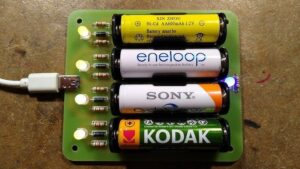Got a broken charger stuck in your iPhone? Don’t panic! Removing a broken charger from your iPhone is easier than you might think. In this article, we will guide you through the simple steps on how to remove a broken charger from your iPhone. Whether it’s a prong stuck in the charging port or a cable snapped off, we’ve got you covered. So let’s jump right in and learn how to remove the broken charger from your iPhone without causing any damage. Ready? Let’s get started!
How to Remove a Broken Charger from iPhone
Introduction
Having a broken charger stuck in your iPhone can be incredibly frustrating. Not only does it prevent you from charging your device, but it can also pose a safety risk if not handled properly. In this guide, we will walk you through the steps to safely remove a broken charger from your iPhone. We will provide detailed instructions, tips, and precautions to ensure a successful and risk-free removal process.
Table of Contents
- Tools You’ll Need
- Precautions
- Method 1: Tweezers
- Method 2: Toothpick
- Method 3: Epoxy Glue
- Method 4: Professional Assistance
Tools You’ll Need
To remove a broken charger from your iPhone, you will need the following tools:
- Tweezers
- Toothpick
- Needle
- Epoxy glue (optional)
Precautions
Before attempting to remove the broken charger, it’s essential to take some precautions to avoid causing further damage to your iPhone:
- Power off your iPhone to prevent accidental electrical shocks.
- Work in a well-lit area to ensure you can see what you’re doing.
- Be gentle and patient while attempting any of the removal methods described below.
- If you feel uncomfortable or unsure at any point, it’s best to seek professional assistance.
Method 1: Tweezers
Using tweezers is one of the most common methods to remove a broken charger from an iPhone. Follow these step-by-step instructions carefully:
- Power off your iPhone and make sure it is not connected to any power source.
- Inspect the broken charger tip and identify any visible parts that you can grasp with the tweezers.
- Gently insert the tweezers into the charging port and try to grip the broken charger tip.
- Once you have a secure grip, slowly and steadily pull the broken charger out of the port.
- Be careful not to apply excessive force as it may cause damage to the charging port.
- Power on your iPhone and check if the charging port is clear and functioning properly.
Method 2: Toothpick
If the broken charger tip is stuck deep inside the charging port, using a toothpick can be an effective method to dislodge it. Here’s how to do it:
- Power off your iPhone and disconnect it from any power source.
- Take a toothpick and gently insert it into the charging port.
- Using a gentle twisting motion, maneuver the toothpick around the broken charger tip to loosen it.
- Continue gently pushing and twisting until the broken charger tip starts to come loose.
- Once the broken tip is dislodged, carefully remove it from the charging port using the toothpick or tweezers.
- After removal, power on your iPhone and ensure the charging port is clean and undamaged.
Method 3: Epoxy Glue
If the broken charger tip is completely stuck and none of the earlier methods have worked, you can try using epoxy glue to remove it. Here’s how:
- Power off your iPhone and disconnect it from any power source.
- Apply a small amount of epoxy glue around the broken charger tip in the charging port.
- Allow the glue to dry according to the manufacturer’s instructions.
- Once the glue has dried, gently pull the broken charger using the epoxy glue as leverage.
- Be extremely cautious and gentle while pulling to avoid causing damage to the charging port.
- After successful removal, clean the charging port using a soft brush or compressed air to remove any residue.
Method 4: Professional Assistance
If you are uncomfortable attempting any of the DIY methods or if the broken charger is deeply lodged and cannot be removed using the above techniques, it’s best to seek professional assistance. Certified technicians have specialized tools and expertise to safely remove the broken charger without causing any further damage to your iPhone. Contact Apple Support or visit an authorized service center to get professional help.
In conclusion, a broken charger stuck in an iPhone’s charging port can be a hassle, but with a little patience and the right tools or professional assistance, it can be safely removed. Remember to follow the precautions mentioned above and choose the method that suits your situation best. If you are unsure or uncomfortable, it’s always wise to seek professional help to prevent further damage to your device. With these tips, you’ll be able to get your iPhone back to charging seamlessly in no time.
How to Remove a Broken Charger from an iPhone or iPad using an everyday item #lifehack
Frequently Asked Questions
How can I remove a broken charger from my iPhone?
If you have a broken charger stuck in your iPhone, you may follow these steps to remove it:
Can I remove a broken charger using tweezers?
While tweezers may seem like a useful tool, it is not recommended to use them to remove a broken charger from your iPhone. Tweezers can potentially damage the charging port or push the broken pieces further in. It’s best to avoid using tweezers and try alternative methods.
What should I do if the broken charger is stuck deep inside the charging port?
If the broken charger is deeply embedded in the charging port, it’s advisable not to attempt removing it yourself. Instead, take your iPhone to an authorized service center or contact Apple Support for professional assistance. They have the necessary tools and expertise to safely remove the broken charger.
Is there any DIY method to remove a broken charger from the charging port?
Yes, there are some DIY methods you can try to remove a broken charger from your iPhone. One method involves using a toothpick or a needle to gently pry out the broken pieces. However, it’s crucial to be extremely careful and apply gentle pressure to avoid causing further damage. If you are unsure or uncomfortable attempting this yourself, it’s best to seek professional help.
Can I use superglue to remove a broken charger?
No, using superglue to remove a broken charger is not recommended. Applying superglue can make the situation worse by bonding the broken charger to the charging port, making it even more challenging to remove. It’s best to avoid using any adhesive substances and consult a professional for assistance.
What precautions should I take while removing a broken charger?
When attempting to remove a broken charger from your iPhone, it’s important to exercise caution. Here are some precautions to keep in mind:
- Use a gentle touch to avoid further damaging the charging port.
- Avoid using excessive force or sharp objects that could scratch or break the port.
- If you’re unsure, seek professional assistance to prevent causing irreversible damage.
Final Thoughts
To remove a broken charger from your iPhone, follow these simple steps. Start by unplugging the charger from the power source. Then, inspect the charging port to identify any visible debris or broken parts. Using a pair of tweezers or a toothpick, gently remove any debris from the port. If the charger is still stuck, try applying a small amount of high-strength adhesive tape to the broken end and carefully pull it out. If all else fails, consider seeking professional help from an authorized Apple service provider. With these steps, you can successfully remove a broken charger from your iPhone, ensuring uninterrupted charging.