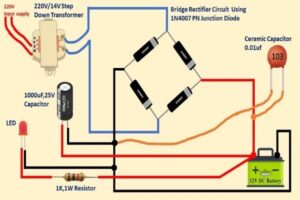Looking to remove battery terminal clamps? Well, you’re in the right place! Whether you’re replacing your car battery or performing routine maintenance, detaching the terminal clamps is a crucial step. In this article, we’ll walk you through the process of removing those pesky clamps without any hassle. From gathering the necessary tools to safely disconnecting the cables, you’ll learn all the steps needed to complete this task effortlessly. So, let’s dive in and master the art of removing battery terminal clamps!
How to Remove Battery Terminal Clamps: A Step-by-Step Guide
Introduction:
Before we dive into the process of removing battery terminal clamps, it’s important to note that proper safety precautions should be taken. Make sure to wear safety glasses and gloves, as battery acid can be harmful. Additionally, ensure that the engine is turned off and the ignition key is removed before starting the process. With these precautions in mind, let’s get started on removing those battery terminal clamps.
Tools Needed:
To successfully remove battery terminal clamps, you’ll need the following tools:
- Socket wrench
- Adjustable wrench
- Battery terminal puller
- Terminal cleaning brush
Step 1: Prepare the Work Area
Before you begin, make sure you have ample lighting to see the battery terminals clearly. Open the hood of your car and locate the battery. If necessary, remove any nearby components or covers that may obstruct your access to the battery.
Step 2: Identify the Clamps
The battery terminals are typically color-coded with a red clamp (+) for the positive terminal and a black clamp (-) for the negative terminal. Take a moment to identify which clamp is which, as this information will be crucial during the removal process.
Step 3: Remove the Negative Clamp
Start by removing the negative clamp (-). Using an adjustable wrench, loosen the nut securing the clamp to the battery terminal. Once the nut is loose enough, carefully slide the clamp off the terminal. Be cautious not to let the clamp touch any metal surface or the positive terminal during this process.
Step 4: Remove the Positive Clamp
Now that the negative clamp has been successfully removed, it’s time to move on to the positive clamp (+). Using the same technique as in Step 3, loosen the nut securing the positive clamp to the battery terminal. Once loose, gently slide the clamp off the terminal, again ensuring it does not come into contact with any metal surfaces or the negative terminal.
Step 5: Inspect the Terminals
With both clamps removed, take a moment to inspect the battery terminals for any signs of corrosion or damage. Corrosion can hinder the performance of your battery, so it’s important to clean the terminals before reattaching the clamps. If you notice any corrosion, proceed to Step 6; otherwise, skip to Step 7.
Step 6: Clean the Terminals
To clean the battery terminals, use a terminal cleaning brush to gently scrub away any corrosion or buildup. Start by applying a corrosion-removing solution to the brush, then use it to scrub the terminals until they are clean. Be sure to remove all traces of corrosion, as any remaining buildup can impede the connection between the terminals and the clamps.
Step 7: Reattach the Clamps
Now that the terminals are clean, it’s time to reattach the clamps. Begin by placing the positive clamp (+) onto the positive terminal, making sure it fits snugly. Use the socket wrench to tighten the nut securely. Repeat the same process for the negative clamp (-), ensuring both clamps are tightly fastened to their respective terminals.
Step 8: Test the Connection
Once the clamps are securely reattached, it’s time to test the connection. Turn on your vehicle’s headlights to see if they illuminate properly. If the lights turn on, it indicates a successful connection. However, if the lights do not turn on or appear dim, double-check the clamps to ensure they are properly secured.
Step 9: Dispose of Old Battery
If you removed the clamps to replace an old battery, it’s essential to dispose of it properly. Take the old battery to a recycling center or an automotive store that accepts used batteries. Do not discard it in the regular trash, as batteries contain harmful materials.
Step 10: Safety Precautions
Finally, it’s important to remember some safety precautions when dealing with batteries:
- Avoid touching both battery terminals simultaneously.
- Keep the battery away from open flames or sparks.
- Store batteries in a cool, dry place.
- Regularly inspect and clean battery terminals to prevent corrosion.
Conclusion:
Removing battery terminal clamps may seem daunting, but with the right tools and a systematic approach, it can be a straightforward process. Always prioritize your safety and follow the steps outlined in this guide. By properly removing and reattaching the clamps, you can ensure a reliable connection and prolong the life of your battery.
Remember, if you are unsure about any step or encounter any difficulties, it’s best to consult a professional mechanic for assistance. Now that you have the knowledge and confidence to remove battery terminal clamps, you can tackle this task with ease.
Frequently Asked Questions
How do I remove battery terminal clamps?
To remove the battery terminal clamps, please follow these steps:
What tools do I need to remove battery terminal clamps?
You will need the following tools:
- Wrench or socket set
- Pliers
- Wire brush or sandpaper
Can I remove the battery terminal clamps without special tools?
Yes, you can remove the battery terminal clamps without any special tools. However, having the right tools can make the process easier and more efficient.
How do I safely disconnect the battery before removing the terminal clamps?
To safely disconnect the battery, follow these steps:
- Make sure the engine is turned off.
- Locate the negative terminal, usually marked with a minus (-) sign.
- Loosen the nut securing the negative terminal clamp using a wrench or socket set.
- Carefully lift the negative terminal clamp off the battery post.
- Repeat the same process for the positive terminal.
Should I remove the negative or positive terminal first?
It is recommended to remove the negative terminal first. This reduces the risk of short circuits and accidental electrical discharge.
How do I clean the battery terminals and clamps?
To clean the battery terminals and clamps, use the following steps:
- Mix a solution of baking soda and water.
- Dip a wire brush or sandpaper into the solution.
- Gently scrub the battery terminals and clamps to remove any corrosion or build-up.
- Rinse with clean water and dry with a cloth.
Final Thoughts
To remove battery terminal clamps, follow these simple steps. First, ensure the car’s engine is turned off and all electrical components are switched off. Next, loosen the nut on the negative terminal clamp using a wrench. Once loosened, gently wiggle the clamp to remove it from the battery post. Repeat the same process for the positive terminal clamp. Remember to wear gloves and safety glasses for protection. Removing battery terminal clamps is an essential skill for basic car maintenance and can be done easily with these steps. Now you know how to remove battery terminal clamps!