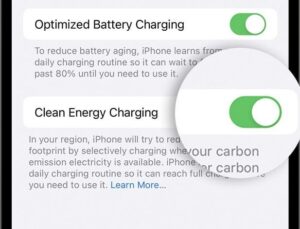Tucked away in a corner of our homes, the SimpliSafe base station quietly protects our spaces, keeping us safe and secure. But what do you do when it’s time to replace the battery? Fear not! Removing the battery from your SimpliSafe base station is a simple task that anyone can accomplish with ease. In this article, we will guide you through the step-by-step process of how to remove the battery from your SimpliSafe base station, ensuring that your home security remains uninterrupted. So, let’s dive right in and learn how to remove the battery from the SimpliSafe base station.
How to Remove the Battery from SimpliSafe Base Station
If you’re looking for a step-by-step guide on how to remove the battery from your SimpliSafe base station, you’ve come to the right place. Whether you need to replace the battery or simply want to remove it for any reason, we’ve got you covered. In this article, we will walk you through the process, ensuring that you can complete it safely and efficiently. So let’s get started!
Why Remove the Battery from SimpliSafe Base Station?
Before we dive into the steps, let’s first understand why you might need to remove the battery from your SimpliSafe base station. Here are a few common reasons:
- Replacing a faulty battery: Over time, batteries can lose their capacity or become faulty. If you notice that your SimpliSafe base station is not functioning properly or is not holding a charge, it may be time to replace the battery.
- Resetting the base station: In some cases, removing the battery can help reset the base station, resolving any minor issues or glitches it may be experiencing.
- Preparing for long-term storage or relocation: If you plan to store your SimpliSafe base station for an extended period or are moving to a new location, it is recommended to remove the battery to prevent any potential damage during transportation or storage.
Now that you have a better understanding of why you might need to remove the battery, let’s move on to the step-by-step process.
Step 1: Prepare for Battery Removal
Before you begin the battery removal process, it’s important to gather the necessary tools and take some precautions. Here’s what you need to do:
- Gather your tools: To safely remove the battery from your SimpliSafe base station, you’ll need a small Phillips screwdriver and a flat surface to work on.
- Disconnect the base station: Start by disconnecting the base station from the power source. Unplug the power adapter from the wall outlet and remove any other cables connected to the base station.
- Power down the base station: Press and hold the power button on the base station for a few seconds until the LED lights turn off. This ensures that the base station is powered down and ready for battery removal.
Step 2: Open the Base Station
With the necessary preparations complete, it’s time to open the base station and access the battery. Follow these steps:
- Locate the battery compartment: On the back or bottom of your SimpliSafe base station, you will find the battery compartment. Look for a small panel with screws.
- Remove the screws: Using a small Phillips screwdriver, carefully remove the screws that secure the battery compartment panel. Place the screws in a safe place to avoid losing them.
- Open the battery compartment: Once the screws are removed, gently lift or slide the battery compartment panel to access the battery.
Step 3: Remove the Battery
Now that you have accessed the battery compartment, it’s time to remove the battery from your SimpliSafe base station. Follow these steps:
- Identify the battery: Within the battery compartment, you will see the battery pack attached to the base station. Take note of how it is connected to the base station to ensure you can easily reconnect the new battery later.
- Disconnect the battery: Using your fingers, carefully detach the battery pack from the base station by unplugging the connector. Gently pull on the connector, avoiding any excessive force or tugging.
- Remove the battery: Once the battery pack is disconnected, you can easily lift it out of the battery compartment. Handle the battery with care to avoid any damage or injury.
Step 4: Install a New Battery (Optional)
If you are removing the battery to replace it with a new one, follow these additional steps:
- Purchase a compatible battery: Before removing the old battery, make sure you have a replacement battery that is compatible with your SimpliSafe base station. Check the manufacturer’s specifications or consult SimpliSafe customer support for the appropriate battery model.
- Insert the new battery: Take the new battery and carefully place it in the battery compartment, aligning it with the connectors and designated slots. Ensure that the battery is inserted securely, but avoid forcing it into place.
- Reconnect the battery: Attach the connector on the new battery pack to the base station, ensuring a secure connection. Make sure the connector is fully inserted and aligned.
Step 5: Reassemble the Base Station
With the battery removed or replaced, it’s time to reassemble your SimpliSafe base station. Follow these steps:
- Close the battery compartment: Gently place the battery compartment panel back into position. Ensure it aligns correctly with the base station housing.
- Tighten the screws: Using the small Phillips screwdriver, carefully tighten the screws to secure the battery compartment panel. Be cautious not to overtighten, as it may damage the screws or the base station.
Step 6: Power On and Test
Once you have reassembled the base station, it’s time to power it on and test its functionality. Follow these steps:
- Reconnect the base station: Plug the power adapter back into the wall outlet and reconnect any other cables that were previously disconnected.
- Power on the base station: Press the power button on the base station to turn it on. Wait for the LED lights to illuminate, indicating that the base station is powered up.
- Test the base station: After the base station has powered on, perform a quick test to ensure that it’s functioning correctly. Arm and disarm the system, check for any error messages, and verify that all sensors are working as expected.
Congratulations! You have successfully removed or replaced the battery in your SimpliSafe base station. By following these step-by-step instructions, you can safely perform this task without any complications.
Remember, if you have any concerns or encounter difficulties during the battery removal process, it’s always a good idea to consult the SimpliSafe customer support team for guidance. They will be able to provide you with further assistance tailored to your specific situation.
Whether you need to replace the battery, reset the base station, or prepare it for storage, knowing how to remove the battery from your SimpliSafe base station is a valuable skill. With this knowledge, you can confidently maintain and troubleshoot your SimpliSafe security system whenever necessary.
Frequently Asked Questions
How do I remove the battery from my SimpliSafe base station?
To remove the battery from your SimpliSafe base station, follow these steps:
Can I remove the battery while the base station is on?
No, it is recommended to turn off the base station before attempting to remove the battery. Make sure to disconnect any power sources and then proceed with removing the battery.
Where can I find the battery compartment on my SimpliSafe base station?
The battery compartment is located on the bottom of the SimpliSafe base station. You may need to turn the base station upside down to access it.
What type of battery does the SimpliSafe base station use?
The SimpliSafe base station uses a rechargeable lithium-ion battery.
Do I need to replace the battery after removing it?
If you are planning to continue using your SimpliSafe system, it is recommended to replace the battery with a fully charged one. Without a battery, the base station will not function properly.
How often should I replace the battery in my SimpliSafe base station?
The battery in your SimpliSafe base station should be replaced approximately every 3 to 5 years, or when the battery performance starts to decline significantly.
Final Thoughts
To remove the battery from your SimpliSafe base station, start by locating the battery compartment on the bottom of the device. Slide the battery compartment cover to open it. Then, gently pull the battery out of the compartment, taking care not to damage any wires. If needed, use a pair of tweezers to grip and remove the battery. Remember to always use caution when handling electronic devices and batteries. With these simple steps, you can easily remove the battery from your SimpliSafe base station and replace it when necessary. How to remove battery from SimpliSafe base station – now you know!