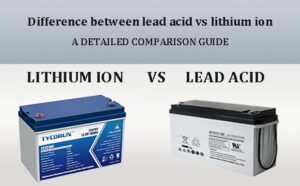Do you need to remove the battery from your Arlo doorbell? We’ve got you covered! In this article, we’ll guide you through the simple steps of how to remove the Arlo doorbell battery. Whether you’re looking to replace or troubleshoot your device, this solution will help you get the job done efficiently. So, let’s dive right in and learn how to remove the Arlo doorbell battery effortlessly.
How to Remove Arlo Doorbell Battery
The Importance of Removing Arlo Doorbell Battery
The Arlo Doorbell is a popular and convenient device that allows you to see and speak to visitors at your door from your smartphone. It is powered by a rechargeable battery, which ensures that the doorbell is always operational. However, there may be times when you need to remove the battery, whether it’s for maintenance, replacement, or any other reason.
In this comprehensive guide, we will walk you through the process of removing the Arlo Doorbell battery step by step. We’ll cover the tools you’ll need, how to safely remove the battery, and provide some additional tips and troubleshooting advice along the way. By the end, you’ll feel confident in handling the Arlo Doorbell battery removal process.
Gather the Necessary Tools
Before you begin, it’s important to gather the necessary tools to ensure a smooth battery removal process. Here’s what you’ll need:
- Small screwdriver
- Soft cloth or microfiber cloth
- Isopropyl alcohol or a mild cleaning solution
Step-by-Step Guide to Removing the Arlo Doorbell Battery
Now that you have all the necessary tools, let’s dive into the step-by-step process of removing the Arlo Doorbell battery:
Step 1: Power off the Arlo Doorbell
Before you start handling the battery, it’s crucial to power off the Arlo Doorbell to avoid any mishaps. Follow these simple steps to power off the doorbell:
- Open the Arlo app on your smartphone.
- Select the Arlo Doorbell from your list of devices.
- Tap on the settings icon.
- Scroll down and select “Power Off”.
Step 2: Remove the Faceplate
Once the Arlo Doorbell is powered off, you can proceed to remove the faceplate. Follow these steps to remove the faceplate:
- Locate the small screw at the bottom of the doorbell.
- Use a small screwdriver to unscrew the screw in a counterclockwise direction.
- Set the screw aside in a safe place.
- Gently pull the faceplate away from the doorbell to detach it.
Step 3: Remove the Battery
With the faceplate removed, you can now access the battery compartment. Follow these steps to safely remove the battery:
- Identify the battery compartment on the back of the doorbell.
- Locate the battery release latch.
- Slide the battery release latch in the direction indicated by the arrow.
- Gently lift the battery out of the compartment.
Step 4: Clean the Battery and Doorbell
While the battery is out, it’s a good idea to clean both the battery and the doorbell to ensure optimal performance. Here’s how you can do it:
- Take a soft cloth or microfiber cloth.
- Dampen the cloth with isopropyl alcohol or a mild cleaning solution.
- Gently wipe the battery to remove any dirt or debris.
- Clean the battery compartment and the doorbell’s exterior in the same manner.
- Allow everything to dry completely before reassembling.
Troubleshooting Tips
If you encounter any issues while removing the Arlo Doorbell battery, here are a few troubleshooting tips:
- Ensure that the doorbell is fully powered off before removing the battery.
- If the faceplate is difficult to remove, check for any additional screws or clips holding it in place.
- If the battery release latch is stuck, use a small tool like a paper clip to gently release it.
- If the battery compartment is dirty or obstructed, use a cotton swab dipped in isopropyl alcohol to clean it.
- If you’re still facing issues, consult the Arlo Doorbell’s user manual or contact customer support for further assistance.
Removing the Arlo Doorbell battery is a straightforward process that requires a few simple steps. By following the instructions outlined in this guide and using the necessary tools, you can safely remove the battery for maintenance or replacement purposes. Remember to power off the doorbell, remove the faceplate, release the battery latch, and clean the battery and doorbell before reassembling. If you run into any issues, consult the troubleshooting tips or reach out to Arlo customer support for assistance.
Frequently Asked Questions
How do I remove the battery from my Arlo Doorbell?
To remove the battery from your Arlo Doorbell, please follow these steps:
Can I remove the battery while the Arlo Doorbell is still mounted?
No, it is recommended to remove the Arlo Doorbell from its mounting bracket before attempting to remove the battery.
What tools do I need to remove the battery?
No special tools are required to remove the battery from your Arlo Doorbell. The process can be done by hand.
How often should I replace the battery in my Arlo Doorbell?
The battery in your Arlo Doorbell should last up to one year with typical usage. However, factors such as the number of notifications received and the temperature in your area may affect battery life. It is recommended to check the battery level on a regular basis and replace it if necessary.
Can I use rechargeable batteries with my Arlo Doorbell?
No, the Arlo Doorbell is designed to be used with non-rechargeable batteries only. Attempting to use rechargeable batteries may cause damage to the device or affect its performance.
What should I do if I encounter any issues while removing the battery?
If you encounter any difficulties or issues while removing the battery from your Arlo Doorbell, it is recommended to refer to the user manual or contact Arlo customer support for further assistance.
Final Thoughts
To remove the battery from your Arlo Doorbell, follow these simple steps. First, locate the battery compartment on the back of the doorbell. Open the compartment by pressing the release button or sliding a small lever. Gently remove the battery pack from the compartment, taking care not to damage the connectors. Once the battery is out, you can replace it with a fresh one. Remember to align the connectors properly before inserting the new battery. Removing the Arlo Doorbell battery is straightforward and essential for maintaining the device’s functionality.