AaMIs an AA battery out in nature giving you a fight? We’ve got the solution! We will walk you through the process step by step, don’t worry; we are here to help you if you find yourself stuck with an AA battery. We have your back whether it is in a remote control flashlight, any other device. No need to freak out or take crazy measures.] Here, we share practical tips for removing a stuck AA battery safely and easily. So, let’s waste no time and get your device working once again!
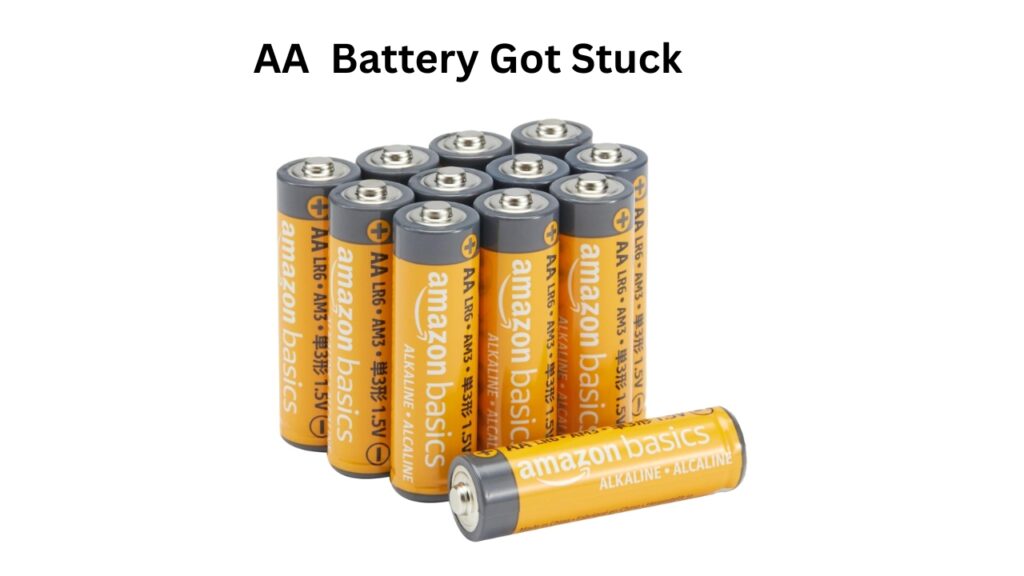
AA Battery Got Stuck? How to Fix It?
Maybe you’ve experienced the frustration of extracting a jammed AA battery from some device or another. It is a fraught situation and it can leave you feeling powerless. Without a functional battery, it can be impossible to use a remote, flashlight, and other devices. But fear not! This step-by-step guide will take you through how to safely and effectively free a stuck AA battery by following a range of practices and techniques. So let’s get started!
What Causes AA Batteries to Jam?
Before discussing what to do about how to remove a stuck AA battery, we should first explain why such a thing happens in the first place. There are a few very common reasons an AA battery sticks:
The battery may have started to corrode or leak, or otherwise become stuck in the device.
I would suspect that the contact points in the device would be damaged or misaligned since battery removal isn’t a normal procedure.
The battery can swell somewhat over time, making things a bit snug in the compartment.
Knowing what might be causing the battery to get stuck will allow you to evaluate the situation and select the most appropriate technique to get the stuck AA battery out.
Method 1: Using a Rubber Band / Tape
Using a rubber band or adhesive tape is one of the easiest ways to extract a jammed AA battery. Follow these steps:
Steps: Wrap a rubber band around the circumference of the battery. Make sure that you cover the whole surface area for a tight grip.
If you don’t want to use tin foil, you can use adhesive tape for the same purpose. You will want a tape that is sticky enough to grip well.
Next, carefully twist and pull the battery from the device once you feel that you have gotten a good hold of it. The extra grip should help to pop the stuck battery free and overcome any resistance.
This method works on mildly stuck batteries, and the materials needed are available in all households.
Method 2: Gravity and Tapping
To deal with a slightly more stubborn stuck AA battery, gravity + tapping can help. Here’s how:
If applicable, hold the device so that the battery compartment is facing down.
With the device facing down, gently tap the bottom of it against your palm or on a soft surface. This can loosen the grip of the battery or rotate it within the compartment, allowing it to dislodge.
In case the battery does not fall out instantly, keep banging, and progressively intensify the bangs. Must be taken into consideration to ensure not striking the device too hard to avoid damage.
This approach uses the power of gravity in conjunction with the tap to generate enough movement to free a jammed battery.
Method 3: Hot Water Bath
If none of the methods mentioned above work for removing a stuck AA battery, a hot water bath can be an option. This method is for water-resistant devices or devices that can be disassembled easily only. Follow these steps carefully:
Use hot, but not boiling, water to fill a bowl or basin. Make sure to have enough water to cover the battery compartment.
Directly submerge the device, with the battery compartment facing down, in hot water. Let it sit for a few moments to warm up and expand the battery compartment just enough.
Remove the device from the water using a towel or gloves to protect your hands, and attempt to carefully press the stuck battery out.
The hot water bath acts to expand the battery compartment, so its grip on the stuck battery should be reduced, helping to get it out. Just be careful because hot water can be harmful to some devices.
Option 4: Use White Vinegar or Lemon Juice
A stuck AA battery could be stuck in the compartment due to corrosion, in this case you might want to use some vinegar or lemon juice to dissolve it. Here’s what you need to do:
Soak a cotton swab or cloth in vinegar or lemon juice.
Use the swab or cloth to lightly scrub the battery compartment, especially where corrosion is visible.
Let the vinegar or lemon juice sit for a few minutes to work on breaking down the corrosion.
Using a glove or tow ela, attempt to twist and pull out the stuck battery. If it doesn’t easily come out, repeat until the corrosion is fully dissolved.
Notice this technique only works best with light oxidation. In extreme cases, proper assistance may be necessary to prevent harming the device.
Step 5: Get Help From a Pro
If you cannot safely remove the stuck AA battery by any of the aforementioned methods, it’s advisable to go to a professional for help. This is best done by an experienced technician or an authorized device repair service, as they will have the specialized tools and experience to remove the battery safely without further damaging the device.
Please note that you should know how and when to forcibly disassemble any equipment, as an improper attempt to forcibly separate or disassemble an internal structure could lead to irreversible damage to the device or even damage to the user themselves. So when in doubt, professional is always best.
Although a stuck AA battery can be difficult to deal with, there are some steps you can take to safely remove it from your device. It is learnt where to start, what method to use and how to do it carefully. Counterzapped or any other zap technique including rubber band, tap, hot water bath, vinegar or lemon juice — there is a way out.
With the methods listed in this guide, you’ll know how to resolve the problem of a stuck AA battery. Don’t allow that battery stuck you from having a full functionality of your devices ever again!
FAQs
Q1: If I try to remove the battery and it leaks, what do I do?
If there is yourself is leaking or has leaked, you need to do it, your own столько раз. Avoid skin contact with the battery or the leaked substance and wear gloves. Properly recycle the battery according to your area hazardous waste disposal procedures.
Q2: Could a magnet be used to retrieve a stuck AA battery?
In addition, while magnets may sometimes come in handy, do not use magnets to remove stuck AA batteries. The magnetic force could disrupt the inner parts of the device, and the magnet itself can get stuck inside the battery slot.
Q3: What can I do so that batteries don’t become stuck in the future?
When you do replace your batteries make sure to do so often, and keep your batteries out of devices if you wont be using the device for a prolonged period of time. Also, keep batteries stored in a cool, dry place and examine them for signs of corrosion or leakage before placing them in devices.
Q4: Are there any dangers of using hot water or vinegar on devices?
Yes, there are risks with using hot water or vinegar on devices. These techniques are only to be applied to water-resistant devices or devices which can be taken apart with ease. This should always be treated with care and any specific guides, from the device manufacturers should be followed or seek professional help if you are ever unsure.
Q5: Are the methods in this guide applicable for AAA and other battery types?
The techniques introduced here are mostly targeted towards AA batteries, but some may be useful in dealing with other batteries. That said, you need to account for the differences in both size and shape as well as any guidelines given by the device manufacturer.



