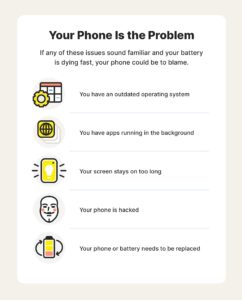Having trouble with your iPhone charger? Don’t worry, we’ve got you covered! In this article, we’ll show you how to make your iPhone charger work again, saving you from the frustration of a non-functioning charger. No need to search for complicated solutions or spend money on a new charger – we’ve got a simple fix that you can do right at home. So, if you’re tired of your iPhone battery dying on you, keep reading to learn how to make your iPhone charger work again and keep your device powered up.
How to Make Your iPhone Charger Work Again
Have you ever experienced the frustration of your iPhone charger suddenly not working? It’s a common issue that many iPhone users face, but luckily, there are several solutions you can try before rushing to buy a new charger. In this comprehensive guide, we will explore various methods to fix your iPhone charger and get it working again. You’ll find step-by-step instructions and troubleshooting tips, so let’s dive in.
1. Clean the Charging Port
One of the most common reasons why an iPhone charger stops working is due to dirt, dust, or lint blocking the charging port. Over time, these particles can accumulate and prevent a proper connection. To clean the charging port, follow these steps:
- Turn off your iPhone and unplug the charger from both the phone and the power source.
- Inspect the charging port for any visible debris.
- Gently blow into the charging port or use a can of compressed air to remove any loose particles.
- If there is stubborn debris, use a clean, dry toothbrush or a non-metallic object (like a toothpick) to carefully remove it.
- Plug in the charger again and see if it starts working.
2. Replace the Lightning Cable
If cleaning the charging port doesn’t solve the issue, the problem might lie with the lightning cable itself. Lightning cables can become frayed, bent, or worn out over time, leading to connectivity problems. Here’s how you can replace your lightning cable:
- Inspect the lightning cable for any visible damage, such as exposed wires or a bent connector.
- If there is visible damage, it’s time to replace the cable.
- Make sure to purchase an Apple-certified lightning cable from a reputable retailer to ensure compatibility and safety.
- Connect the new lightning cable to your iPhone and power source to check if it resolves the issue.
3. Try a Different Power Source
Sometimes, the problem may not be with the charger or cable but rather with the power source you are using. A faulty wall adapter or USB port can prevent your iPhone from charging properly. To troubleshoot this:
- Plug your charger into a different wall outlet or USB port on your computer.
- If you have access to another charger, try using it to see if the problem persists.
- If your iPhone starts charging normally with a different power source, you may need to replace the original adapter or USB port.
4. Reset Your iPhone Settings
In some cases, software glitches or incorrect settings on your iPhone can interfere with charging. By resetting your iPhone settings, you can potentially resolve the issue. Here’s how to do it:
- Go to the “Settings” app on your iPhone.
- Scroll down and tap on “General”.
- Scroll further and select “Reset”.
- Choose “Reset All Settings” and enter your passcode if prompted.
- Confirm your decision and wait for your iPhone to restart with the default settings.
- Reconnect your charger and check if it starts working.
5. Update Your iPhone Software
Outdated software can often lead to compatibility issues with chargers and other accessories. Installing the latest iOS update can potentially fix any bugs or glitches that may be causing charging problems. Follow these steps to update your iPhone:
- Connect your iPhone to a stable Wi-Fi network.
- Go to the “Settings” app.
- Scroll down and tap on “General”.
- Select “Software Update”.
- If an update is available, tap on “Download and Install”.
- Follow the on-screen instructions to complete the update.
- After the update, reconnect your charger and check if it starts working.
6. Get Professional Help
If none of the above solutions work, it’s possible that your iPhone charger or charging port has a hardware issue. In such cases, it’s best to seek professional assistance. Visit an Apple Store or an authorized service center to have your iPhone and charger inspected by experts. They can diagnose the problem accurately and provide the necessary repairs or replacements.
7. Preventive Measures
Once you’ve resolved your charger issues, it’s essential to take preventive measures to avoid future problems. Here are some tips to keep your iPhone charger in good working condition:
- Avoid pulling the charger out of the socket or your iPhone forcefully, as this can damage the cable or the charging port.
- Store your charger in a safe and dry place to protect it from physical damage and exposure to moisture.
- Regularly inspect your charger and cable for any signs of wear and tear. Replace them if necessary.
- Use Apple-certified chargers and accessories to ensure compatibility and safety.
- Keep your iPhone and charging area clean to prevent dust and debris from entering the port.
- Consider investing in a surge protector to protect your charger from power fluctuations.
Dealing with a non-functional iPhone charger can be frustrating, but with the right troubleshooting steps, you can often fix the issue yourself. By cleaning the charging port, replacing the lightning cable, trying a different power source, resetting your iPhone settings, updating the software, or seeking professional help, you can get your charger working again. Remember to implement preventive measures to prolong the lifespan of your charger. With these tips, you’ll be able to keep your iPhone charged and ready for use whenever you need it.
How To Fix A Phone Charger That Won't Charge-Tutorial
Frequently Asked Questions
Why is my iPhone charger not working?
There can be several reasons why your iPhone charger may not be working. It could be due to a faulty cable, a damaged adapter, or issues with the charging port on your iPhone. It’s also possible that the charger is not compatible with your device. To determine the exact cause, you can try the following troubleshooting steps.
How can I fix a faulty iPhone charger cable?
If your iPhone charger cable is not working, you can try the following steps to fix it:
1. Inspect the cable for any visible damage or fraying. If you notice any, it’s best to replace the cable.
2. Clean the charging port of your iPhone and the connector on the cable using a soft brush or a toothpick to remove any debris or dirt.
3. Try using a different USB port or wall adapter to see if the issue is with the charging source.
4. If none of the above steps work, you may need to purchase a new charger cable.
What should I do if my iPhone charger adapter is not working?
If your iPhone charger adapter is not working, you can try the following solutions:
1. Check if the adapter is properly connected to a power source and the cable is securely plugged into the adapter.
2. Inspect the adapter for any visible damage or signs of overheating. If it’s damaged, it’s recommended to replace it.
3. Test the adapter by using a different charging cable to rule out any cable-related issues.
4. If the adapter still doesn’t work, try using it with a different iPhone or device to see if the problem is specific to your device.
5. If none of the above steps resolve the issue, it’s recommended to purchase a new charger adapter.
How can I fix a charging port issue on my iPhone?
If you suspect a charging port issue on your iPhone, try the following steps to potentially resolve it:
1. Ensure that the charging port is clean and free from any debris or lint. You can use a toothpick or a small brush to gently clean it.
2. Restart your iPhone to refresh the system and potentially resolve any temporary glitches.
3. Try using a different charging cable and adapter to eliminate the possibility of a faulty charger.
4. If your iPhone still doesn’t charge, it’s recommended to visit an authorized service center or contact Apple Support for assistance.
Final Thoughts
If your iPhone charger is not working, there are a few simple steps you can take to fix the issue. Firstly, check the charging cable for any visible damage or fraying. If you see any, it’s time to replace the cable. Next, inspect the charging port of your iPhone for any dirt or debris. Clean it gently using a toothpick or compressed air. Additionally, try using a different power source or USB port to ensure that the problem is not with the outlet. Finally, if none of these methods work, consider contacting Apple Support for further assistance on how to make your iPhone charger work again.