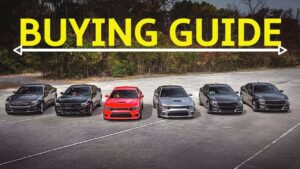Is your phone battery not lasting as long as it used to? Are you constantly running out of battery power, leaving you frustrated and disconnected? If so, you may be wondering how to know if your phone battery is damaged. Well, worry no more! In this article, we will guide you through the telltale signs that indicate your phone battery may be on its last legs. By understanding these indicators, you’ll be able to take necessary steps to keep your phone working smoothly. So, let’s dive in and uncover the secrets to identifying a damaged phone battery.
How to Know If Your Phone Battery Is Damaged
Introduction
Your smartphone is an essential part of your day-to-day life, and its battery is what keeps it running smoothly. Over time, however, your phone battery may start to deteriorate, affecting its performance and lifespan. In this article, we will explore various signs that can help you determine if your phone battery is damaged. By being aware of these indicators, you can take the necessary steps to address the issue and ensure your smartphone remains functional.
1. Draining Too Quickly
One common sign of a damaged phone battery is that it drains much faster than it used to. If you find yourself constantly needing to recharge your phone, even with minimal usage, it could be due to a deteriorating battery. Keep an eye on how long your battery lasts under normal usage conditions. If you notice a significant decrease in battery life compared to when your phone was new, it may be time to consider a battery replacement.
2. Overheating
Smartphones can get warm during intensive tasks, such as gaming or video streaming. However, if your phone consistently feels hot to the touch, even with minimal usage, it could be a sign of a damaged battery. Overheating batteries can be dangerous as they may lead to performance issues and, in extreme cases, even explode. If you notice excessive heat coming from your phone, it is best to have it checked by a professional to ensure your safety.
3. Swelling or Bulging
A visibly swollen or bulging battery is a clear indication of damage. Over time, internal processes within your battery can cause it to expand, leading to a distorted and bloated appearance. If you notice any irregularities in the shape of your phone, especially around the battery area, it is crucial to stop using the device immediately. Damaged batteries are a fire hazard and should be handled with extreme caution. Reach out to a professional for assistance in safely replacing the battery.
4. Random Shutdowns
If your phone frequently shuts down unexpectedly, even when the battery level appears to be sufficient, it may be due to a damaged battery. Random shutdowns can occur when a battery is unable to maintain a stable charge, causing the phone to lose power suddenly. This issue can be inconvenient and disruptive, particularly if it happens during important tasks. If you experience frequent shutdowns, it is advisable to have your battery examined to determine if a replacement is necessary.
5. Slow Charging
When you plug in your phone to charge, it should begin to charge steadily. However, if you notice a significant delay in the charging process or notice that the battery percentage does not increase as quickly as it used to, it could indicate a damaged battery. Slow charging can occur when the battery’s capacity to hold a charge diminishes over time. If you find your phone taking longer to charge, even with a new charger or in a different power outlet, it may be due to a faulty battery.
6. Battery Percentage Inconsistencies
Another sign of a damaged battery is inconsistent battery percentage readings. For example, your phone may suddenly jump from 50% to 20% without warning, or it may shut down when indicating a higher battery level. These irregularities can occur when the battery’s internal components are no longer functioning correctly. If you notice inconsistencies in the reported battery percentage, it is a clear indication that your battery may be damaged and in need of replacement.
7. Slow Performance
A damaged battery can also impact overall phone performance. If you notice your phone becoming sluggish, freezing, or experiencing delays in response time, the battery could be to blame. As a battery deteriorates, it may struggle to provide consistent power to the phone’s components, resulting in reduced performance. If you’ve ruled out other causes for slow performance, such as excessive storage usage or software issues, it may be worth investigating the battery’s condition.
8. Age of the Battery
It’s essential to consider the age of your phone battery when assessing its condition. Smartphone batteries typically have a lifespan of around 2-3 years, depending on usage patterns. If you’ve had your phone for an extended period and have never replaced the battery, it is more likely to be damaged or experiencing reduced capacity. Understanding the age of your battery can help you anticipate and address potential issues before they become major problems.
Taking care of your phone battery is crucial for maintaining the overall performance and longevity of your device. By knowing the signs of a damaged battery, such as rapid drainage, overheating, swelling, random shutdowns, slow charging, inconsistent battery percentage readings, slow performance, and considering the age of the battery, you can identify potential issues early on. If you notice any of these signs, it is advisable to consult a professional or authorized service center to evaluate and, if necessary, replace your phone’s battery.
FAQs
1. Can I replace my phone battery myself?
Yes, some smartphones allow users to replace the battery themselves. However, for certain devices, it is recommended to have the battery replaced by a professional to ensure safety and proper installation.
2. How much does it cost to replace a phone battery?
The cost of replacing a phone battery can vary depending on the device and the service provider. It is advisable to check with authorized service centers or contact your smartphone manufacturer for accurate pricing information.
3. Are there any precautions I should take to prevent battery damage?
To prolong the life of your phone battery, avoid exposing it to extreme temperatures, such as excessive heat or cold. Also, try to avoid letting your battery drain completely before recharging. Charging your phone in short bursts throughout the day can be beneficial for battery health.
4. Should I replace my battery if it only drains quickly after installing a new software update?
After a software update, it is normal for the battery to recalibrate and may result in faster drainage initially. Give it a few days to settle, and if the issue persists, you may consider replacing the battery.
5. How can I maximize my phone’s battery life?
To maximize your phone’s battery life, consider reducing screen brightness, disabling unnecessary notifications, closing unused apps, and enabling battery-saving modes when available. Additionally, avoiding resource-intensive activities such as gaming or streaming for extended periods can help conserve battery power.
Frequently Asked Questions
How can I tell if my phone battery is damaged?
There are several signs that indicate a damaged phone battery:
-
Why is my phone battery draining quickly?
If your phone battery is damaged, it may start draining faster than usual. You might notice the battery percentage decreasing rapidly even when you’re not actively using the phone.
-
What are the signs of a swollen battery?
A swollen battery is a clear indication of damage. If your phone battery is bulging or has become misshapen, it is likely defective and should be replaced immediately.
-
Why does my phone frequently shut down unexpectedly?
A damaged battery can cause your phone to shut down unexpectedly, even if it still shows some charge remaining. If your phone turns off without warning, it’s a sign that the battery is not functioning properly.
-
Is my phone getting excessively hot?
If your phone is overheating, it could be due to a damaged battery. A faulty battery can generate excessive heat during normal usage or charging, so it’s important to address this issue promptly.
-
What happens if my phone won’t hold a charge?
If your phone battery loses charge quickly or struggles to hold any charge at all, it’s likely damaged. You may find yourself needing to charge your phone more frequently than before.
Final Thoughts
In conclusion, there are several signs that can indicate if your phone battery is damaged. Firstly, if your phone’s battery life is significantly shorter than before, it may be a sign of battery damage. Secondly, if your phone frequently shuts down or restarts without warning, it could be due to a faulty battery. Additionally, if your phone battery becomes excessively hot during usage, it might be a sign of damage. Finally, if your phone takes unusually long to charge or fails to charge at all, it is likely that the battery needs to be replaced. By being aware of these signs, you can easily identify if your phone battery is damaged.