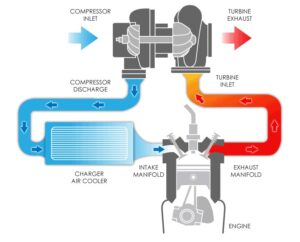Looking to upgrade your car audio system with a second battery? If so, you’re in the right place! Installing a second battery for your car audio can greatly enhance the performance of your system by ensuring a steady power supply and reducing strain on your vehicle’s main battery. In this article, we’ll walk you through the step-by-step process of how to install a second battery for your car audio setup. So, whether you’re a DIY enthusiast or simply looking to improve your audio experience on the road, this guide has got you covered. Let’s dive right in and explore how to install a second battery for car audio.
How to Install a Second Battery for Car Audio: A Comprehensive Guide
Installing a second battery for your car audio system can greatly enhance its performance and prevent draining your primary battery. In this comprehensive guide, we will walk you through the step-by-step process of installing a second battery for your car audio, ensuring that you have a robust and reliable setup. Whether you’re a car audio enthusiast or a novice, this guide will equip you with all the information you need to unleash the full potential of your car audio system.
Section 1: Understanding the Need for a Second Battery
Before we dive into the installation process, let’s explore why adding a second battery is beneficial for your car audio system. Understanding the need for a second battery will help you make an informed decision and maximize the performance of your audio setup.
1.1 Preventing Battery Drain
Car audio systems can place a significant strain on your vehicle’s primary battery. The continuous power demands of amplifiers, subwoofers, and high-end speakers can cause your battery to drain quickly, especially during extended listening sessions or when your engine is turned off. By installing a second battery, you create a dedicated power source for your audio system, ensuring that your primary battery remains unaffected and ready to start your vehicle.
1.2 Improving Audio Performance
A second battery provides a stable power supply to your car audio system, reducing the risk of voltage drops and fluctuations. This stability enhances the overall audio performance, allowing your amplifiers to deliver cleaner, more consistent power to your speakers and subwoofers. With a dedicated power source, you can unleash the full potential of your car audio system and enjoy a superior listening experience.
Section 2: Choosing the Right Battery
Selecting the appropriate battery is crucial for a successful installation. Here, we will guide you on choosing the right battery for your car audio system, considering factors like capacity, size, type, and maintenance requirements.
2.1 Battery Capacity
When selecting a second battery, it’s essential to consider its capacity, typically measured in ampere-hours (Ah). The battery capacity determines how long it can power your audio system before requiring recharge. Calculate the power requirements of your amplifiers and audio components to determine the ideal battery capacity for your setup. It’s always recommended to choose a battery with a capacity higher than what you initially calculate, as it allows for additional power reserves.
2.2 Battery Size
The size of the battery plays a vital role in the installation process. Measure the available space in your vehicle and choose a battery that fits comfortably without interfering with other components or causing clearance issues. Additionally, consider the weight of the battery as it may affect the vehicle’s balance and stability.
2.3 Battery Type
There are several types of batteries available in the market, each with its own advantages and disadvantages. The most common types include:
- Lead Acid Batteries: These batteries are affordable and widely used for car audio installations. They are available in two variants: flooded lead-acid (FLA) and absorbed glass mat (AGM). While FLA batteries require regular maintenance, AGM batteries are maintenance-free and offer better vibration resistance.
- Lithium-ion Batteries: Lithium-ion batteries are lightweight, compact, and offer a higher energy density than lead-acid batteries. They are more expensive but provide excellent performance and longer lifespan.
- Gel Batteries: Gel batteries are sealed, maintenance-free batteries that offer better vibration resistance and a longer lifespan compared to traditional lead-acid batteries. However, they are more expensive.
Consider your budget, performance requirements, and maintenance preferences when choosing the battery type that best suits your needs.
2.4 Battery Maintenance
Maintenance requirements can significantly impact your battery choice. Lead-acid batteries, especially FLA variants, require regular maintenance, including checking electrolyte levels and topping up with distilled water. On the other hand, AGM batteries and lithium-ion batteries are maintenance-free, making them convenient options for car audio installations. Choose a battery that aligns with your maintenance capabilities and preferences.
Section 3: Installing the Second Battery
Now that you have a clear understanding of the benefits of a second battery and have chosen the right battery for your car audio system, it’s time to dive into the installation process. Follow these step-by-step instructions to install a second battery:
3.1 Gather the Required Tools and Materials
Before you begin the installation, make sure you have the following tools and materials readily available:
- New battery
- Battery tray or holder
- Battery cables
- Wire cutters/strippers
- Socket wrench set
- Screwdriver set
- Electrical tape
- Cable ties
- Battery terminal cleaner
- Battery terminal protectant
3.2 Choose the Installation Location
Select a suitable location in your vehicle to install the second battery. Common installation spots include the trunk, under the seats, or in the engine bay. Ensure the location is easily accessible for maintenance and secure enough to hold the battery in place.
3.3 Install the Battery Tray or Holder
If your chosen location does not have a dedicated battery tray or holder, install one to ensure the battery remains secure during vehicle movement. Follow the manufacturer’s instructions to mount the tray or holder securely.
3.4 Disconnect the Negative Terminal of the Primary Battery
Before working with any electrical connections, it’s essential to disconnect the negative terminal of your primary battery. This prevents any accidental short circuits or electrical shocks during the installation process.
3.5 Connect the Positive Terminal of the Second Battery
Connect the positive terminal of the second battery to the positive terminal of the primary battery using a battery cable. Ensure a tight and secure connection using a socket wrench.
3.6 Route the Wiring
Carefully route the battery cables from the second battery to the audio components. Avoid sharp edges and hot surfaces that could damage the wiring. Use cable ties to secure the wiring neatly and prevent any loose connections.
3.7 Connect the Audio Components
Connect the audio components, including amplifiers, equalizers, and head units, to the positive terminal of the second battery using appropriate wiring and connectors. Ensure a secure and tight connection to prevent any power loss or interference.
3.8 Connect the Negative Terminal of the Second Battery
Connect the negative terminal of the second battery to a solid grounding point in the vehicle. Choose a suitable grounding point that is clean, unpainted metal directly connected to the vehicle’s chassis. Remove any paint or corrosion from the grounding point for a reliable connection.
3.9 Reconnect the Negative Terminal of the Primary Battery
Once all the connections are in place, reattach the negative terminal of the primary battery. Double-check all the connections for tightness and ensure there are no loose or exposed wires.
3.10 Test the System
Before finishing the installation, test your car audio system to ensure everything is functioning correctly. Power on the system and check for any issues such as weak sound, noise, or distortion. Adjust the settings as necessary for optimal performance.
Section 4: Maintaining and Troubleshooting
Proper maintenance and troubleshooting techniques are essential to keep your second battery and car audio system in excellent condition. Here are some tips to help you maintain and troubleshoot your system:
4.1 Battery Maintenance
Follow the manufacturer’s instructions for regular maintenance of your battery to prolong its lifespan. This may include periodic cleaning of terminals, checking electrolyte levels (for FLA batteries), and ensuring proper ventilation in the installation location.
4.2 Charging the Second Battery
To keep the second battery charged, consider adding a battery isolator or a relay to separate the charging systems of the primary and secondary batteries. This prevents the audio system from draining the primary battery and ensures that the second battery receives proper charge from the vehicle’s alternator.
4.3 Troubleshooting Common Issues
If you encounter any issues with your car audio system or second battery, here are some common troubleshooting steps:
- Check the battery connections for tightness and corrosion.
- Inspect the wiring for any damage or loose connections.
- Verify that the audio components are properly grounded.
- Ensure that the battery is receiving proper charge from the alternator.
- Check the fuses and circuit breakers for any faults.
If the problem persists, consult a professional car audio installer or technician for further assistance.
By following these installation and maintenance guidelines, you can enjoy a reliable and high-performing car audio system with the addition of a second battery. Now get ready to elevate your audio experience and enjoy crystal-clear sound wherever you go.
Frequently Asked Questions
How do I install a second battery for my car audio system?
Installing a second battery for your car audio system is a great way to ensure that you have enough power to support all your audio components. Here’s a step-by-step guide to help you through the installation process:
What materials do I need to install a second battery for my car audio system?
Before you get started, gather the following materials:
- Two automotive batteries
- Battery isolator switch
- Battery cables with appropriate gauge
- Fuse holder and fuses
- Wire stripper and crimper
- Terminal connectors
- Ratchet set and wrench
Where should I mount the second battery for my car audio system?
Choose a suitable location in your vehicle to mount the second battery. It is typically installed in the trunk or cargo area, but make sure it is securely fastened and well-ventilated to prevent any damage or overheating.
How do I connect the second battery to my car audio system?
Here are the steps to connect the second battery:
- Disconnect the negative terminal of your vehicle’s main battery.
- Connect the positive terminal of the main battery to the input terminal of the battery isolator switch.
- Connect the positive terminal of the second battery to the output terminal of the battery isolator switch.
- Connect the negative terminal of the second battery to a chassis ground in your vehicle.
- Connect the negative terminal of the main battery back to its original position.
Do I need to install a fuse for the second battery?
Yes, it is crucial to install a fuse for the second battery. Place a fuse holder between the positive terminal of the second battery and the input terminal of the battery isolator switch. Make sure to choose the appropriate fuse rating based on your car audio system’s power requirements.
Should I consult a professional for installing a second battery for my car audio system?
If you are not familiar with car audio installations or electrical work, it is recommended to consult a professional for assistance. They have the expertise and tools necessary to ensure a safe and proper installation for your second battery.
Final Thoughts
Installing a second battery for your car audio system is a great way to ensure reliable power supply and prevent any issues with your main battery. By following a few simple steps, you can easily set up a second battery and enjoy enhanced audio performance without draining your main battery. First, choose a suitable location for the second battery, such as the trunk or under a seat. Then, connect the positive and negative terminals of the second battery to the corresponding terminals of the main battery. Finally, connect the car audio system to the second battery using appropriate cables. With these steps, you can successfully install a second battery for your car audio system, providing optimal power and improving your overall audio experience.